Question about importing custom models...
 WsCG
Posts: 391
WsCG
Posts: 391
Hello all,
I'm a newbie DAZ/Bryce user who's decided to dive in and seriously learn the program. I've used it in the past and thought it could do some neat stuff, but it always struck me as more of a "toy" than something that could be capable of serious production-quality work.
That is 'til I happened to check out some of Dave Brinnen's videos on YT and saw what it's actually capable of. That pretty much got the ball rolling lol. He also provided some awesome advice, which I took immediately to heart, which was to seek out Real World Bryce 4 (or something like that). He'd warned it might be difficult to find, but I was fortunate to find that there are several available on Amazon, and at very good prices... so I snatched one up. In reading its reviews, I saw that it seems to be considered pretty much THEE go-to bible for Bryce, even being out-dated by a few versions. So thank you to David for that advice :).
So...
I'm working on the first of what will be many projects, based around a fictitious world I've created for what would be a fantasy RPG I'd love to somehow get around to creating some day, and am slowly working away at. I figure it would be a nice way to get these places out of my head and on to the screen in some way.
The first scene I'm working on is in high, frozen mountains, near the home city of the Avin. The Avin are this world's most elusive and enigmatic race. Living among remote and frozen mountain peaks, few outsiders will even dare journey there. The Avin are perfectly happy about that. Though they acknowledge the benefits and importance of maintaining trade and communication, the less 'exposure' they have with outsiders, the better.
If I was actually a better character/creature/people artist, I could come up with a sketch of them. Unfortunately, I'm not.
So, with that bit of background... I've set out creating a scene that would be the final stretch of path leading to their city.
I set up the basis for the foreground portion of the image, which is a path winding around a cliff with what will be light-posts of Avin design. I'll be adding more to it later, with the path winding out from behind the foreground cliff, up to a bridge (also of Avin design) and leading into the city... You'll see buildings, etc).
This is what brings me to my question...
I've attached two shots. One is of a render for the initial foreground section, including a couple instances of the light pole. The second is a shot taken of work I'm doing in Blender on re-creating them. It's the light poles that my question is actually about ...
So, in the render, the light poles are created by 'lofting' them out of a heightmap in Bryce's Lattice editor. While they function fine as stand-ins, it occurs to me that there's a couple possible issus. For one, I intend to have more detail in them, in the form of decorative elements around and inside the hollow portions. Second, there's a clear "seam" that appears where the heightmap is mirrored. Not sure if there's a way to eliminate that, or not.
So, I decided to go ahead and create the object in Blender. You can see the work-in-progress in the second shot I attached for reference.
My question is... Is there anything in particular I need to know, or any helpful tips someone could provide on how to best model, texture, export the model, etc? Is there an ideal file format? Is there a way to control specularity (spec maps, bump maps, etc) and such on the texture material once it's in Bryce?
I'd like to know as much of this as possible up-front, so I don't have to go back and re-do a bunch later.
Sorry for the long-winded post...
Thank you in advance for any feedback, advice, etc.
-M
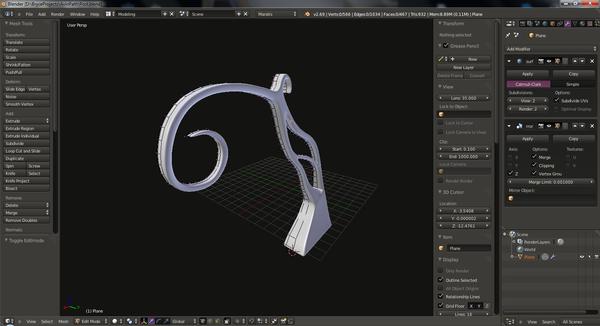
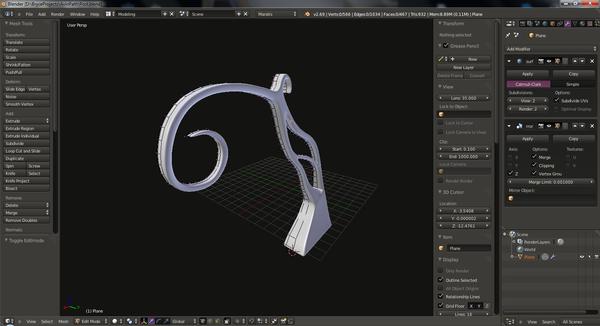




Comments
Hi and welcome to the Bryce forum.
Your lamp posts look very good. If you're going to model them in Blender (which is much much better than trying to do it using Bryce Lattices), then you'll need to save as an .obj (I don't use blender myself so I'm not familiar with exactly how it saves, but I'm presuming it gives that option). If Blender creates an .mtl file and collects any UV or bump maps etc, make sure they are in the same folder as the .obj file because Bryce will not automatically find them and it will then ask you where they are which can be a bit of a pain if there are lots in different places.
What I would say with regards to texturing and materials is that the Bryce material lab is excellent (once you know your way around it), so personally I would add any fine details in your object as separate geometry to texture up from within Bryce. In fact with nearly every single model I import into Bryce I will spend anything from an hour to a day systematically selecting each component and re-texturing it (I call it Brycification :) ) using Bryce generated materials. In this respect, it also helps if you give each component of your imported model a unique and easily recognisable name so that you can quickly locate and select the component you wish to edit.
Hope this helps. :)
@miketvogel - welcome to Bryce and this forum. Interesting project you have.
As to your question, you can also model in Bryce using primitives and boolean them. It's a question how your mind works whether you find this easy or very difficult. As I understand, Blender is like Wings3D a subdivision modeler, which I know a tiny bit.
From those experiences I can only echo TheSavage64: export as Wavefront .OBJ with the textures. It can be File > Import Object into Bryce. I had used 3DS earlier. It also works but the object needs to be smoothed in Bryce (click on [E] of the selected object), OBJ comes already smoothed. But if you need a faceted look, 3DS would be your choice.
Identify the parts when you model if it is made up of several parts that need to be textured differently. Bryce can use UV maps and has quite a few mapping modes available. However, Bryce is very strong in procedural materials and they need much less memory. Once you have your model "brycified", save it to an object library. You can add subfolders and libraries to organise your stuff to your liking. Importing elaborate meshes can take a while (I've waited up to half an hour) but yours will import in a few seconds. Once in the objects library, it loads almost instantly.
@Savage64 and Horo,
Thank you both for the feedback!
I was actually intending to do just that, model it in separate pieces, and so you both answered another question I was likely going to ask before I even had to ask it. So that's handy!
Yeah, there's going to be decorative bits and such around and inside the object, as well as a sorta glowing sphere hanging from the curly part out at the end. So, that'll all be separate objects.
I intend to spend some time doing nothing but experimenting with the material editor in Bryce, as it seems to be quite deep from what I've seen.
This first project is a kind of "test-bed" for all that I intend to learn; I always learn and grasp things better when there's a specific context for it, rather than through memorization alone.
I'm also wondering if I should model the terrain bits from within Blender as well. Part of me wants to... But then part of me wants to also make use of the terrain editing from within Bryce, to become more familiar/capable with that as well. I suppose the end result will be a mix of each.
Anyhoo.. Thanks again!
Hello again,
Really quick question that I'm sure has been asked a million times before, but for some reason I can't find a solution to it...
Is there some way to get a more detailed view of a scene for the purpose of gauging where objects are when I'm moving them around? Because top down views of terrains are perfect grids and have no shading to indicate the land shapes, I'm having a difficult time positioning objects in the scene.
I'm guessing there's some simple toggle-able feature I can enable to get a better idea for this, but again.. I can't seem to find it.
Thanks!
@miketvogel - there's more than one way. You can increase the wireframe resolution or set it even to shaded. Both make Bryce very slow. What I use to do in cases when positioning gets difficult: save the camera position, render a bit, mark a rectangle around the part I have difficulty to see, select Zoom to Selecton. You can place your object, render, adjust, render ... and once happy, just restore the camera position.