Morph ++ Dials Not Showing?
Not really a beginner with DAZ Studio, but feel like that every time I use it, though ....
I reinstalled my system, and software.
When adding M4 to the scene, the PowerLoader confirms that Morphs++ are loaded (+ Ethnic faces)
I first was able to access the dials, but when re-opening the scene I cannot seem to find them again.
Please see attached pictures for reference.
Can somebody tell me how to find/ access the dials?
Using DAZ Studio 4.6
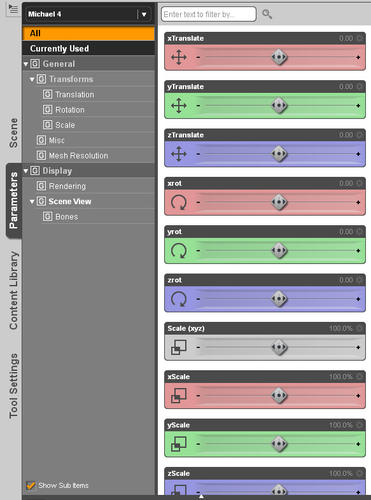
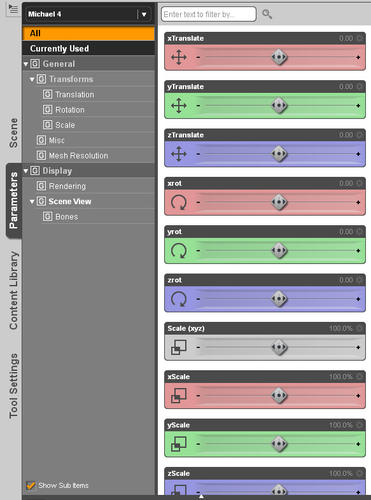
02.jpg
583 x 786 - 83K
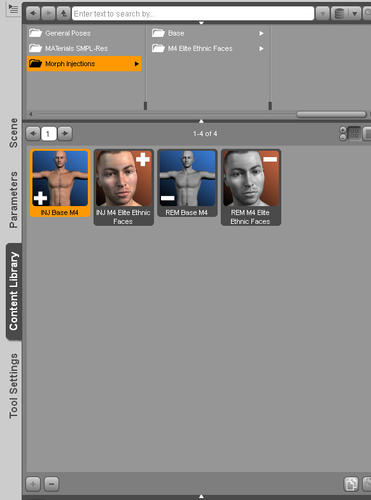
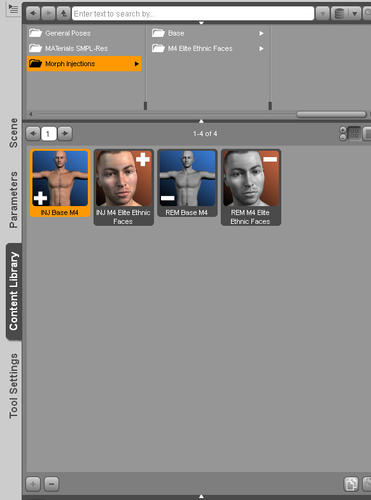
01.jpg
583 x 786 - 51K
Post edited by T.Kick on



Comments
Make sure Michael is selected in the scene tab....Then go to your parameters tab.....hope these are the ones you are talking about...Trish
As you can see form the Left-screenshot (picture nr.2) that M is already selected.
And PowerLoader confirms they're being loaded.
Even manually applying the Morphs does not seem to differ ..
Reinstall the only option left?
Exactly which version of DS is this - the full number is in Help>About DAZ Studio
version 4.6.0.18 Pro Edition (64-bit)
Upgraded from 4 to 4.5 to 4.6
I had a successful experience, the first time, and also saved this scene.
But when re-opening, nothing is to be found ....
And since then .... nothing shows ....
Problem sol-ved!
Re-copied the Morphs++ folder into the DAZ program folder, and now they DO show up, PowerLoader also working.
Have a nice day!