Transfer Utility -- Stop fit to from altering shaping for Genesis Basic Female morph
I modeled a simple garment (bikini top type of thing) for the genesis figure with the basic female morph slider set to 0. I modeled the garment around this shape in Blender and am importing it into Daz Studio and running the transfer utility. When imported, it appears exactly at the location, size, and scale to fit the genesis female figure.
However, when I run it through the transfer utility tool, it seems as though it is trying to reapply the female morph, making the cups and front strap bend and misalign. There are a number of options that I have fiddled around with (item shape dropdown, Morph Targets checkbox) but so far as I can tell none of my selections make any difference.
What combination of settings can I use to prevent autofit from trying to apply the female morph? I've spent the half hour fiddling around with this and the wiki page isn't terribly detailed.
One solution that is less than ideal is to show hidden properties in the parameters tab, go under Actor and change the Basic Female morph from 0 to %0, which seems to work fine. However, I'd like to be able to skip this extra step if at all possible for the sake of distribution.
Thanks!
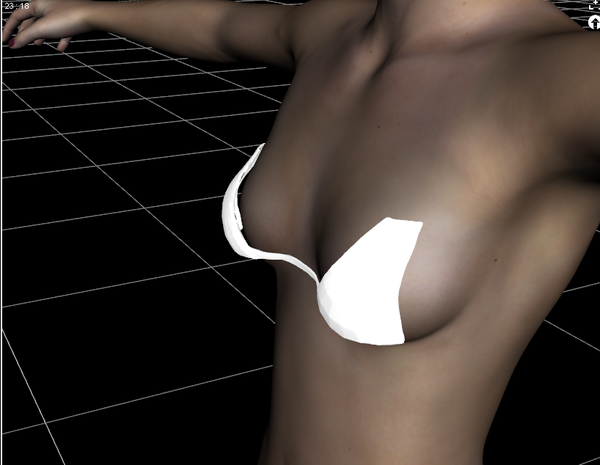
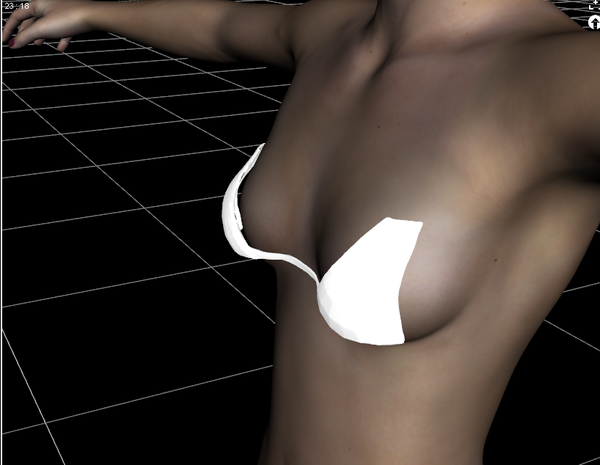




Comments
I assume you mean you had the morph set to 1, rather than 0. Unless you tell it otherwise Transfer Utility treats the clothes as being made for the base shape, then morphs are added to preserve the relationship to that shape. If you want to use a morphed mannequin you need to set the Source Shape to morph, then pick the Basic Female morph from the dialogue; click Show Options>>> and check Reverse Source Shape from Target. Because you are doing two approximations - from original mesh to base shape then from there back to the female shape - the result will not be as good as the modelled mesh but you should be able to load your mesh as a morph with Morph Loader Pro - set the name and path to match the Basic female morph, which you can get by clicking the gear on its slider and going to Parameter Settings, then expand the options under the morph name in Morph Loader Pro and in Overwrite Existing right-click on Make Unique and choose Deltas only.