Daz3d Tiff or PNG for photoshop postwork
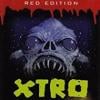 Xtro
Posts: 37
Xtro
Posts: 37
just done a 24hour render Dimension 6841x3848 and saved it as PNG without thinking. Was originally in 2 minds to save it as either a Tiff or PNG file to work within Photoshop for postwork ect. Anyhow can't save last render since I've done other test renders so it's either use the PNG file I've already saved or do another long render so I can save it as a Tiff.
To cut a long story short, in future what is best format to save image from daz3d for postwork for Photoshop for your final render? PNG or Tiff? Usely I would save as Psd format but don't see that option in daz3d. I want to use a format that won't lose any details and the only time I will be using jpg will be after postwork for uploading to web.
If i use the PNG file from Daz3d and save it as a Psd file within Photoshop will i lose any quality or should I go with Tiff?
My final renders will be in 8k to 4k size for Photoshop if that helps.


Comments
That's sort of been one of my peeves with DAZ; limited output options. PNG's are mathematically lossless though and would probably be much smaller in file size that Tiff's. Probably suggest doing a few smaller tests to see which suits your needs best.
As Doc Acme said, PNG is lossless so there's nothing to choose between it and tiff for saving renders - both store all of the image data and a mask/alpha channel.
I do all my final renders using Iray canvases, which save as EXR files. They have more information that either PNG or TIFF and can be adjusted more easily. It could be my imagination, but I feel like a Beauty Pass canvas EXR file looks better than either a TIFF or PNG file.
Ahhh. I haven't explored Canvases but will now. Always thought it odd that you've this gorgeous Iray ability yet no way to save it out with the dynamic range.
At it's most basic...
There is a LOT more you can do with canvases. @Sickleyield has a really good intro video on YouTube: Canvas System Tutorial Daz Studio Iray
JonnyRay,
What are you using for post working with the EXR's if I might ask? Primary reason I picked up Affinity Photo was that PhotoShop (albeit CS6) has some issues with handling them correctly.
Hi,
I've been giving canvas some serious testing lately. While I also thought that EXR has better dynamic range in the initial stage, I believe it was due to the step you perform when you switch from 32 bit to 16
a) PS will popup the window for HDR toning
b) the default setting has some boost in saturation and details, but if you set it back to zero, you should get very similar to a base PNG file. At least through eyeballing, never used any scientific tool to compare the data on both.
Please let me know your observation, thanks.
I use TIFF most of the time, before post, for a simple reason. The printer studio where I do larger prints, don't accept PNG, JPEG etc b/c they use the CYMK colour system. So I decided to go TIFF all the way when I wanted an Image printed. But Canvases could be an alternative. I have to play with them more, I guess.
DS Tiffs are still RGB, not CMYK.
Xtro,
Personal work flow for post processing, I always save my work using the native file format of the program as it will always support all functions of the software and easily allow you to make changes at a future date.
I save renders as PNG only cause its a smaller file size on the hdd than tiff is and I always keep a copy of the original render. Final post worked copy is always jpeg, at its highest quality.
I use GIMP for all my post work. It isn't trivial to get GIMP setup to handle EXR files (you need a plug-in and have to install the Open-EXR APIs), but once it's configured it works really well (at least for my purposes).
I couldn't tell you for 100% because I use GIMP for my post processing which doesn't do anything automatically to them.
Also, I technically, rarely only work with a Beauty canvas. I create mutltiple canvases for different light groups, etc. and layer them all together. It very well could be that a standard tone mapping would produce something roughly equal to the default PNG file. I mostly like the EXR as a starting point because my theory is that if I start with the file that has the most data available for the pixels in the image, then as I adjust and convert to other formats at least my starting point is from the highest quality I can work with.
Maybe worth putting in a Feature Request to get this as an option? IIRC from back when I used PhotoShop at work, TIFF is essentially a "swiss army knife" universal wrapper format — depending on how the program using it is written, it can contain image files as greyscale, RGB, CMYK (among others); using any compression system or none; and from 1-bit bitmaps up to 32-bit or more colour spaces. There might be licensing issues involved, though, IIRC the part of the manual describing the TIFF save options was heavily sprinkled with © and ® and ™ symbols.
Yes, Tiff can be CMYK - but as I undestand it CMYK is always for a particular devcice, there are somewhat generic profiles but it isn't simply a matter of converting using an obvious process and it woudl throw away data - CMYK conversion is, in most of the guides I've seen, about the last thing you do to an image after correcting and adjusting in RGB.
The render workflow is pretty backward. The exr doesn't have the proper exposure control, no matter how you control the camera or render settings. So the first thing you do after dragging exr into photoshop is to reduce the exposure 13 stops! I really don't know what they are thinking, and why this "feature" has been there for years without being fixed.
Also, from the render window, you can only choose all the 8 bit formats, like jpg, png (which can support 32 bit), tiff (which can also support 32 bit) and bmp. If this was any "ordinary" 3D software, it would allow you to save in exr right here.
Don't know what they are thinking. I guess since the community already learned to live with it, why would they bother?