Animate runway wip
 brainmuffin
Posts: 1,213
brainmuffin
Posts: 1,213
in Art Studio
I'm working on learning more about animate and camera movement in a scene. Here it was somewhat on accident, but a good one. As I move about the scene adding lights though, is there a better way (I'm usually in perspective view) than using the Pan tool? Holding down the mouse and moving over and over is quite tendious and sometimes not fully in the direction I want. For example, moving to the left as the subject does, but at an angle that gets further away from the path she is walking.
Thanks for any feedback.
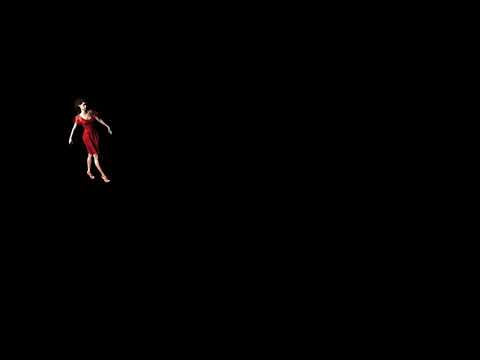


Comments
You can:
a) select an object in the & use the camera/scene focus square cross hair thing.
b) or add a bunch of nulls distributed where you want the camera to track and position them by type in numbers instead of using viewport (when I do something like this I try to place everything according to no decimals for the X,Y,X as much as possible and even better when possible I try to use number that end in 0 or 5, not always possible but when it is it is simplifying).
What about creating the needed lights? Moving around to place them is quite a pain.
Thanks. That helps with the camera.