I discovered this problem.
 BCMan
Posts: 16
BCMan
Posts: 16
When I clicked onto the powerboat in Daz 4 I got this issue but when I entered Daz 3 it was normal.
My question is how do I correct this problem to get it working in Daz 4?
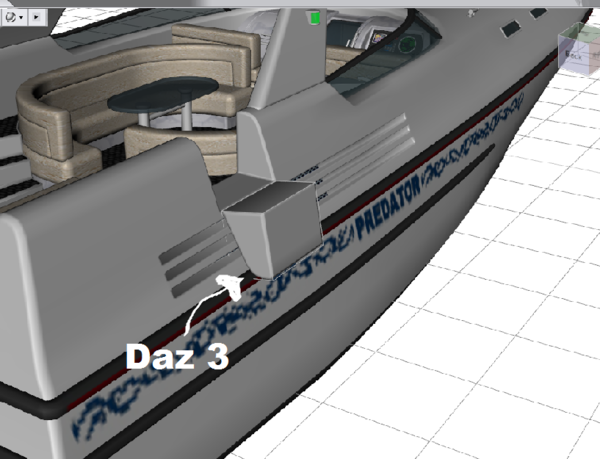
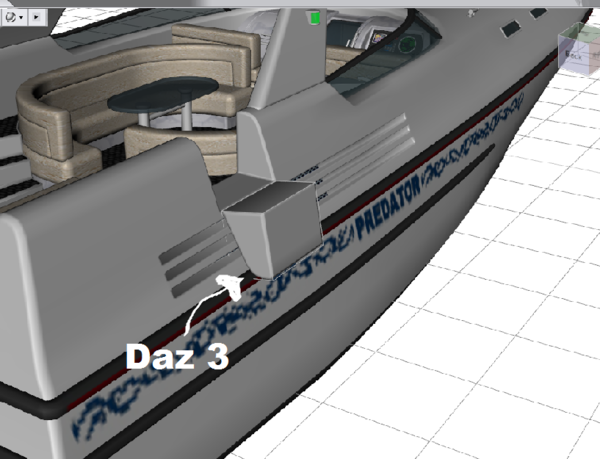
daz_3.png
817 x 625 - 341K
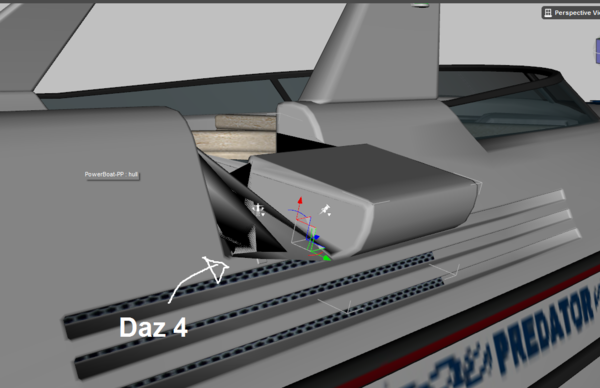
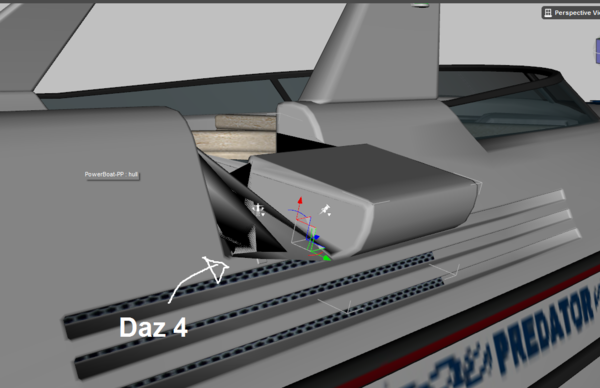
daz_4.png
1088 x 704 - 318K
Post edited by BCMan on


Comments
The problem is that the door are not separate from the hull - DS3, and Poser, break imported meshes into their groups and then stick them together according to the CR2 but DS4 loads the mesh literally. With luck you may be able to open the OBJ file - Runtime\Geometries\S Studio\Transport Figures\PowerBoat\PowerBoat.obj - in a modelling application, select each door, cut, and paste back in then save that back out and have it work; the vertex order will change, but since there are no morphs that doesn't matter - the risk is that the UV mapping will be lost so make a copy of the file before altering it. I'll point this out..
I will pull it down and take a look
Thanks for letting us know
Thank you very much. Just let me know when you've fixed it.
Guess what I found the problem.
It turned out that back when I installed it, when I was new to DAZ, I didn't download the Poser file that went with it.
Now it's working fine.
Thank you very much for looking at my problem.
Welll you probably did since it was a poser file until just a bit ago :) I updated the file and converted for DAZ Studio while i was at it. Which i was just coming to tell you lol