mcjReplaceTheseByThis - bake them un-exportable instances - and more
New script ! replace those non-exportable instances with real things - or replace many things by one thing
https://sites.google.com/site/mcasualsdazscripts9/mcjreplacethesebythis
================================================================================
Introduction
================================================================================
Initially i just wanted a script to replace instances of Guitar Stacks by real Guitar stacks
because the instances are not exported when you export a scene as fbx or obj etc ...
but this script can replace anythings with anything



itsbacon.jpg
800 x 600 - 218K
Post edited by mCasual on
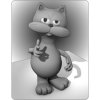


Comments
since the script is quite simple here's the core functions
Nice, instances are very usefull. Thank you
Very very useful Teleblender companion. Thank you so much.
Thanks very much for this script. I clicked on the "Donate Button" and it didn't work.
Althoughhhhh....(Not to split hairs about a free helper, but...(I think people should know))...
In DAZ 4.21.05, it's acting more like an "exploder" of instances, unfortunately, and there's no way to undo the effect. In the end, it didn't work out for me.
i don't remember exactly but you probably needed to keep instances grouped or parented at root level and not change the label/name of what created the instances but i'm not sure what you mean about exploding, i guess the script hmmm maybe back then i didn't use the built-in daz studio duplicator, this would be a very quick and safe way to do it. So by exploding you probably mean that the real object each with all its goodies doesn't get placed at the same location as the instance it is replacing. and the solution would possibly be to freeze the scene and unparent the instances so that they are at root level where world space is the same as local space and the script's life is made easy. the thing about freezing the scene is that it seems to facilitate un-parenting things without them jumping to wherever. i have a script to do that updated not too many years ago hopefully https://www.daz3d.com/forums/discussion/58850/mcjfreezethings-script-for-ds1-2-3-4-freeze-non-figures-for-animators there's another one or this one where you can specify what gets frozen