Occasional Whiteout
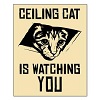 Porphyrogenitus
Posts: 68
Porphyrogenitus
Posts: 68
Ok, my latest issue; just recently I'm having intermittent white-out issues: that is, the figure renders all white (textures not read, sometimes even after it goes through the whole "optimizing images" process, so the figure renders without the skin textures). . .but only sometimes, even though it's the same figure/textures (I searched and read the threads where it happens to people consistently).
what happens is:
1) I get the figure how I like it, apply the textures, render. It works fine.
2) Later, after having rebooted my computer and loaded the same figure in (I have now tested this out several times, doing it without making changes, to try to isolate the problem and see if it was something I just applied), with no changes to the surfaces, poses, or anything else, now it renders "all-white" (no skin surfaces except the eyelashes).
3) I exit out of DAZ, sometimes even "killing" it in the Task Manager, then reload DAZ and reload the saved scene. Now, most of the time, it renders correctly. But even after doing this sometimes it still renders "all white."
I'm using the latest version of DAZ 4.6, on a Windows 7 computer, and rendering on Setting 4 (highest).
I *think* the problem *might* be related to the fact that the surfaces I'm using are a "mixture" (mostly Genesis 2 HD, but fingernails and lips from a V4.2 texture set. Yes, for the fingernails & lips I have changed UV to V4 UV, and all the other surfaces are on the Victoria 6 UV); however I'm not sure this theory is right, because it's not only those "odd man out" surfaces that are rendering white (blank), but the whole figure (except for the eyelashes), it only does this sometimes (after I've rebooted,* about half the time); and from what I've read you can use legacy surfaces (like V4 surfaces) with the G2 HD figure, as long as you have the settings right (which I think I do, because it does render correctly a lot of the time).
Well, has anyone else had this problem and if so how did you solve it?
*Another issue I've had, and had for a long, long time - even before and after changing computers, so I doubt it is a computer issue, is that DAZ not only grabs a lot of memory, but doesn't seem to release it after exiting, or even "really" if I go so far as to, after exiting DAZ, ending the process in the Task Manager. Meaning I often have to reboot after using DAZ, or after exiting a scene and loading another one, or merging scenes and the like. I've learned to live with this problem but I suppose I should alsk ask if anyone knows how to fix/solve it.


Comments
Which version of DS4.6? The first version did have a problem with leaving content on the SYS stack but I do not see that in DS4.6.1.39 any more. The only White outs I have run into were textures with AoA SSS applied to them. And that was fixed by changing the group ID's on the textures. Those are the only idea's I have.
If ram is still held after closing DS4.6.1.39 something OS side is not clearing the TEMP RAM or you could have a Hardware Ram issue. A Faulty Ram chip can be as PITA to hunt down but they do fail from time to time.
Thanks for the reply; I have 4.6.1.39 (64 bit, "Pro" edition, even though I'm not a "pro"). installed.
Yeah: the figure in question has AoA shaders with SSS applied. How would I change the group IDs (I've never had to do that other than the "automatic" way)? And to what?
RAM: when I was running DAZ on my old computer (pre-August), I searched the web and that's the answer I found (that it was probably an OS/RAM or hardware RAM issue). I didn't dig further because it didn't bother me enough. However, I got a new computer this Agust, and I have the same problem on it.
Not releasing memory when closing a program can also be AV related...especially a 'network' program. Studio definitely qualifies there...the CMS runs a server, so AVs pay close attention to it. And depending on how the AV is monitoring it, it may not get released until the AV is done with it's last scan of the memory used...and since that's a usually a 'background' task, that scan can take a very long time...but it should dump it if you need more RAM.
Short of running some diagnostic tools, it's going to be a hard one to track down...
So, what AV are you running?
Ahh, well that makes sense.
Until August I used Avast! but on this computer I'm using AVG.
From the Offered info I think the White out is more an AoA issue. There is info in the now old thread in the commons on just that issue. I never use it as I'm not after Photo real in my art. So That's about all the info I have on that.
To test if your AV is Holding the RAM you can do this. Run a Quick scan with the AV just after you exit DS. If the RAM returns as free after a quick scan (the QS needs to include ram) it is the AV holding the ram until it has done what it sees as its proper job.
I found deleting the "brickyard" folder (User/[user name]/AppData/Roaming/DAZ 3D/Studio4 [or Studio4 Public Build]/shaders on Windows) will fix the problem. It probably is a memory issue corrupting or leaving bad outdated data in the folder as it tends to happen for me after a round of multiple test renders.
Thanks again everyone.
Jaederail: ok, I'll try and find that thread. The ones I've found until now have been with people who consistently have the issue. I'm only having it intermittently but I'll keep looking through them.
jestmart: deleting the "brickyard" folder? In some of those threads on this type of problem, it was because the user didn't have 'brickyard' or didn't have it installed properly. Or is the one in "Roaming" a temporary file that conflicts with one elsewhere?
From what I have experienced the Roaming one acts like a temp folder, the shader rebuilds it if it can't find it but fails if the folder is there but the data inside is mangled.
Ok. I'll try that. I just don't want to delete anything important. :p I've wrecked things up in the past trying that on my own and had to go through "Reinstall Hell" several times as a result (sometimes simply undeleting doesn't fix whatever I ruined).
In the meantime: I never expanded "History" during renders before. The below images might help sort things out: The first image is where it works, along with the rendering history/error it gives when it does work.
The second is the same scene, no changes made, simply rebooted and reloaded DAZ, and it's whited-out; and those are the render errors it gives.
Here is the plugins; - screenshot taken after rendering the "whiteout" image (so SMB was working).
2nd image is the Render Settings.
Next 3 are the first three images for surfaces settings.
And, the last 4 surface settings pics.
I've always had the History expanded, that is how I learned about the brickyard as I got the same error message you are getting from the whiteout render. Severity 0 and 1 errors can usually be ignored.
I'll ignore the 0 and 1 errors then. And yeah when I get rid of that brickyard file the problem seems to go away. I'll follow-up if I end up still getting it (I haven't done a ton of tests/tries since doing this).
In surfaces check if Group ID is set to 61 for each surface on the models textures. If so I believe That can cause white out as the render engine tries to render all of one Group at one time. Or something like that.
Ok, thanks - yes all but eyeball-related IDs (which are set to 62) are set to 61. At least of the surfaces that have a Group ID.
Should I change some of them? If so how many and to what (anything?)
I'm hunting down that thread for you. It might take a bit to find as the Commons grows so fast. I will find it WHEN is the issue now.
Thanks, I appreciate it. Don't spend too much of your time though. ^_^