How can you fix the order of those tabs?
I have daz beta on 2x pcs but the tabs doesnt match,
The order is all crazy
I put 2x files to compare, its driving me nuts Im always clicking on the wrong place.
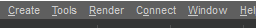
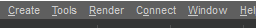
pc1.PNG
360 x 28 - 1K
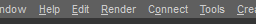
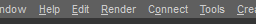
pc2.PNG
349 x 24 - 1K
Post edited by rafa_dark04_8e1a7fc21b on


Comments
Try Window>Workspace>Update and Merge Menus.
that worked, thanks mate.
You saved my sanity now both PCs look the same, no more miss-clicking