mcjComeHere - The 2023 Version is Here - With 4 Figure Handling Options

LINK =================>
https://sites.google.com/site/mcasualsdazscripts3/mcjcome
You are working on your scene, precision work
there's an object off-screen which you need in your work area
but you don't want to disturb your camera
---
select the object in the scene tab
launch the mcjComeHere script
and bam! the object is right in front of you
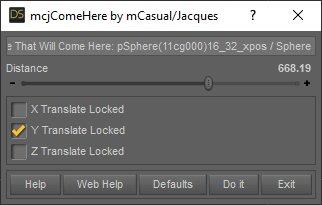


mcjComeHere2022.dsa.png
364 x 364 - 162K
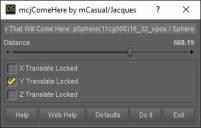
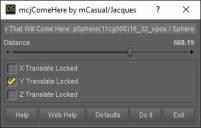
comeherepic001.jpg
322 x 205 - 16K


mcjComeHere2023D.jpg
904 x 490 - 45K
Post edited by mCasual on
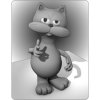


Comments
Wow! What a great idea! Thank you.
This will be tremendously useful when loading new items into a scene. Brilliant idea.
Very useful.
Thank you.
I clicked it and it appeared straight in my content ... ;)
Damned useful script, thank you.
Thanks for this - many is the time I've "lost" an item that loads way off-centre and spent what felt like ages trying to move it back!
THIS is very helpful!!!
Thank you so much and happy holidays!
This is very useful. Thank you.
Sigrid
Thank you very much for sharing. It's very useful. :)
Oh squeeeeeee! Thank you!
OMG, how many times have I wished I could do this. Thank you, thank you, thank you!!!!! :coolsmile:
Thanks for the script. I can see it used often
Oh this maybe your best script to date! So awesome, thank you so much, this should be a feature that ships with Daz 5.0 :) Thanks again!
This will be a real timesaver. I don't know how any times I'd lost track of an object in a large scene, or loaded a prop only to have it pop up who knows where. Or had pose sets insistently move the figure back to the origin point. I'd thought about making a simple script to fix that by locking a figure's position, but this should work too.
I have been playing with a signature plane and once a scene is set up I can load it and use this to move it to the scene with minor changes locate it where I want it in the render. hmm that would be a great addition a mcjsignit.
to add text to my renders,
i parent a plane to the camera,
zero the plane's transforms,
X-Rotate the plane 90 degrees
move the plane along the z axis ( because initially it's right where at the position of the camera's back-plane ),
so the plane is now always in front of the camera and it follows the camera
then i apply opacity/diffuse images which were created using
mcjLabelizer https://sites.google.com/site/mcasualsdazscripts2/mcjlabelizer
In the words of Mr. James J..J. Evans Walker
D Y N O - M Y T E !
you don't know how many times I used this the other night with the repeated epiphany of "Wait! I can do THIS now !"
can it be that daz programmers never really work with studio ?
casual has so many handy ideas that only can come from working with this program I think
i think they concentrate on what most users do, i.e. setting up scenes for renders of portraits
many of my scripts are related to animation and modeling issues and the demand for this is not as great
more robot-chair-jump scenes here ----> https://www.youtube.com/watch?v=PKGKv_E8Lo8
oh my 2013 i remember 2013 :)
well since i use that script once in a while i suppose others do !
i made the distance slider value editable
https://sites.google.com/site/mcasualsdazscripts3/mcjcome
or a direct link to the zip file
https://sites.google.com/site/mcasualsdazscripts3/mcjcome/mcjComeHere.zip?attredirects=0&d=1
random unrelated image just because
I will have to download that script and others that I missed, but I use those that have already downloaded :)
hey 2015, long time no see
There's a new version of mcjComeHere and there's a new version of mcjComethHere
You can now lock any or all the 3 axis, but i know you wont lock all 3
LINK =========> https://sites.google.com/site/mcasualsdazscripts3/mcjcome
In Related news i Upgraded the mcjComethHere script
https://www.daz3d.com/forums/discussion/73507/mcjcomethhere-bring-your-figures-in-front-of-your-camera-in-1-click#latest
No way !!
Your scripts will be useful for everyone especially for Pose . And Yeah since you have animation fix tools that mean bigger chance your tools will fixing our pose .
I hope someday Casual ( after sit down with Richard H) will makes useful script collection to be in official DAZ Download (DIM)
Thanks again for your scripts
Excellent, thanks again for all your work!
i loved and used the old version a lot, now this is even better, thanks a lot! ^^
I tried to move a figure to a camera in a big scene by the mcjComeHere 2022 script. However, she moved, but her axes still leaving in the world center, so that I can not easily let her rotate.
How to move her axes together with her by the mcjComeHere 2022?
Thanks.
Hello, I tried to move a figure to a camera in a big scene by this mcjComeHere 2022 script. However, she moved, but her xyz coordinates still leaving in the world center, not follow her, so that I can not easily let her rotate.
How to move her coordinates together with her by the mcjComeHere 2022? My DAZ is the 4.21pro version.
Thanks.
Make sure the Axes were parented to the figure before you run the script.
Parented? No, sorry, I mean axis, her x y z coordinate didn't go along with her, not axe.
Check if she has the X,Y and Z values applied to the hip. If so that will cause her to rotate around the world centre not herself. The x,y, and z translation should be on the root figure. Was the hip selected maybe when the script was applied?