Well, after reading through 29 pages, it appears that no-one else has my problem. I am having problems converting many characters - the resulting error just says 'error opening file. an error occurred while reading the file, see the log file for more details'. Is this something you have encountered before? I have attached the log file in the hopes it might offer some insight.
Well, after reading through 29 pages, it appears that no-one else has my problem. I am having problems converting many characters - the resulting error just says 'error opening file. an error occurred while reading the file, see the log file for more details'. Is this something you have encountered before? I have attached the log file in the hopes it might offer some insight.
The regular converter script cannot convert shape files; it needs character files. However, you could load the G3F, apply the shape presets, and then convert that using the other script.
I purchased the two g3 to g8 character converters (which are really slick!). Sadly I've already run into an issue more technical than my current know-how.
Say I convert Kimo. It creates the head and body dials but does not create the Kimo character dial (one dial for both). Instead if creates Unknown Genesis 3 Male. The next character converted does the same thing and overrides the previous unknown male morph.
I know I need to rename the moprh but I also have to update the newly created actor. I'd assume the converter should be doing this, but isn't. This occurs on both g3m and g3f.
Is there a secret to making it do the work for me? ;)
I purchased the two g3 to g8 character converters (which are really slick!). Sadly I've already run into an issue more technical than my current know-how.
Say I convert Kimo. It creates the head and body dials but does not create the Kimo character dial (one dial for both). Instead if creates Unknown Genesis 3 Male. The next character converted does the same thing and overrides the previous unknown male morph.
I know I need to rename the moprh but I also have to update the newly created actor. I'd assume the converter should be doing this, but isn't. This occurs on both g3m and g3f.
Is there a secret to making it do the work for me? ;)
I need the full Daz log but I am pretty sure what is happening is that the script cannot get the right metadata for the vendor and character name. It defaults to Unknown Genesis 3 Male. Unfortunately, DS for some users starts doing this and screws things up. You can get around this using the Custom Character script as you input the vendor and character name. Load Kimo 7 in and then convert it. (Make sure to delete your old morphs first)
No error message in the logs, but my try converting Kalea7 to the genesis 8 version was an epic fail. I have no idea what went wrong. I did start with an empty scene, started the script, selected the Kalea7.duf file from the "Genesis 3 Females" folder and hit "Execute".
No error message in the logs, but my try converting Kalea7 to the genesis 8 version was an epic fail. I have no idea what went wrong. I did start with an empty scene, started the script, selected the Kalea7.duf file from the "Genesis 3 Females" folder and hit "Execute".
This is because you moved the character from the origin. You will need to delete the morphs and the clone that was created the first time you ran the CC script.
Thanks a lot. Must have accidently moved the head a bit. I ran a coversion over night so I could not interfere, now it works. Amazing, you start doing it the right way and it just works
Btw. are you planning a V4 / M4 to Genesis 8 character converter? I would buy without further looking at it.
Thanks a lot. Must have accidently moved the head a bit. I ran a coversion over night so I could not interfere, now it works. Amazing, you start doing it the right way and it just works
Btw. are you planning a V4 / M4 to Genesis 8 character converter? I would buy without further looking at it.
I would like to, but the process broke down for Genesis. I need to partner up with someone to get something that works consistently for Genesis and below.
Hello can anyone here tell me where does the character converter save the morphs it created to? I encountered the same issue where the converted character's neck gets ridiculously streatched out and I can't find the morph that the converter created... so does anyone know where the converter saves the morphs it creates?
Sorry to jump in line, but does checking/ticking Hide Eyes solve the problem of eyeballs losing their sphericality? (These are non-stylized Core Figures---normal eyes). And if it does, are there any caveats?
@wiktor.fryszka, According to the instructions, the FIRST step in using the Character Converter is to tell it where to save the files that are created. The first time I used it, the space for assigning the location was blank. Thereafter, it seemed to default to the last place I had saved. If you remember where that was, check it and see.
Hello can anyone here tell me where does the character converter save the morphs it created to? I encountered the same issue where the converted character's neck gets ridiculously streatched out and I can't find the morph that the converter created... so does anyone know where the converter saves the morphs it creates?
The converted morphs go in data/DAZ 3D/Genesis 8/Female/Morphs under the FIRST directory for Daz Studio Formats specified in the Content Directory Manager (F2->"Content" tab->"Content Directory Manager..." button)
@wiktor.fryszka, According to the instructions, the FIRST step in using the Character Converter is to tell it where to save the files that are created. The first time I used it, the space for assigning the location was blank. Thereafter, it seemed to default to the last place I had saved. If you remember where that was, check it and see.
That directory specifies where the character PRESETs go, not the morphs.
Sorry to jump in line, but does checking/ticking Hide Eyes solve the problem of eyeballs losing their sphericality? (These are non-stylized Core Figures---normal eyes). And if it does, are there any caveats?
In a tangential way yes but also no. . The Hide Eyes checkbox controls whether the script will hide the eyes during the conversion process. This option controls whether the script avoids the eyes being used in the conversion process. This option is designed to be used (checked) with the 2019 conversion process. The 2020 and legacy process should leave it unchecked. A very, very low Tolerance (0.0005), especially with the legacy method and some with the 2020 method, would help with spherical eyes. If you want to experiment, my suggestion is to uncheck "Convert Corrective Morphs" (as each morph adds time to conversion process). Make sure you delete the morphs between conversion attempts.
Hello can anyone here tell me where does the character converter save the morphs it created to? I encountered the same issue where the converted character's neck gets ridiculously streatched out and I can't find the morph that the converter created... so does anyone know where the converter saves the morphs it creates?
The converted morphs go in data/DAZ 3D/Genesis 8/Female/Morphs under the FIRST directory for Daz Studio Formats specified in the Content Directory Manager (F2->"Content" tab->"Content Directory Manager..." button)
Already deleated the morphs from the location you specified and there is still a broken body and head morph remaining any idea where else it might be hiding?
Sorry to jump in line, but does checking/ticking Hide Eyes solve the problem of eyeballs losing their sphericality? (These are non-stylized Core Figures---normal eyes). And if it does, are there any caveats?
In a tangential way yes but also no. . The Hide Eyes checkbox controls whether the script will hide the eyes during the conversion process. This option controls whether the script avoids the eyes being used in the conversion process. This option is designed to be used (checked) with the 2019 conversion process. The 2020 and legacy process should leave it unchecked. A very, very low Tolerance (0.0005), especially with the legacy method and some with the 2020 method, would help with spherical eyes. If you want to experiment, my suggestion is to uncheck "Convert Corrective Morphs" (as each morph adds time to conversion process). Make sure you delete the morphs between conversion attempts.
Thanks so much! I was increasing the tolerance rather than decreasing in hopes of retaining a round iris. Thanks also for telling me to delete their morphs (and in Viktor's query response, where they are found).
Success! Thanks so much, RiverSoftArts! Finally have round irises by using Tolerance (0.0005) with the 2020 method. This should be the default (unless ultra low tolerances cause other issues).
Hi, about to run this process, but when done will it create a single character morph dial, or will it create a morph for every individual morph that is dialed in G3F? TBH, I would prefer a single dial/morph...and I dont see that mentioned.
Sorry I don't want to read through 29 pages to see if this question was already answered so I'm just gonna post.
Suddenly the genesis 8 to 3 converter gives an error message saying "Please select a genesis 8 female first". It worked perfectly fine the other day and now it doesn't.
Slight necro, but this is for anyone who's wondering about porting Victoria 4 to Genesis 8 via using Gen X for the initial step. I think earlier in this thread I reported that it doesn't work. This was wrong, the porting works just fine, you just have to make sure your head morph is set right in the converter, as it's unlikely to be FHM :)
Also the secret to Vicky 4 characters looking right is to use the Legacy Victoria 4 shape (IIRC for Genesis 2) instead of the one with Gen X and use the corresponding Genesis 2 to 8 tool to port the one from the store here as a base.
RS and SY's 3delight to Iray converter also usually does by far the best job on Vicky4 skins, though I've had to use other tools for a few individual mats.
Last time I installed it, it worked, but now it doesn't work. I uninstalled everything, deleted files, re-installed through Install manager, and still not work.
Here the log:
Success! Thanks so much, RiverSoftArts! Finally have round irises by using Tolerance (0.0005) with the 2020 method. This should be the default (unless ultra low tolerances cause other issues).
Hi, about to run this process, but when done will it create a single character morph dial, or will it create a morph for every individual morph that is dialed in G3F? TBH, I would prefer a single dial/morph...and I dont see that mentioned.
It converts all the morphs AND creates a morph dial to dial in all the morphs.
Sorry I don't want to read through 29 pages to see if this question was already answered so I'm just gonna post.
Suddenly the genesis 8 to 3 converter gives an error message saying "Please select a genesis 8 female first". It worked perfectly fine the other day and now it doesn't.
You are running the G8F to G3F *character* (not the clothing) converter? What does the log say?
Slight necro, but this is for anyone who's wondering about porting Victoria 4 to Genesis 8 via using Gen X for the initial step. I think earlier in this thread I reported that it doesn't work. This was wrong, the porting works just fine, you just have to make sure your head morph is set right in the converter, as it's unlikely to be FHM :)
Also the secret to Vicky 4 characters looking right is to use the Legacy Victoria 4 shape (IIRC for Genesis 2) instead of the one with Gen X and use the corresponding Genesis 2 to 8 tool to port the one from the store here as a base.
RS and SY's 3delight to Iray converter also usually does by far the best job on Vicky4 skins, though I've had to use other tools for a few individual mats.
Great tools by Riversoft et al.
Thank you for the kind words and advice for others!
Last time I installed it, it worked, but now it doesn't work. I uninstalled everything, deleted files, re-installed through Install manager, and still not work.
Here the log:
You have residual Daz Connect files. The log states "My Daz Connect Library/data/cloud/1_67659" which is most certainly a Daz Connect directory. Uninstall, delete from cloud directory, and install via DIM.
Well this sucks, I specifically got this for the JCM conversion capabilities yet when using Ultimate natural bend morphs for V7 on a V7 character, it did not transfer over to G8... The good news is that it converted it over with all the bones intact, but it still sucks because it did not convert UNBM, a corrective morph that I exclusively rely on for my characters!
Comments
HD morphs are unable to be converted. This is a limitation imposed by Daz Studio.
Well, after reading through 29 pages, it appears that no-one else has my problem. I am having problems converting many characters - the resulting error just says 'error opening file. an error occurred while reading the file, see the log file for more details'. Is this something you have encountered before? I have attached the log file in the hopes it might offer some insight.
The regular converter script cannot convert shape files; it needs character files. However, you could load the G3F, apply the shape presets, and then convert that using the other script.
I purchased the two g3 to g8 character converters (which are really slick!). Sadly I've already run into an issue more technical than my current know-how.
Say I convert Kimo. It creates the head and body dials but does not create the Kimo character dial (one dial for both). Instead if creates Unknown Genesis 3 Male. The next character converted does the same thing and overrides the previous unknown male morph.
I know I need to rename the moprh but I also have to update the newly created actor. I'd assume the converter should be doing this, but isn't. This occurs on both g3m and g3f.
Is there a secret to making it do the work for me? ;)
18:37:53 GMT-0600 (Mountain Daylight Time): Adding Files...
18:37:53 GMT-0600 (Mountain Daylight Time): Adding "character" file: E:/Daz3d/People/Genesis 3 Male/Characters/Kimo 7.duf
18:38:23 GMT-0600 (Mountain Daylight Time): Executing Script
18:38:23 GMT-0600 (Mountain Daylight Time): Selecting Preset: E:/Daz3d/People/Genesis 3 Male/Characters/Kimo 7.duf
18:38:23 GMT-0600 (Mountain Daylight Time): Converting character from E:/Daz3d/People/Genesis 3 Male/Characters/Kimo 7.duf to E:/Daz3d/People/Genesis 8 Male/Characters/Kimo 7.duf
18:38:32 GMT-0600 (Mountain Daylight Time): Kimo 7 is of type Actor/Character
18:39:59 GMT-0600 (Mountain Daylight Time): Copy Icons from E:/Daz3d/People/Genesis 3 Male/Characters/Kimo 7.duf to E:/Daz3d/People/Genesis 8 Male/Characters/Kimo 7 Genesis 8.duf
18:39:59 GMT-0600 (Mountain Daylight Time): Copy Categories from E:/Daz3d/People/Genesis 3 Male/Characters/Kimo 7.duf to E:/Daz3d/People/Genesis 8 Male/Characters/Kimo 7 Genesis 8.duf
18:39:59 GMT-0600 (Mountain Daylight Time): Cannot find assets for old preset /People/Genesis 3 Male/Characters/Kimo 7.duf
18:39:59 GMT-0600 (Mountain Daylight Time): Execution Complete.
I need the full Daz log but I am pretty sure what is happening is that the script cannot get the right metadata for the vendor and character name. It defaults to Unknown Genesis 3 Male. Unfortunately, DS for some users starts doing this and screws things up. You can get around this using the Custom Character script as you input the vendor and character name. Load Kimo 7 in and then convert it. (Make sure to delete your old morphs first)
Yup, that was the trick.
Thank you for your quick help and this great utility!
You're welcome!
No error message in the logs, but my try converting Kalea7 to the genesis 8 version was an epic fail. I have no idea what went wrong. I did start with an empty scene, started the script, selected the Kalea7.duf file from the "Genesis 3 Females" folder and hit "Execute".
This is because you moved the character from the origin. You will need to delete the morphs and the clone that was created the first time you ran the CC script.
Thanks a lot. Must have accidently moved the head a bit. I ran a coversion over night so I could not interfere, now it works. Amazing, you start doing it the right way and it just works
Btw. are you planning a V4 / M4 to Genesis 8 character converter? I would buy without further looking at it.
I would like to, but the process broke down for Genesis. I need to partner up with someone to get something that works consistently for Genesis and below.
Hello can anyone here tell me where does the character converter save the morphs it created to? I encountered the same issue where the converted character's neck gets ridiculously streatched out and I can't find the morph that the converter created... so does anyone know where the converter saves the morphs it creates?
Sorry to jump in line, but does checking/ticking Hide Eyes solve the problem of eyeballs losing their sphericality? (These are non-stylized Core Figures---normal eyes). And if it does, are there any caveats?
@wiktor.fryszka, According to the instructions, the FIRST step in using the Character Converter is to tell it where to save the files that are created. The first time I used it, the space for assigning the location was blank. Thereafter, it seemed to default to the last place I had saved. If you remember where that was, check it and see.
The converted morphs go in data/DAZ 3D/Genesis 8/Female/Morphs under the FIRST directory for Daz Studio Formats specified in the Content Directory Manager (F2->"Content" tab->"Content Directory Manager..." button)
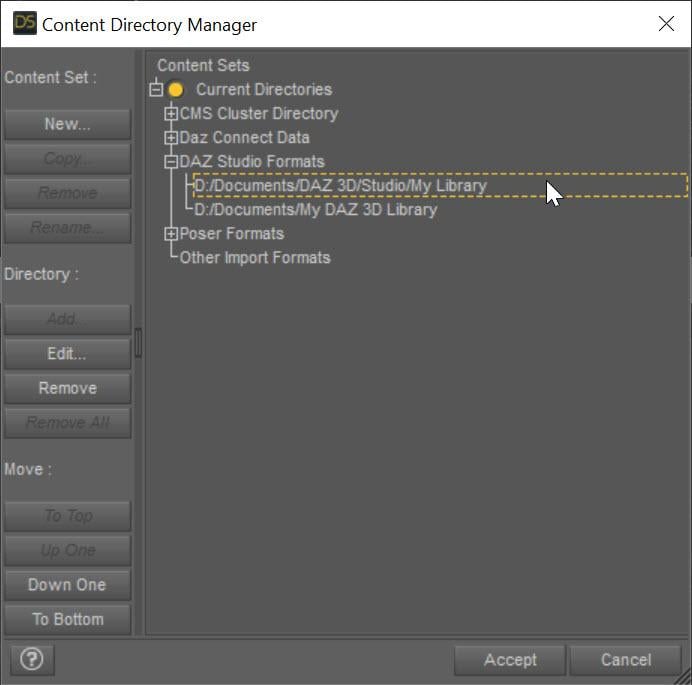
That directory specifies where the character PRESETs go, not the morphs.
In a tangential way yes but also no. . The Hide Eyes checkbox controls whether the script will hide the eyes during the conversion process. This option controls whether the script avoids the eyes being used in the conversion process. This option is designed to be used (checked) with the 2019 conversion process. The 2020 and legacy process should leave it unchecked. A very, very low Tolerance (0.0005), especially with the legacy method and some with the 2020 method, would help with spherical eyes. If you want to experiment, my suggestion is to uncheck "Convert Corrective Morphs" (as each morph adds time to conversion process). Make sure you delete the morphs between conversion attempts.
. The Hide Eyes checkbox controls whether the script will hide the eyes during the conversion process. This option controls whether the script avoids the eyes being used in the conversion process. This option is designed to be used (checked) with the 2019 conversion process. The 2020 and legacy process should leave it unchecked. A very, very low Tolerance (0.0005), especially with the legacy method and some with the 2020 method, would help with spherical eyes. If you want to experiment, my suggestion is to uncheck "Convert Corrective Morphs" (as each morph adds time to conversion process). Make sure you delete the morphs between conversion attempts.
Already deleated the morphs from the location you specified and there is still a broken body and head morph remaining any idea where else it might be hiding?
Thanks so much! I was increasing the tolerance rather than decreasing in hopes of retaining a round iris. Thanks also for telling me to delete their morphs (and in Viktor's query response, where they are found).
Success! Thanks so much, RiverSoftArts! Finally have round irises by using Tolerance (0.0005) with the 2020 method. This should be the default (unless ultra low tolerances cause other issues).
Hi, about to run this process, but when done will it create a single character morph dial, or will it create a morph for every individual morph that is dialed in G3F? TBH, I would prefer a single dial/morph...and I dont see that mentioned.
Sorry I don't want to read through 29 pages to see if this question was already answered so I'm just gonna post.
Suddenly the genesis 8 to 3 converter gives an error message saying "Please select a genesis 8 female first". It worked perfectly fine the other day and now it doesn't.
Slight necro, but this is for anyone who's wondering about porting Victoria 4 to Genesis 8 via using Gen X for the initial step. I think earlier in this thread I reported that it doesn't work. This was wrong, the porting works just fine, you just have to make sure your head morph is set right in the converter, as it's unlikely to be FHM :)
Also the secret to Vicky 4 characters looking right is to use the Legacy Victoria 4 shape (IIRC for Genesis 2) instead of the one with Gen X and use the corresponding Genesis 2 to 8 tool to port the one from the store here as a base.
RS and SY's 3delight to Iray converter also usually does by far the best job on Vicky4 skins, though I've had to use other tools for a few individual mats.
Great tools by Riversoft et al.
Last time I installed it, it worked, but now it doesn't work. I uninstalled everything, deleted files, re-installed through Install manager, and still not work.
Here the log:
Great! I am glad you are satisfied now!
It converts all the morphs AND creates a morph dial to dial in all the morphs.
You are running the G8F to G3F *character* (not the clothing) converter? What does the log say?
Thank you for the kind words and advice for others!
You have residual Daz Connect files. The log states "My Daz Connect Library/data/cloud/1_67659" which is most certainly a Daz Connect directory. Uninstall, delete from cloud directory, and install via DIM.
Well this sucks, I specifically got this for the JCM conversion capabilities yet when using Ultimate natural bend morphs for V7 on a V7 character, it did not transfer over to G8... The good news is that it converted it over with all the bones intact, but it still sucks because it did not convert UNBM, a corrective morph that I exclusively rely on for my characters!
I used the Scene conversion method, BTW...
Am I missing something here?
I do hope that I am!