A.I. based Open Source De-noiser for Daz Studio PC and MACs
so it's a front-end for Intel Open Denoiser and Imagemagick-convert
it can process one image or a sequence of numbered images ( videos! )
https://sites.google.com/site/mcasualsdazscripts9/mcjdenoise
new for 2021 - Mac Compatibility
January 19th 2021 15:15 the file type for imagemagick and Intel Open Denoise was changed from (*.exe) to "Any File" for MAC issues with opendenoise which is extensionless
January 21st 2021 mcjDenoise2021ForMacs
there's a new version of mcjDenoise, my Daz Script that lets you use Intel Open Denoise to A.I.-Denoise your renders, for now i only have an antique macbook so apparently i cant run openDenoise, but your modern macs should , there's also the version for PCs https://sites.google.com/site/mcasualsdazscripts9/mcjdenoise
i had to figure out the not-well-documented execute-permissions of Daz Scripts, then use the .command extension then avoid quotation marks when running that .command file

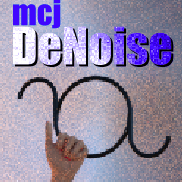
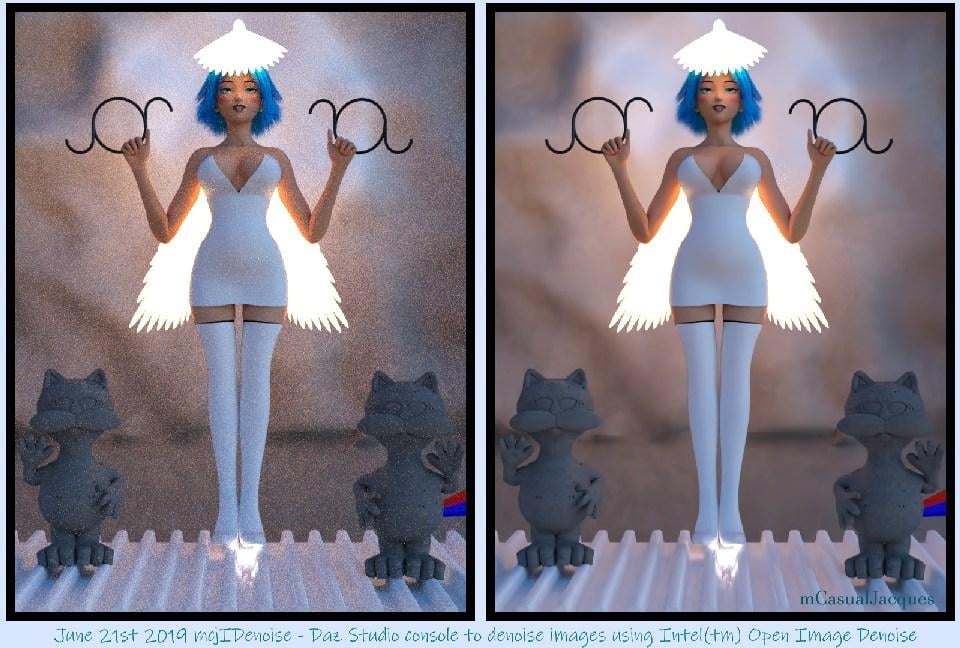

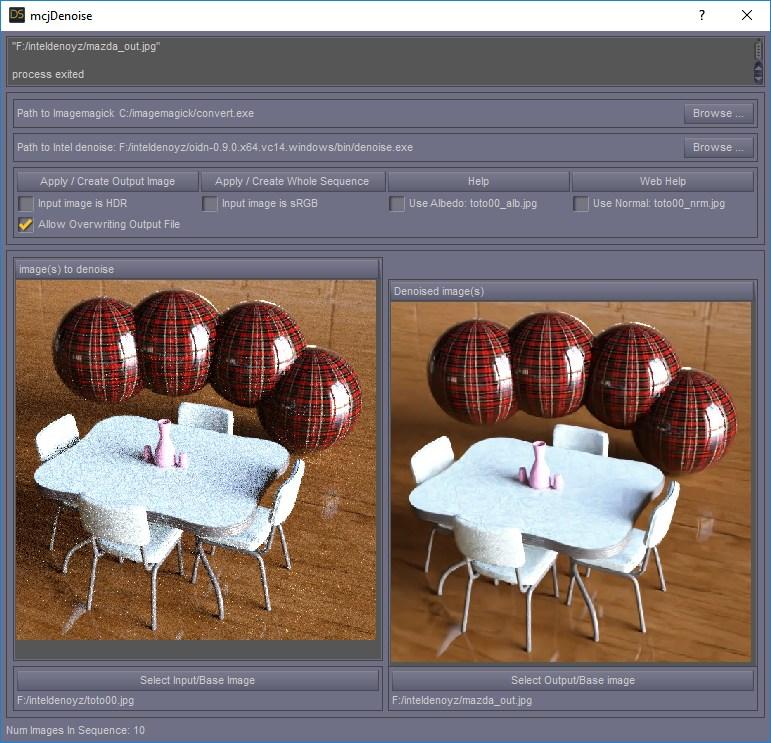
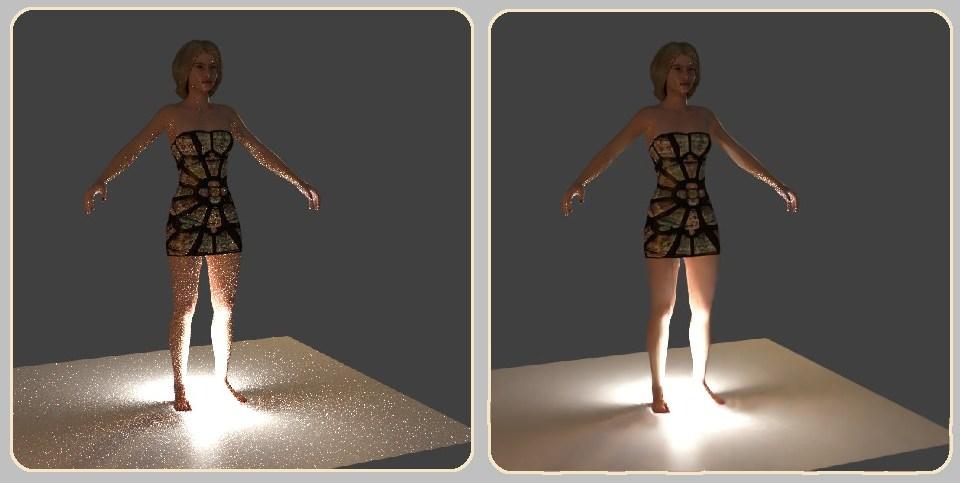
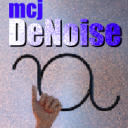
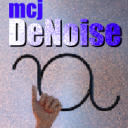








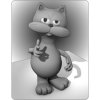


Comments
Thanks, this is great. I this is gonna be very useful.
Hmmm,
when I try to execute the script, I receive this:
2019-06-21 16:46:15.158 Loading script: C:/Users/oliver/Documents/DAZ 3D/Studio/My Library/Scripts/mcasual/mcjDenoise.dsa
2019-06-21 16:46:15.170 WARNING: Script Error: Line 144
2019-06-21 16:46:15.170 WARNING: ReferenceError: Can't find variable: edBdFilenameIn
Any idea?
i will repair it
i probably created this variable, changed its name, then since i didnt exit Daz Studio, Daz Studio didnt see a problem about this variable
ok i found the problem ... updating in 5 minutes ...
UPDATE - DEBUGGED - UPDATE - DEBUGGED - UPDATE - DEBUGGED -
________________________________________________________________________
Version History
________________________________________________________________________
June 21st 2019 7:00AM - Release
JUN 21, 2019, 11:49 AM - V2 - CORRECTED A BUG PREVENTED THE PROGRAM FROM STARTING
Sure is worth the trouble wouldnt you say?
Works! Thank you!
awww....
Resolution: 1000x995
Initializing
Error: SSE4.1 support is required at minimum
on core2quad New pc soon though so I will be able to use it then. Thanks!
New pc soon though so I will be able to use it then. Thanks!
ah i see it mentioned here indeed
https://www.foxrenderfarm.com/share/post-id-1584
i also have a project for a trainable neural-net plugin for daz studio i want to make, the Intel and Nvidia denoisers are trained neural nets
mine could be trained for anything, animating self-driving cars or actors
i worked on that project a bit, trying different libraries but didnt complete that yet
but but i did make a shallow-neural-network script+app here: https://sites.google.com/site/mcasualsdazscripts9/mcjnn
Version 3 has a new time saving option
https://www.deviantart.com/mcasual/art/version-3-of-mcjDenoise-802746178
version 3 of mcjDenoise can auto-name the output image
so if input noisy image is c:\pics\InspectorGabrielleIsNotAmused.jpg, the output file will be named c:\pics\InspectorGabrielleIsNotAmused_out.jpg
https://sites.google.com/site/mcasualsdazscripts9/mcjdenoise
baaaaad facebook for overcompressing images
Nice update. Thank you
10 iRay render passes then denoised using mcjDenoise ( Intel Open Denoise ) https://sites.google.com/site/mcasualsdazscripts9/mcjdenoise
I wonder why this is not just integrated into daz studio? It would save alot of people time rendering iray.
Yeah, I know>>> I wanted the independent one from Intel. Works better!!! The internal nvidia one slows down render and does not work as well! Thank you for your hard work this works great when I'm done with a render I just run it thru your script and presto it's done. I also made it part of my top custom actions script menu.
everything but the kitchen sink
222 iRay passes + intel open denoise
The virtues of cherry ice cream crystals
Peachy finds it cute that Gabrielle thinks the "cherry ice cream crystals" can "activate her DNA" and generate "3D body upgrades". Well it's cute but it's also true.
(240 spp + mcjDenoise )
wow thank you very much
Fabulous! Thanks very much! :)
Had a little trouble to get it working, but it was worth the effort... it works like magic! Thank you very very much! This is soooooooo useful!
Before After
Thanks very much !
I'm trying to figure out how to install Intel's denoiser. The instructions are very confusing.
You just have to unzip it somewhere and point the script to its location.
Speaking of ImageMagik, what's a good setting for the converter to cut down the size of the denoised image? I usually get around 1.5x the original file size if the source is a PNG.
I just use Photoshop or GIMP for that.
The effect is really amazing!
EDIT: Ok, I noticed the floating sandals in the back!
Looks good. Does it run on a Mac?
Current Macs are Intel, but they aren't Windows.
Looks like the ImageMagicK executable has changed from convert.exe to magick.exe (win64).
I couldn't find convert.exe either but if you tick the box that says install legacy components when you first instal ImageMagicK it will be there.
one could install a version of imagemagick in a folder anywhere
and use the convert.exe in there for the needs of this daz script
i downloaded the imagemagick installer from here
https://imagemagick.org/download/binaries/
and installed it in f:\\imagemagick69105 so i can remember the version
i unselected the extras, this imagemagick will be for mcjDenoiser
I'm a lazy bum and just use the portable version of ImageMagick.
This and the LUT tool are greatly appreciated, as are all of your gifts.
Maybe it's time for some more of us to kick some beer money your way via paypal, eh?
So, how about it folks, this week, rather than buy another fastgrab item that you'll probably never use. Kick a few bucks to mCasual at the link at the bottom of this freebie page:
https://sites.google.com/site/mcasualsdazscripts9/mcjdenoise
It feels really good to do so, and the effort, wit, and wisdom mCasual shares for free is amazing - just look at all of the stuff on his site!
(thanks mCasual!)
--ms