Determined to get to the bottom of this Missing File problem
Hi Dazers,
Ok,some days it works and at this moment it doesn't.
I have nothing in Content,Categories and Products.
Also no Auto Fit and Smoothing Tool.
I have.....
1 Cleared cache
2 Appeared to direct content into appropriate location??
3 Not to sure if I have a Firewall blocking me
4 Imported my Megadata
Sorry my subscribed messages on this topic is giving me the 404 dead link problem.
I miss my stuff:-(
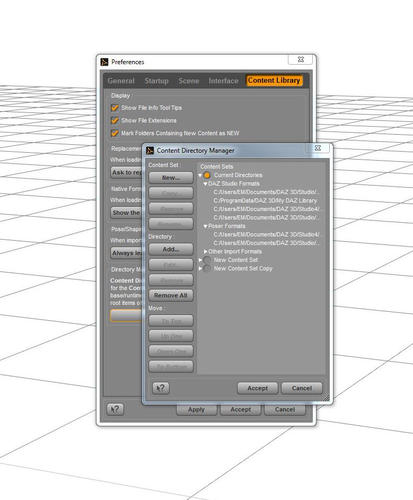
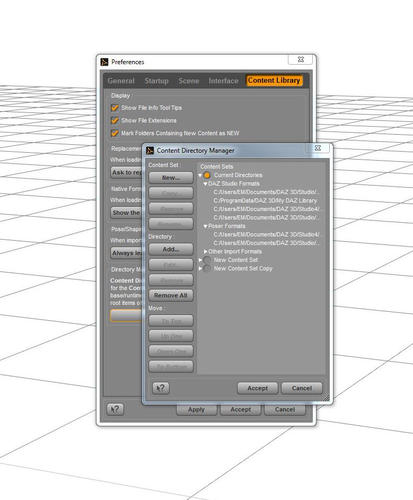
daz-1.JPG
779 x 943 - 105K



Comments
It sounds like your CMS (Content Management Service) is not running, it is responsible for searches, Products and Categories etc etc.
You don't say what OS you are using, but it looks like Windows. Check to see if CMS is running in the Task Manager (probably not).
Go to Start > All Programs > DAZ 3D and try to start CMS from there. If it still causes problems, you may need to uninstall CMS (from the same place) and then reinstall DAZ Studio to get the latest version of CMS.
It is vital to uninstall CMS first though, or nothing will change.
Thanks Jimmy,I'll give it a shot
Save the databases from CMS.
And why you have all Content on C:-drive?Thats not good if system damaged and you must Windows reinstall.
It's better install programs on other disks without C: and using a huge disk for contentfiles.
Check your services in the taskmanager if your antivirus that block, the CMS normaly starts with Windows.
Thanks Jimmy,Dumdadum,
Sorry for the delayed response...work got in the way.
How do you save the database?
Not to sure why I have everything on C drive I guess I thought it was the default setting.
It's being allowed through the Firewall BUT it stops running through the Task Manager
Firewall
Also my Content Directory Manager is not looking like Jaderails example
Where is your content installed to?
You need to put in the path to the folder that holds your DAZ content. Your paths all finish with Studio/ or Studio4/, they should be My Library if you installed the content yourself, and My DAZ 3D Library if you used DIM. How did you install your content, DIM or by hand yourself?
Did you uninstall the CMS from the Start menu? From a previous post by me:
Did you do that? You MUST uninstall CMS first, then reinstall DAZ Studio. If you are not sure what to do, please ask.
Hi Jimmy,
Ok here go's
Uninstalled Daz and the CMS then reinstalled.
Task Manager is running and Firewall unblocked.
Some content is installed manually and some DIM.
So close.. I know it
Also re imported megadata.
It must be where I'm directing my content to?
Sorry feel like a total knucklehead.
Hitting accept,apply then accept
Also last pic was supposed to be Jaderails path example.
My looks to not be linked as his does