too dull
 dholm
Posts: 115
dholm
Posts: 115
I would like the door knob to be nice and shinny. the color is set to 192,192,192 Diffuse strength 100%, reflection strength 100% and lighting model is metallic. Can someone tell me what else I need to change or unchange? I'm not sure I like the color of the door. Love the wall color any colors I should try?
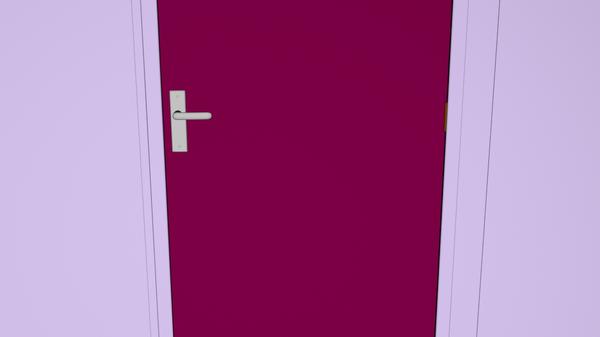
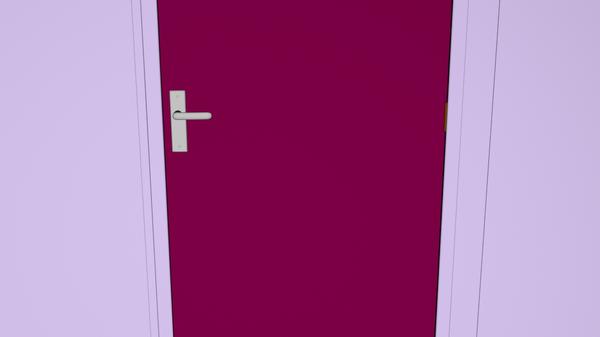
too_dull.jpg
1000 x 562 - 115K
Post edited by dholm on


Comments
Specular=shiny - also fiddle with glossiness.
If you are using reflections, remember the rest of the environment will need to be there to reflect properly. (floor, ceiling, back and side walls behind viewer, or maybe a skydome or something.) Otherwise, your chrome object may just look dull and flat because there's nothing reflected in it except the door.
So I need to turn that down. I only want it to look new and steel like. No time right now I just got a big to do list.
Have you played with Glossiness?
Maybe it's time to start using shaders.
In this render every change was just a click.of the mouse.
door: facuhead
Glossiness set at 0%, 50% and 100% no change. reflection set back to 0 no change. Never tried or know anything about shaders. I do love your door knockers. Are shaders hard to learn? Can I do the door knockers in the above render with just DAZ Studio. Never tried or learned post work.
You probably already have a few pre-made shaders that shipped with Genesis Starter Essentials. Chrome.duf jumps immediately to mind, except that as described above you'll want to something to reflect in it for it to look good, and you'll probably want to turn the reflection down a bit (but not off) if you don't want it super shiny. Note that it doesn't have to be complicated; you could just make a primitive cube box around your entire scene and make it a light blue sky color, and add a primitive plane for the floor with a dark color, all outside the view of the camera in your scene. That might be enough to get our reflection looking halfway decent.
You can also buy shaders in the store. Honestly I haven't worked with them much yet. Some are as simple as just double-clicking them to use them, others definitely need research to get their settings used correctly.
You can make your own, but that's a longer story.
I'm surprised you saw no change at all with the glossiness setting or reflection change. Maybe it's just subtle and the door handle is kind of small. You could temporarily zoom in close to test, then zoom back out, or add a primmitive torus to the scene and test with that or something.
The left chain is with your settings. The right chain is with a chrome shader.
You could try the settings yourself:
You see that, surprisingly the diffuse is 0,0,0
Don't forget a simple image in the Reflection Color channel.
For a shader, you could try this (free) one:
http://www.sharecg.com/v/27568/browse/7/Material-and-Shader/Ultimate-Shader-Pack-for-DAZ-Studio-UPDATED_2011
Works great for me.
Thank you one and all. The door knob comes in many parts but with the shader I was able to make my door knob and faceplate nice and shinny. Also all of my work will now look nicer.