Halo Effects [Commercial] (+Product Update)
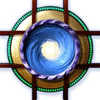 Marshian
Posts: 1,465
Marshian
Posts: 1,465
Halo Effects Add a glowing halo to your figures, scenes, and props with this prop-based effects set. No special cameras are used and the effects render from any angle.
This set was released about 5 days ago and an update just went live. I noticed the titles on the materials presets could be much clearer so I submitted new files right after the product was released. I did this because I find it rather annoying to guess what things do in Smart Content. I wanted to make the presets more predictable.
All of the instructions are in the promos and on the store page. It is really quite easy and fun to use. Feel free to post any product renders or questions here. 




Comments
I bought this but I have no idea how this is supposed to work, there are also no instructions inside?
the first image is how it looks when I load set for default figure, the second one is with bloom on.
I also tried pressing some random effects, but it dosen't look at all like a halo effect to me.
So how does this work?
We'll figure this out. Lets try resetting all of your render settings back to default. It looks like your tone mapping setting is way too low and/or the auto headlamp is on. Give this a go and let me know if it fixes how bright your renders are. I'm standing by.
I frequently check the auto headlamp, change it to "never", and lock it.
Ok. I've been trying to reproduce your results. It's been very helpful to have your renders to work from. I was not able to reproduce your render through the ideas I mentioned above but checking those will still help. I have a render that's very close to yours that occurred when I stripped all of the Halo settings out of the sphere, essentially changing it to a blank primitive. I still don't know how this is happening.
Let me know what result you get
What's hard to figure out is that the sphere creates an enclosed environment with lighting, it's very controlled. You should be able to load the preset with some content and hit render.
Thanks for your help.
I played around with it a bit and turns out the camera was not in the circle
Now it works I think
I really like Halo Effects, though I only used in one scene so far. One scene which resulted in two similar but yet different pictures lol
The first is the dull body shot, one render done with the building and one render without the building, than layered them together in Photoshop and did some more postwork on the pic. The other is a close up on his face with the Halo Effects making up the background. In both of the pictures the Halo Effects and the candles are the only thing used for the lightning. I look forward to play around some more with this :)
Very nice Carola O. Thanks for posting. Other than the render setting, which provides some glow, the halo primarily happens when the halo sphere is visible in the render. So combining images is a great idea, an effective way to get around that.
I just applied the update; you're right, it was a little confusing trying to figure out which Mat went with which element. I did knock out a couple of images already though. While the composition still needs work I love with way the Halo Effect took up a lot of background work, the only assets in the scene are the figures and the seat. The only light is from the Halo Effect. Some color correction and blur added in PS. Long story short this is a great effect, and it renders relatively fast. Less than the time to mow the lawn and weed (and drink some tea).
Another go with the Halo Effects, this time using them without any background. I really like playing with these *smile* and while the original render were really nice, I couldn't help but adding some of Ron's Edge Grunge brushes as well :)
Halo
Awesome work Joe and Carola! I'm so happy to see these. Good to get feedback on the render time too. On some of my promos, Iray just kept going for a while after the render looked like it was complete.
I just purchased this product, and as with anything, it comes with a bit-o learning curve. Correct me if I'm wrong, @Marshian , but to get this to work fantastically, you should make sure the subject is on the zero position on the grid? I think Halo defaults to that position b/c when I moved my character there; I got brilliant results! I absolutely LOVE
, but to get this to work fantastically, you should make sure the subject is on the zero position on the grid? I think Halo defaults to that position b/c when I moved my character there; I got brilliant results! I absolutely LOVE this product & will be using it faithfully!
this product & will be using it faithfully!
Hi deankut. Great render! Thank you! As best I can I make all my products work where a figure would most likely stand, default position. I'll sometimes include a camera to help with set up as I did with this one. The placement of the camera and the instructions are to let you know the camera needs to be inside the sphere but is in no way limited if you follow that singular rule. You can parent the Halo props to the camera, move the Halo props, or move the camera. All of these will provide similar results so it just depends on whats easier for you and your scene. On some of the presets. like the one in your render, you can see the background image, so this allows you to line up the image with your main subject.
Have fun! Thanks for posting.
Is there a way to create a figure with the glowing affect and be cutout like a png so it can be layered on top of another scene?
There is although the glow will be somewhat reduced, just a tiny bit.
This is the order I did it in but I dont think it matters too much. There will be a very faint layer of black that renders around your subject/figure/prop but if you render your pixel dimensions larger than your final use size then I dont think you'll see it. It is so faint that it would be easy to erase without getting near the figure. Hope this helps. I didn't think of this when building the product but I'm so glad you asked so I could figure it out. I've included my test image below. The background looks dark but is actually very transparent.
It did! Thank you very much! :D
@Marshian, ugh. I did exactly what you said, but it did not come out with a transparent background. Here is what I got.
So when you brought this into an image editing program you could not see through the background at all?
Edit/Add: I opened your PNG image in photoshop, it has a solid background but I don't know why. Did you save it as a PNG from the render pane in DS? I have this set as the default image type when saving a rendered image. It's the only thing I can think of that might make your background solid, after following all the instructions.
@Marshian I tried it again, exactly how you instructed, but when I open it with GIMP, it isn't transparent.
Should it also be on SCENE ONLY?
Is Scene Only your environment mode? I always have that set to Dome and Scene.
It sounds like this has something to do with GIMP, which I'm not familiar with. There may be answers here: https://graphicdesign.stackexchange.com/questions/39014/pngs-made-in-gimp-not-coming-out-transparent
Can you save your rendered image from DS and upload it here without going through GIMP? So then, If it shows up here as transparent, the solution is with GIMP.
I will check out that thread, thank you. Here is the rendered image from DS. Thank you for working with me on this. I love all the products that you put out. They're really awesome. :)
I'm happy to help but I'm not feeling confident we can figure this out. There may be a couple more things to look into.
That image is not transparent, I opened it in Photoshop. It looks like it has stars in the background, is that true? Or are those a rendering artifact? I cant see them here but when I open it in Photoshop they are there.
If you're open to another test. I'd like to see a render with the Halo Sphere hidden. This will tell us if the issue is with the sphere or render setting
Is there a help somewhere than explains how to use this? I looked at your product page and it is vague on the usage at best. The sphere seems to have weird XYZ controls, and scaling is frustrating. A step-by-step manual would be very helpful instead of playing around trying to figure this out.
When you create a sphere, is it supposed to contain the figure and the scene, or just the figure? I don't really know where to start with this bc it doesn't seem to work like normal props. I tried making the sphere encompass the scene and that didn't work, and then I made it really small and that didn't either. Do I have to use the Halo camera for the halos to work. At one point I accidentely got the HAE electric sphere to work, but then it covered my character despite turning the background on.
Does the sphere effects show up in Nvidia Iray preview? If not, do I have to do a 3-5 minute render just to see the effects of the halo?
I've had Halo Effects for a long time. I can't believe I've never posted anything here. Here is today's render of Zelara 8 alien.
Congratulations to Marshian on 10 years of creative content creation!
Any chance for a decent tutorial? I can't get this thing to work.