Help with Genesis shape "card"
I have figured out how to change the parameter settings for the shapes that show up for Genesis in Shaping and Parameter tabs and add my own image, but my changes don't seem to stay and I can't fine a way to save the settings. When I load a new Genesis figure, my shape no longer shows up with the info I changed. For example I made several GenX morphs that I want to show graphically in the list.


card_2.JPG
340 x 201 - 20K
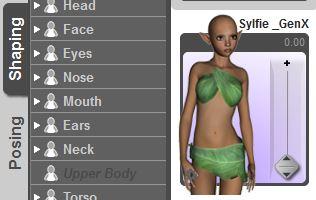
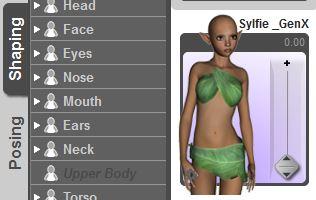
Syfie_card.JPG
316 x 200 - 22K
Post edited by Wildlyfe on


Comments
Where are you putting the image
Make sure the PNG is in the same folder as the morph DSF file, then edit the parameters to point to it, then go "File > Save as > Support Asset > save modified asset" and that will overwrite the DSF file adding the changes to it.
Thanks. I looked at those save options, but was afraid to try them. Worked great, but now Genesis loads with that shape as default.
Figured out what to do. I just zeroed the morphs and re-saved the Genesis.duf file. Thanks for the help. I am really excited to be able to do this.