[Released] RSSY Clothing Converter from Genesis 2 Male to Genesis 3 Male [Commercial]
 RiverSoft Art
Posts: 6,621
RiverSoft Art
Posts: 6,621
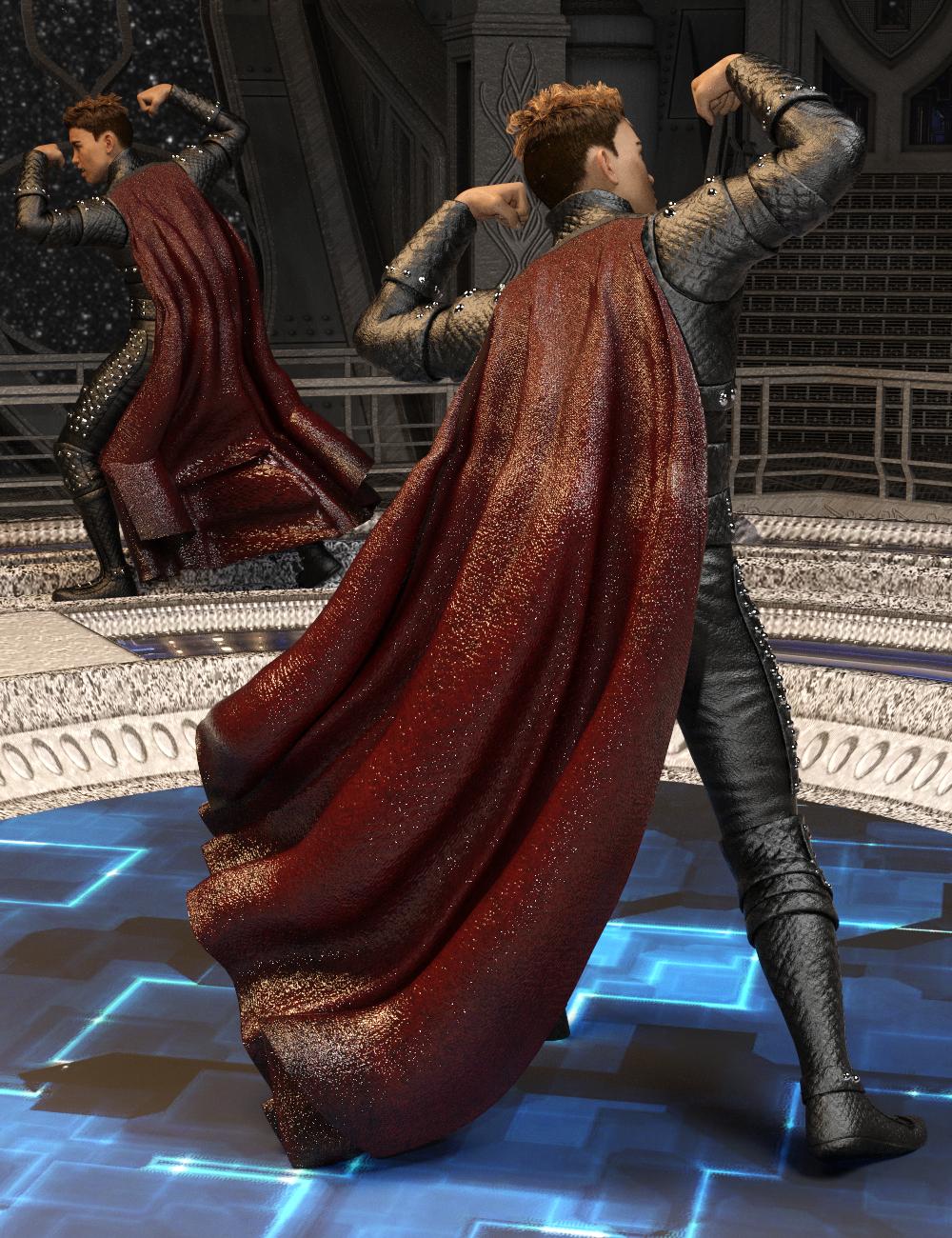 RiverSoft Art and Sickleyield are proud to present the RSSY Clothing Converter from Genesis 2 Male to Genesis 3 Male! Finally, use your Genesis 2 Male clothing with your Genesis 3 Male characters! Convert almost your entire wardrobe of clothes and many accessories using the new Clothing Converter from Genesis 2 Male to Genesis 3 Male! The Clothing Converter scripts provide batch execution for converting your Genesis 2 Male clothing to Genesis 3 Male clothing in your library! The RSSY Clothing Converter from Genesis 2 Male to Genesis 3 Male has been carefully crafted to handle the different rigging and shapes between Genesis 2 Male and Genesis 3 Male, even adding special rigs for loincloths, capes and a special dress/tunic rig that adds pose bones to avoid that "sticking to the legs" effect.
RiverSoft Art and Sickleyield are proud to present the RSSY Clothing Converter from Genesis 2 Male to Genesis 3 Male! Finally, use your Genesis 2 Male clothing with your Genesis 3 Male characters! Convert almost your entire wardrobe of clothes and many accessories using the new Clothing Converter from Genesis 2 Male to Genesis 3 Male! The Clothing Converter scripts provide batch execution for converting your Genesis 2 Male clothing to Genesis 3 Male clothing in your library! The RSSY Clothing Converter from Genesis 2 Male to Genesis 3 Male has been carefully crafted to handle the different rigging and shapes between Genesis 2 Male and Genesis 3 Male, even adding special rigs for loincloths, capes and a special dress/tunic rig that adds pose bones to avoid that "sticking to the legs" effect.
The Clothing Converter script provides batch execution for converting your Genesis 2 Male clothing to Genesis 3 Male clothing in your Library. Easily select the wardrobe items in your Library, select an output directory and execute the script. Even better, icons and categories are copied from your Genesis 2 Male clothing to the new Genesis 3 Male clothing items.
Your new Genesis 3 Male wardrobe is completely Smart Content aware! They will show up when you select a Genesis 3 Male. Plus, all materials shown in Smart Content for your Genesis 2 Male item will show for your converted Genesis 3 Male item. Converted clothing, instead of using Auto-Fit, produces vastly less distorted results, especially with high-heels!
The Clothing Converter script does not work with props (e.g., swords, wands, etc) and wearables (e.g., outfits). Items without metadata can be converted but will not show up in Smart Content. They may also need to be converted using a Force Convert Item(s) button. It may also not work as well with high-heeled shoes because of problems with positioning the feet without turning on the Use Foot Dialog option during conversion.
- Convert Genesis 2 Male Clothing items for use by Genesis 3 Male
- Convert Dresses/Tunics, Pants, Shirts, Skirts, Shoes, Loincloths, Capes, Coats etc.
- Copies icons from Genesis 2 Male clothing to Genesis 3 Male clothing for a professional look.
- Automatically convert your entire wardrobe with one operation!
What's included and features:
RSSY Clothing Converter from Genesis 2 Male to Genesis 3 Male:
- Clothing Converter Script (.DSE)
- Foot Poser Script (.DSE)
- Clothing Converter Manual (.PDF, .DSA)










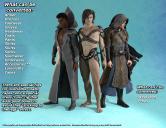
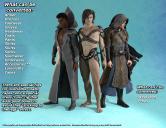




Comments
Thank you!
And it is released!
Yay, finally I can get Courageous Warrior to work okay on G3M! Thank you, Riversoft and Sickleyield! Had to postwork out some distortions in the hip area, but it was still an improvement on trying to convert this outfit by other methods.
Really nice @Odaa! It looks great.
This thread is bare! Did this sell well? I bought it. I've been waiting in vain for the announcement of the Genesis to G3M iteration. Is it financially feasible? Please advise.
It didn't do as well as we hoped. I am still interested in doing it, but need to do other stuff first.
Thanks for the feedback. I'll keep watching.
Well... i clicked on the script. Nothing happens.
Shouldn't it automaticly, show me my male 2 clothing items, to choose from? (batch execution for converting your Genesis 2 Male clothing to Genesis 3)
A list of some sort? I follwed the instrutions. Where are my male 2 items to be converted?
Is there another place i should be looking?
Confused.
Did you load a G3M into the scene first and select it? Then double-clicked the script icon? It should then show a dialog where you can set the output directory and click the Add Directory button to add clothing items. I would watch this video:
https://www.youtube.com/watch?v=BxwcFoMR6AI
It is for the G3F to G8F but the operation is almost exactly the same. There is also the manual that came with the product (in the same directory).
Yes. I did that exact thing. Loaded a G3M into the scene. Double clicked the script. Created an output directory.
I thought at that point, a list would present itself.
Is there something i have to turn on first... maybe something in the smart content smart tab? Urgh!
And yes... i watched the viedo.
That's why i'm so confused. Have a bunch of your products...but have not been able to use them, becuase of this!
Losing my mind here!!
Ok, after setting the output directory, you clicked Add Directory and pointed it at your "My DAZ 3D Library/People/Genesis 2/Male/Clothing"? (i.e., where all your original G2M clothing is) At that point, the script will run awhile and populate the list or it will say no clothing items found. What did it say?