No Content available after the install of Daz3d
Hi folks!
Yesterday I installed Daz3d 64-Bit for Mac. (I use OSX 10.8.5), after this I was not able to find any content that should be there, not in the "Content library" on the right side or anything in the left side "Smart Content". So I thought of a failure and installed all the content I had bought on DAZ 3d by the Daz install manager. And still I had no more content than a little bit of that which I bought.
in the Attachements you can see screenshots of my computer and the set paths.
I also deinstalled everything and installed it again, this time also with another serial number (as it is free for now I fetched another one), but the result was the same.
Has anyone an idea, how I can manage it to make all my content visible in the "content library" and in the "smart content", so that I can start with daz 3d?
By the way, it works perfectly on the iMac of my wife!




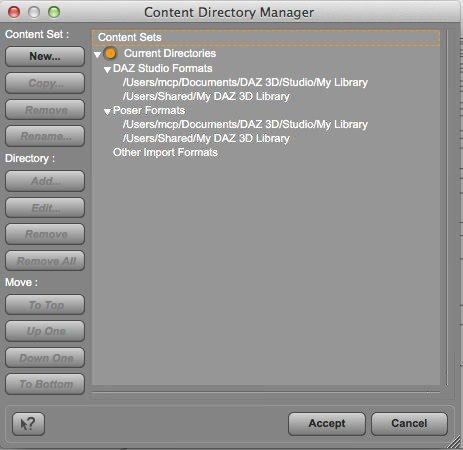
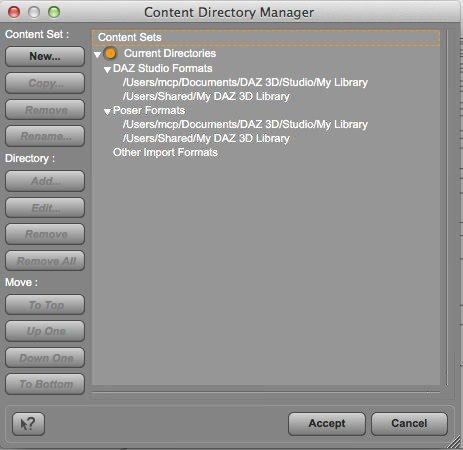
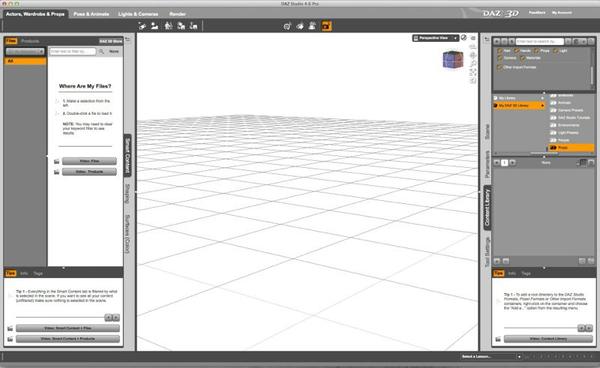
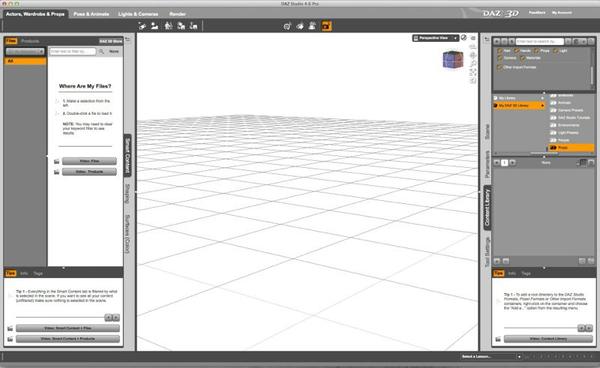


Comments
Not all content is going to show in Smart Content. You probably just need to re-import your metadata
Strange, shouldn't I see at least the basics, like Genesis etc? How can I re-import meta data?
Did you install Genesis Starter Essentials? I'm not sure how to reimport its the same on a Mac as it is on a PC. On a PC I can right click the content library tab, select content DB Maintenence, Re-import Metadata
Have you checked the settings in the DIM to make sure it's installing things where D|S is looking for them? Your paths look OK, but the two programs do not talk to one another to agree on an installation path. The DIM installation path must match the settings in D|S.
I just went through a reinstall and ALL content vanishing too. CS had crashed somewhere along the line [was supposed to be importing the metadata]. Took a computer reboot and a couple of suggestions to the importer thing to reimport the metadata before it finally took.
@gdharre: At what path does DIM install to, compared to where DS is looking for content. I suspect that is the main problem here.
@SpottedKitty & @Totte
Everything is installed into, as well the Daz installer installes everything in there:
/Users/Shared/My DAZ 3D Library
Everything is installed into, as well the Daz installer installes everything in there:
/Users/Shared/My DAZ 3D Library
Can you post a screenshot of this dialog in DIM?
Can you post a screenshot of this dialog in DIM?
For me it looks this way:
OK, so your DIM do point to the correct folder.
Trying to establish what goes wrong.
It must be something really silly I'm missing here as the content library seems to not work. What formatting are you using on your disks? The normal "Mac OS X Extended with journaling" or are you using something else like encrypted disk formats?
Maybe it's something as simple as a prefs/setting that is corrupted (seen that before).
If you go to Menu: Window->Workspace->Select layout..., then Window->Style->Select Style...
You Don't have to change anything, just accept and OK the one selected.
Then Quit DAZ Studio and start it again.
Yes, exactly: Mac OS Extended (journaled)
Tried your suggestion with the preferences, still the same.
I have a Mac machine here from my wife, nearly the same as mine, where can I compare the things? It's running on her machine and I can't see any difference.
Check what the log files says when you start DAZ Studio,
You find the log file in menu: Help->Trouble Shooting->View log file...
Compare both machine.
See what it say is different or if you see any warnings or errors.