Noobiest question, sorry
I apologise if this has been asked before but I am a sub level noob. How to fit a shoe to V4.2 in Daz Studio 4.6 without looking the way it does on the attached picture? Im kindda new to DS.
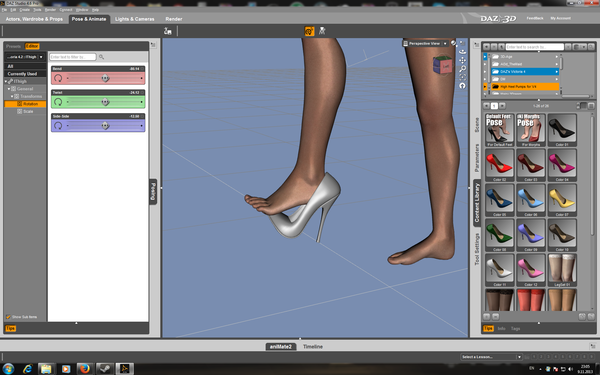
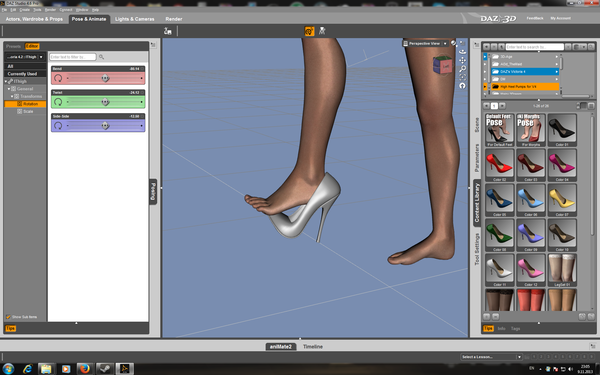
Untitled.png
1920 x 1200 - 773K


Comments
Apply the default foot pose to V4
To apply the default foot pose you need to make sure that V4 is selected and then apply the pose supplied with the shoes. It is the first one shown on the thmbnails on the image you attached. Just double click the thumbnail
I did like you said. Then I double clicked on default shoe and it still ends up like on the picture. Just kindda attaches itself to a heel. Thank you for the reply btw!!
Are you sure you had V4 selected when you applied the pose?
Yes, sir. Maybe it's the issue with shoes. I'm not sure.
V4 doesn't normally have any issue with shoes. It is Genesis that has that issue sometimes.
Ddi you apply both the pose and the INJ for the morphs? Looking at the screenshot I think both would be needed - a lot of shoes for V4 used a morph to adjust the shape of the foot as well as or instead of a pose. If the morph has no effect it's possible that your options when loading Victoria 4 did not include the needed set up - if you get a dialogue box when you load a new V4 figure you need to Legacy Injection slots checked.
I applied both and before that either default or for morphs. The after that each time i double clicked on either default shoe or morphs shoe they automatically attach to heel like you see on the picture. Legacy injection?
You should Have the Full V4 figure selected in the Scene Tab not the foot. Then load the shoe/shoes to the figure. Try both ways, first with the Foot pose applied, if that fails apply the foot pose after applying the shoe.
I have tried everything. The damn shoe just sticks on the heel. Maybe these shoes were made for Poser only and dont work in Daz Studio. I appreciate everyone's help though.
I have tried everything. The damn shoe just sticks on the heel. Maybe these shoes were made for Poser only and dont work in Daz Studio. I appreciate everyone's help though.
Some shoes work better as "props". Pose V4, load the shoes ... and "fit to none". Position them where they should be and then "parent" each shoe to its corresponding foot.
Hi. Some of the old hands around here could possibly offer better advice than I, but Patience has touched on something that may lie at the root of the problem that you are experiencing. As she said, you might want to look at "parenting" when the shoes are loaded. Some items work better when they are parented to the target figure, some when they are "conformed". Since you are a professed "noob", you can see if they have been parented by selecting the shoes, or shoe, as you have in the second screenshot, and right-clicking on it/them. This will give you a pop-up with various settings, that should include the "parent to" item Patience mentioned. You should also see a "conform to" option as well. You can play around with the settings to see what, if anything, works, or there is a possible second line of attack. Since you mentioned that these were Poser files, presumably they came in zip format. Usually there is a readme file included that you should look at, since they often provide guidance for use of the items. If not, there may be the option of contacting the vendor (also identified in the readme) and getting some info from the horses mouth, so to speak. Persevere and eventually everything you once found difficult will seem like a piece of cake. Honestly. :)
Hi again! Sorry for the late reply! Thank you for the advice on parenting!! THAT is what worked! In Poser I was used to conforming and I thought Fit to option will work the same way. Well obviously since I am so incredibly noobish :). Again thank you ALL for the help and advice!!