Shader Baking Woes
 ghastlycomic
Posts: 2,531
ghastlycomic
Posts: 2,531
I'm experimenting with shader baking today and I can't get it to save the images.
When I select a folder for the image path it acts like it accepted it but then the image path remains blank and my folder I selected has no baked images in it. What am I missing here?
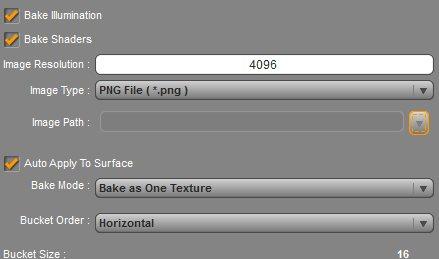
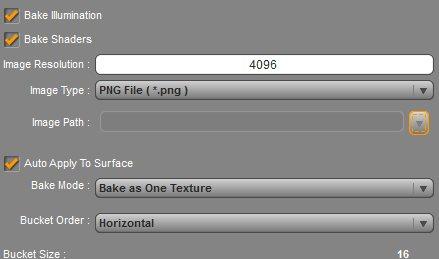
Baker_1.jpg
439 x 259 - 17K
Post edited by ghastlycomic on


Comments
Oh.... are some shaders simply not able to be baked? Could that be the problem? I just tried backing the default Genesis grey shader and it worked (even though the image path still shows up as blank).
Okay I found one reason why I'm getting all the errors baking shaders.
I was in light view mode and not perspective. I guess that matters.
And speaking of shaders and light, is there a tutorial that shows the most effective lighting for creating a nice even shader bake?
I used a set of long distance lights set up to be coming at the figure from back/front/each side/top and bottom ...
Then make sure to select the figure again 'cause baking textures on a light doesn't do much lol ...
I've just changed versions again so don't recall exactly whether I had to type or could browse/click to get that 'where to' info in the typing box. But I was saving the images to the Desktop and then sliding them into a folder.
It does matter 'which camera' one has the view set to ...
And there was another switch but can't recall it atm.
It's saving the bakes to the directory I have specified even though the directory box in the shader baker shows blank. Go figure.
But more pressing. I'm trying to bake these illuminations but it's not working. The front of the texture map bakes just fine, but the back of the texture is completely lit up. What gives?
I'm baking from the perspective camera. Is that the problem?
I'll have to fire up D/S to figure out what that other switch was again. I was either getting 'only the front' OR 'both front and back' baked ... I'll see if I can find my notes. [on another computer so will take a few minutes at best]
Yeah, that seems to be what I'm getting. If I set the camera to face front I get the front. If I set it to face back I get the back.
Found my notes ... and you have this done already ... but for anyone else interested there's a tiny checkbox up top to put a check mark in. "Bake Illumination" Otherwise only what is visible in the viewport is baked.
About the back being overlit, ? I'd just be guessing ... % on the backlight, shadows on or off, other settings ?
"in case" there's anything else in this that might help I have re-uploaded a tutorial I made awhile back for creating uvmap templates.
The texture image also plays a part in the baked results ... various settings on the Surface Tabs would affect that of course.
Hopefully somebody comes by with more experience that can help.
DALink
It's not the percentage or the shadow settings. If I point the camera at the back of the figure the back bakes fine and the front in washed out and if I point the camera at the front the back in washed out and the front bakes fine.
I changed the light angle slightly.... and suddenly the back of the figure is baking. Illumination levels are still the same.
I don't know what's going on.
Congrats! :-)
I just spent a frustrating time trying to get the Shader Baker to work in either the latest release and the latest beta ... as far as this computer goes, both programs' bakers are borked :-(
Another day, another problem
I'm baking the shaders and I've noticed a problem. Where the different surfaces meet there are seams in the baked maps.
G1F produces better results than V4 (shown here) which produces better results than M4 which produces better results than G1M which produces better results than K4.
How do I make sure the textures bake evenly across the surfaces or is this just something you have to touch up by hand afterwards in photoshop?
I'll try my unified UV maps tomorrow and see if that helps.
Great success! Using my unified maps I've been able to bake shaders for all the the different UV maps and the bakes are perfectly seamless unlike baking each surface separately.
Even baking the K4 UV map which produced the worst results for an smooth, seamless bake when baking the UV maps separately produced a nice even unified bake when using my unified K4 map.
And because you can bake a shader at absolutely any resolution you can bake at a much higher resolution than you'd actually use so you can then cut the texture up and paste them as texture maps for the separate surface UV maps versions. So the unified UVs are useful for more than just painting in Sculptris!
http://www.sharecg.com/v/70652/view/21/DAZ-Studio/Genesis-1-Single-UV-Maps-and-Utility-Paint-Morph
Here's a picture of the unified K4 bake.
Now the question remains. Why is it baking from the non-unified UV map produces such terrible results? (especially in the neck)
Shouldn't it produce the exact same result as the unified UV?
Yes all the parts put together should be in appearance the same on the model so I don't know why the bake is so uneven either.
Might have something to do with lights and shadow play ... the ones I was successful with today had patterns so I didn't notice this light variance as you had.
And yes it's nice when a project for one purpose turns into a multi-purpose item!