Ron's Rips, installing
Hi
Does anyone use rons rips..
Im tring to install the plugins in my photoshop cs4.
I have tried to put the whole folder into the plugin folder but it does not work..
there are 2 folders for rons rips abr and psd folder..
The only way i got it to work so far is adding the abr (file) to the presets/brushes folder
but without the psd folder the curls of the rip are missing.
If anyone know how to do this please help..thanks
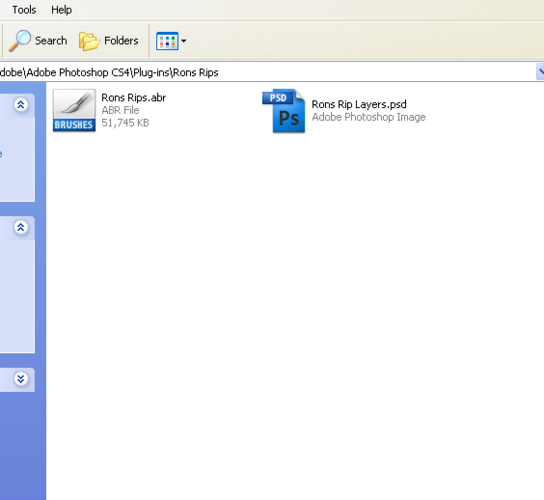
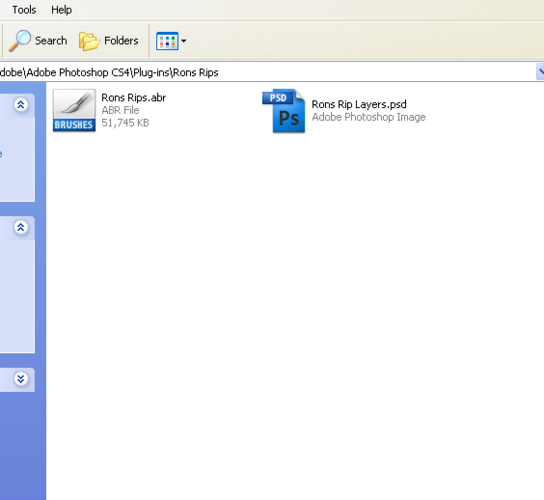
33333.png
564 x 518 - 161K
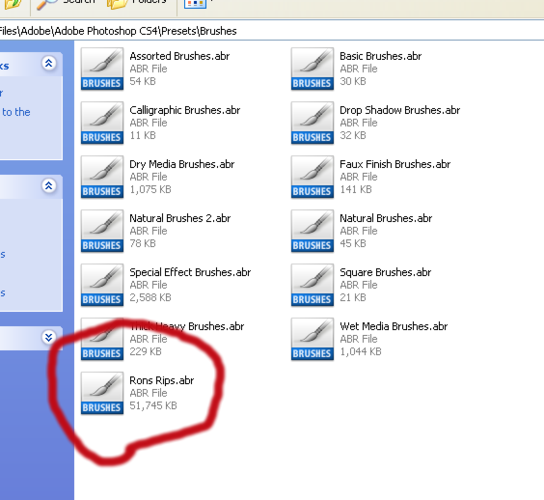
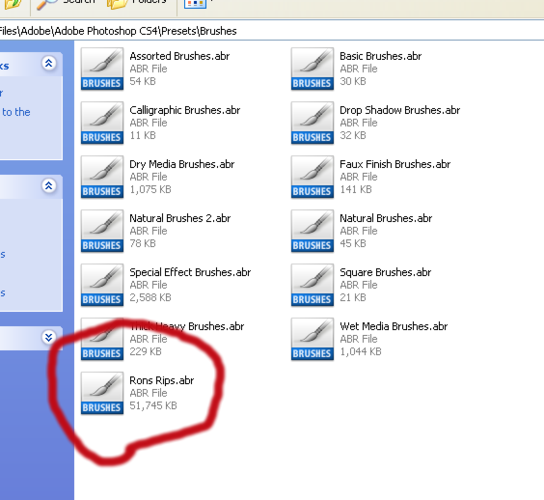
11111.png
564 x 518 - 159K
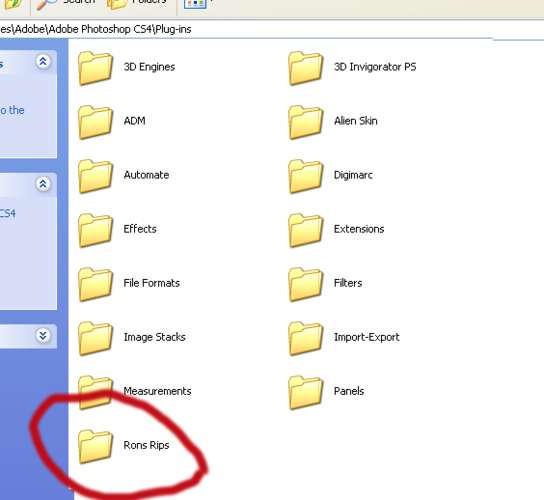
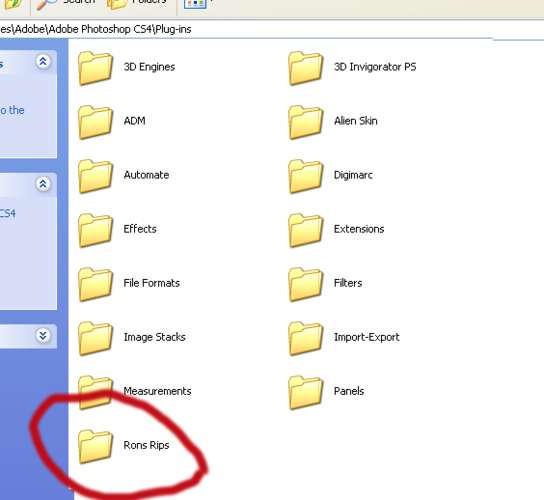
22222.png
564 x 518 - 192K


Comments
If I'm not mistaken, the PSD layers are for those who don't have Photoshop. The PSD layers can be used in most, if not all, 2D graphics software, so Ron makes them available for use with those other software applications. I don't think you need both for the brushes to work in Photoshop.
Or older versions of PS, pre CS.
With some sets, like Ron's Digital Energy the PSD layers are actually made up so you can use them as overlays in a paint program that uses layers, or even as background effects.
Hi
Thanks for your help..
I seem to be missing the curls of the rip that i see on the psd file as attached..
I also attached how it look when i use the brush,,
thanks