layere editor Question
Hi, I am trying to re size an image inside daz.
On the example image. I open the image in the layer edit and adjusted the x and y scale. But when I accept it only has one of the small square resized and others are either blurry or have not resized. What am I doing wrong?
Thanks
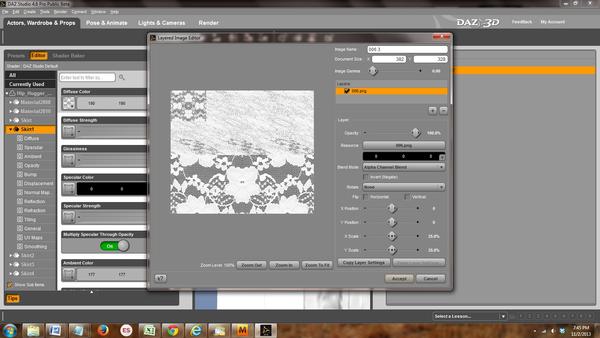
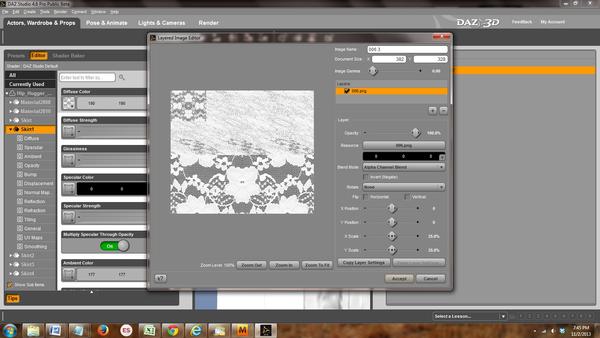
Clipboard011213.jpg
1600 x 900 - 458K


Comments
looks more like a Graphic Card error, Try a Zoom in and Zoom out in LIE. See if that Refresh's your display.
I'm not sure why your trying to do that, if it is a Tileable texture on a item all that is needed to increase the SIZE of the texture on the Item in your render is to change the Tile settings in the Surfaces tab, Example if Tiling X = 5 and Tiling Y = 5 setting them both to 2.5 will double the texture on the item in your render.
I've looked at this for months and now I feel stupid. I should have been changing the document size at the top. I never noticed it no matter how many times I looked at it.
Umm... Crap I so missed that myself. LOL.
Sort of tells you how often I'm in LIE don't it?