DAZ 3-Like Parameter Categories in DAZ 4?
Hi,
It seems in DAZ v3 the parameter tabs were grouped into categories like one can see for example on the Humansurface docs. Now in DAZ 4 those parameters are just a big list of unordered parameters and it's more difficult to make sense of to which category each parameter belongs. (See screenshot).
Is it possible to activate the parameter categories like they did exist in DAZ 3?
Thanks
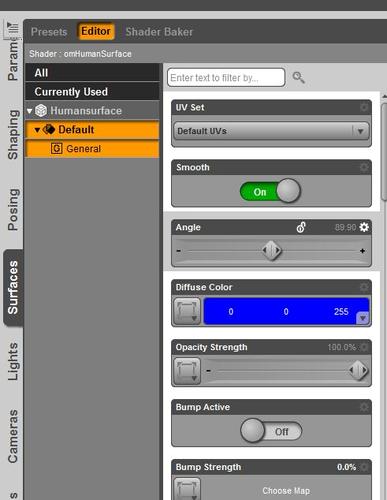
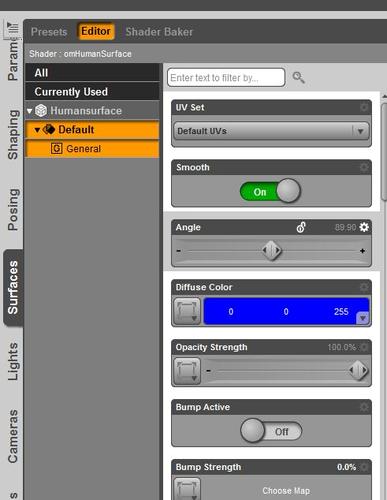
Clipboard01.jpg
491 x 634 - 38K


Comments
I lament the loss of dividers between the groups, but if you want to limit which you are seeing just click the group you want on the left of use ctrl and shift to select multiple groups.
I have just compared HSS in both DS3 to DS4.6 and the only difference is that is DS3 the sections are denoted by a darker shade of grey and the is it. Both are still in the same order.
The problem is if you select multiple surfaces you can't get the categories on the left. Plus it seems the older shaders (HSS etc.) don't have those categories anymore :-(
The problem is if you select multiple surfaces you can't get the categories on the left. Plus it seems the older shaders (HSS etc.) don't have those categories anymore :-(I'm 100% lost. What do you mean by categories on the left?
EDIT: I Can Multi Select surfaces and just like in DS3 any setting using different settings than the other surfaces lists . See?