Necrogothica - colour/material not working
I recently got the Necrogothica HD environment recently, but I'm having trouble getting it to work. The materials don't seem to apply properly (or at all) - the scenary is all greyscale, and lacks the texture/pattern in the official images.
Attached example: Necrogothica set, Necrogothic04 material (green), Dragon Slayer dude for comparison, and Slaying the Dragon render settings.
Am I doing something wrong, or is there a problem with the set itself?
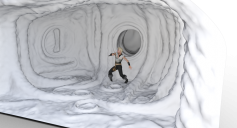
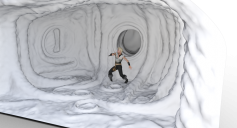
necrogothics + dragon slayer.png
1280 x 691 - 1M


Comments
Same here. found out to make it look more detailed by adding subdivision level. but materials are not working :(
By its age I suspect it's using 3delight materials - if they are custom sahders DS won't be able to auto-convert them to Iray. If you click on an area of the model with the Surface Selection tool, open the Surfaces pane, and look at top-left of the Editor tab what does it say the Shader is?
How could I go about just converting Necrogothica to Iray uber?
Edit: I did what Richard said and DAZ labels it as 'DAZ Default Material'
It's strange I can't just change it to iRay uber, this is the only time I've ever had an asset be stuck like this.
Daz Default Material or Daz Default Shader?
DAZ Default Material
Please post a screen shot showing the shader name and the first block of properties.