where to put these files
I think my question is the same ,I'm trying to install stuff and constantly run into files that aren't listed anywhere and i sit around trying to figure out where to put them and I'm usually wrong.What folders do you use for PNG files as well as PNG,TEXT,OBJ,HTML and all the other files that don't have a corresponding folder.I put a bunch of them into read me just so i would know where they all were if I needed to move them.Also I downloaded some jpeg backrgounds..do you have a good idea for a place i can keep them in daz can i just add my own jpeg file and why for the love of god can't all of you people get into one room, sit around a table and decide that "From now on this is how files get laid out PERIOD.If you want to produce content for us this is the format you follow" instead of every one having their own file names and who's idea was it to have a bunch of folders that is you move anything around from dazz will tumble and make a mess like a game of jenga...people are stupid and having runtime folders and text folders that you can't touch is just going to cause a headache ,,,ya know their gonna touch it.So any help on my folders mucho thank u o raykat
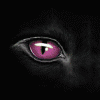


Comments
And please if you make an item name iit so we can find it without remembering the name of the person that made it. (that was for off site makers that can use DIM)
In Most Content this is it...
PNG. This will be one of three things, First use of png would be for a Texture for the item. The second use would be for a thumbnail to load the Item or the Texture for the item, third would be a Display image for the Readme file for a item.
Each version can belong in more than one place in DAZ Studio. A Poser texture png should go in the items POSER Runtime folder>Textures Folder> for the item. Then you would have the DAZ Studio folder>Material folder> which can be under only the DAZ Studio Formats section or in a Folder just for the items Daz Studio version of the Texture. Then would be the Thumbnail png files, which can belong in many folders depending on the File it was designed to represent. They can be the Item, the Texture, the Pose and even images for the Metadata and Smart content Views among others.
The Last PNG type would be the Image that is Displayed when you open the Readme File for the item. That would be called by the Readme file only most of the time.
So in truth just PNG does not Help a user know where the File goes. That also applies to all the Other File Types you have listed. What Does help a user is the FOLDER structure that the Files come to you in. Many Free items come with a PNG, Image of the Item, a TEXT file, most often a Readme type file, and sometimes a HTML file, which can be just a fancy Readme or a Tutorial explaining how to use the item. Below those files most of the time is the FOLDER or Folders that are need to use the item. If the item is packaged properly all the needed content will be in folders that can just be moved by copy paste to the correct DAZ Studio folder of the Same name or Poser folder. Without seeing a Example of the UNZIPPED file in a Temp folder there is not anyway to say this file goes here or there every time. But here is a Fast example of a Poser only ZIP file...
UNZIP FOLDER>Item
Item.png, Item.txt, Item.htm
Runtime
Only the Runtime folder and the folders inside it are the CONTENT needed, the rest, the png, the txt, and the htm are there to explain HOW to use the Item or give other information. Those Files could go in a folder named Item in your Readme folder. But again only seeing the UNZIPPED files would help, as not all content is packaged properly. And some items are not designed to be used in DAZ Studio or Poser or either format but can be used if the user learns how to use them in the program or programs. The Proper installation of content and learning the DAZ Studio File structure and the Poser File structure, DAZ Studio uses both, will help with understanding all this. It's not complicated but some knowledge is needed before a user can just look and know what goes where.