Getting CMS To Work - Daz Studio 4.10
 Tyger
Posts: 7
Tyger
Posts: 7
So I had a problem that I've seen crop up a couple times where DAZ Studio 4.10 tells me that "Cannot connect to the CMS...
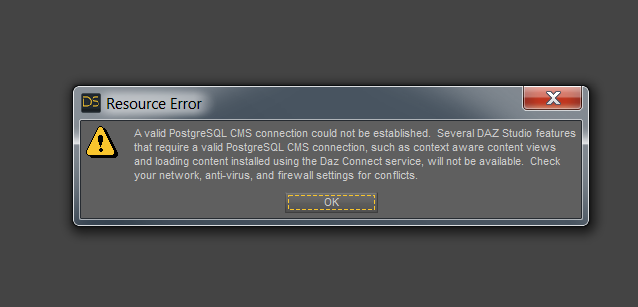
"
Now this is frustrating, because I was installing this on a fresh machine. So I did the usual checks, firewall, antivirus, checked configuration files...
I found that when I went to Edit->Preferences (F2) and moved to the "CMS Settings" tab, the cluster was set to "None" and the Port was set to "1024".
By default, this SHOULD have set "Port" to "17237" and "Cluster Directory" set to "C:\Users\<YOU>\AppData\Roaming\DAZ 3D\cms" as seen here:
So what this signifies is that the configuration file is not getting read. The most likely case is that the file just doesn't exist. It could be possible the contents of the file (if it did exist) were just set wrong and not updated or the file corrupted... but this was/is a brand new machine and I didn't fiddle with any settings yet.
So did some digging in these forums and found some references to the files in "C:\Users\<You>\AppData\Roaming\DAZ 3D\cms" and that they could be mismatched. Well, to my dismay, the only file in there was "cmscfg.json" and nowhere to be found was the "postgresql.conf" that was mentioned.
What I am now surmising is that the CMS sets itself up using the cmscfg.json file ("C:\Users\<You>\AppData\Roaming\DAZ 3D\cms\cmscfg.json") and DAZ Studio takes the settings from postgresql.conf ("C:\Users\<You>\AppData\Roaming\DAZ 3D\cms\ConentCluster\postgresql.conf") and tries to connect to the CMS. If it cannot find the file, it will default the port to 1024 and the cluster to none. So the easiest solution seems to recreate the file and put in the default values that SHOULD be be there. The only problem is... I have no idea what the file actually should look like, so how can I replace it manually?
The next step would be... the age old, uninstall and reinstall.
After a few attempts, that wasn't working either. I did notice one thing, though. When uninstalling/installing DAZ Studio and the CMS via DIM, it would attempt to install Microsoft Visual Studio C++ 2005 Redistributable (x64) but it would hang up and I'd have to go into Task Manager to kill off the installer. There were no errors, though, so I had assumed it was just a fluke and things were golden.
So I got to thinking, "was this C++ package causing some of the install process of the actual configuration files to fail?" So I looked at getting the package to install properly (without hanging up and having to kill it). I first uninstalled DAZ Studio and the CMS packages via DIM.
Next, according to Microsofts instructions, I should uninstall all previous versions of this package (MVS C++ 2005 Redistributable SP1 x64) and then proceed to install the new one. Going to the "Add or Remove A Program" I noticed there were 3 versions of it. I uninstalled the first and second one and it told me something about it being partially installed and having to undo that process. Naturally, I just clicked "Undo" and kept going. That got hung up, too. Killed off the installer processes that had tried to "Undo" the packages, but they disappeared from the list of programs, so I figure that worked. The third one removed with no problem.
I downloaded the package from here, thinking that I would just have to manually do it so the DIM installer didn't have to. That process went well, with no hangups.
Then I went to DIM and reinstalled DAZ Studio and the CMS packages and they actually went and installed their own versions of the MS C++ 2005 packages, so I'm assuming I may not have actually needed to independantly install my own version.
Then to test. And.... "YES!" It worked.
And then I, curiously, went to check out what the cms settings were, and it appears that yes, the default settings are indeed Port->17247 and Cluster Directory->"C:\Users\<You>\AppData\Roaming\DAZ 3D\cms"
In the AppData directory, I found a new folder, "ContectCluster" and inside of that was the missing postgresql.conf file, and inside of that were the same default settings I just mentioned. So... yeah, I was right.
Hope this helps somebody.
Also, if anybody wanted to try to just copy and paste the default settings, you could attempt to copy these files into their "C:\Users\<You>\AppData\Roaming\DAZ 3D\cms" directory (I just uploaded them right after the install). Not sure if it will work for you, as I'm not sure what custom settings get put into these files based on a person's system configuration... but it might be worth a shot. I know at least there is a timezone setting (It's currently set to my "Europe/Helsinki" timezone). But I'd recommend going through the process of making sure the C++ packages get installed, otherwise the CMS and DAZ Studio may not work as intended either.
Here is a tldr; checklist for some clarity:
- Uninstall DAZ Studio and the CMS via DIM. Kill off the Installer* if they try to unistall the C++ 2005 packages and fail/stall out.
- Go to "Add or Remove Programs" and search for "C++ 2005" and uninstall all the packages/programs there. Kill them off* if they stop and hang up at a certain point.
- Install this version from Microsoft's site. (You could try skipping this step as I'm not sure it's even needed).
- Go to DIM and reinstall DAZ Studio and the CMS applications.
- Open DAZ Studio and cross fingers.
* Open Task Manager, right click on the "Windows (c) Installer" and proceed to click the "End Task"option. Also, click the "More details" button and search in the "Background Processes" section and repeat the process to any "Windows (c) Installer" background processes that may have just spawned.


Comments
Thank you for this. It's great that you took the time to share the information. Unfortunately, these instructions are not going to work for me, as I have an iMac.
Me neither. I have an iMac too and this has been plaguing me since I transferred all my stuff to a newer model. Even when I go I go into the settings and apply them, even after applying and accepting, when I go back they automatically revert back to "None" and "1024." It's extremely frustrating; I just want to use Daz3D without worrying about it crashing if I accidentally try to search for something by typing in what I'm looking for.
hiiiii!!! i hace the same problem and i see that i have a lot of this installed.
i just need to uninstall 2005 right?
btw, the links are unavailable :(
My problem is that the DIM fails to install PostgreSQL CMS and DAZ Studio. Both Failed...
I tried to follow the recommendations that were given to me, and to what I see the problems persist.
Hi, I have the same problem, could you tell me if you solved it?, I'm starting to give up :c