What am I doing wrong with the OBJ import into Poser Pro 2012?
 Anim8dtoon
Posts: 61
Anim8dtoon
Posts: 61
Hi all,
I've been using Poser for years since version 4 and rarely have problems with it; I currently have Poser Pro 2012. I downloaded an OBJ model from a website and have had very few problems with their models which are generally high quality and topnotch for being free, but this time I'm stumped and don't know what I'm doing wrong. If you take a look at the screenshot I've provided, you'll see immediately what the problem is. I don't know if I'm checking off the wrong items for import, or if it's the model itself that's screwed up. Many thanks for your help and advice!
There's another image of what it's supposed to look like, by the way. I can't imagine why my imported OBJ is so full of holes... you would never be able to fill it up with water!


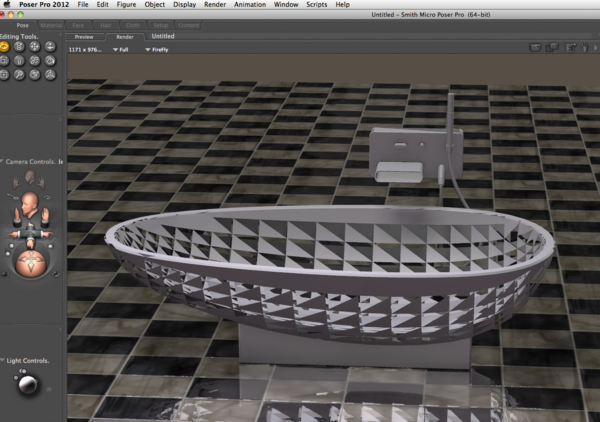
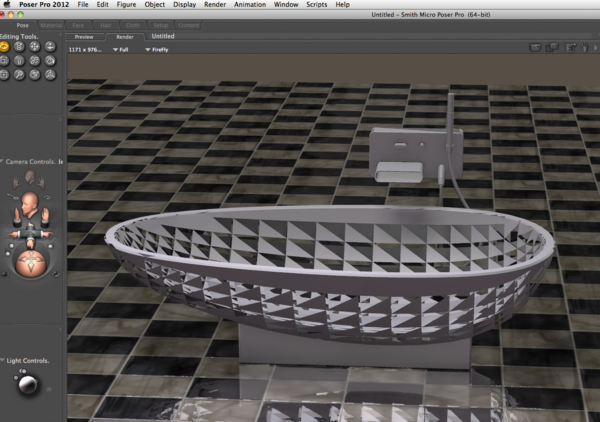


Comments
Looks like a problem with the OBJ - probably the polygon definitions. Do you have a link to the freebie?
Indeed I do, Richard! Here's the link to the freebie: http://www.flyingarchitecture.com/agape-pao-spa/
I hope you can find out what the issue is with the OBJ. It's also available as a Rhino 5 NURBS model, but as most of us know, Poser doesn't import that file format. :( Thanks and please let me know what you come up with!
Well, Poser does a better jon than modo (first image), somewhat surprisingly. DAZ Studio does even better, though I'm not sure what the correct scale-factor would be - even at 1 unit = 1cm it was huge, the second image shows it at 15% of that. So, if you have DS you might try using that as a converter, if not you might see if it will open in somethign else (UV Mapper Classic was always a fall-back, though I don't seem to have it isntaller right now).
Richard, I don't have DS installed on my computer, but I do have Hexagon. Would it do a better job of conversion?
Seems to, though I notice it isn't UV mapped. And again, it is huge - those the are usual hexagon guide planes sticking out of the bottom of the bath.
Ok, I imported the tub into Hexagon w/o problems and then exported it back out as a 3DS file, and this time it imported just fine into Poser without the holes in it. I have another question and that is, the original zip file had a .mti file in it. Is that for the materials? I'm a bit confused about that. Does it have to be UV mapped to be able to apply shaders to the various parts?
Many thanks for your help!
P.S. By the way, here's another screenshot of the rendered bathtub after import into Poser as a 3DS file. It came in black so I had to change the diffuse color to white. I still need to find or create a porcelain shader. Do you know where I can find one for download, or a shader "recipe"?
yes MTL is the material file and no it doesn't need to be Uvmapped to use procedual shaders but it does with texture maps.
You can use textures on if you want as it's UV mapped, the MTL is a very basic form of the rhino shaders that were used, and as such is pretty useless.
Don't know about Poser and Hexagon but DS is having problems reading the material zones, there are five in the OBJ, but DS can only see three, it's our usual problem of spaces in names, three of them have the same first word then a space, DS stops at the space and combines all three into one material zone.
That's interesting. Poser Pro 2012 can see the five material zones in the 3DS file, but I'm having problems applying procedural shaders to the zones other than the tub itself. I've tried without success to apply a metal shader to the wash tap steel and chrome components. Do you or anyone have any idea how I can get the shaders to "take" to those zones? And does anyone know where I can find a nice porcelain shader for the tub to replicate the one in the original image, or a shader recipe? Thanks for any help with those!
Wait a minute.. I just got Reality 3 with Luxrender. Would Luxrender be able to apply those materials to the wash tap components, do you know?