Missing Smart Content Thumbnails
All of the sudden in DAZ Studio, any new products I purchase and install through the DAZ Install Manager have missing thumbnails in the Smart Content pane.
See the images attached.
What could be causing this? Is it some setting I accidently changed? Why would there even be a setting to cause this?
Please help. I don't want to have to reinstall DAZ Studio if I don't have to in or order to fix this issue.
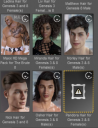
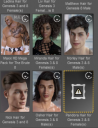
Screenshot (121).png
375 x 489 - 194K


Screenshot (122).png
398 x 483 - 195K


Comments
If you were logged in to Daz Connect I made a configuration change this morning (that has now been switched back) that caused this.
The thumbnails were being downloaded over http, and the configuration change forced everything to https. Unfortunately the thumbnail downloader in Daz Connect didn't appreciate that change and stored zero-byte images as the thumbnails instead. To fix this you can delete all of the zero-byte jpg files in your "data/cloud/meta" directory, if you need help figuring out how to do that please contact support and they will help you out.
Thank you Rawb. That worked for everything except "iCan Yoga for the Brute 8".
Thanks Rawb. I was experiencing the same issue, but deleting the files fixed it.
"iCan Yoga for the Brute 8" has a thumbnail now too. Must have been late to the party.
Speaking of thumbnails - does anyone know why all the thumbnails in my DIM (DAZ Install Manager) have disappeared, and when I try to re-download them it seems like something is being downloaded, but they are still not displayed.