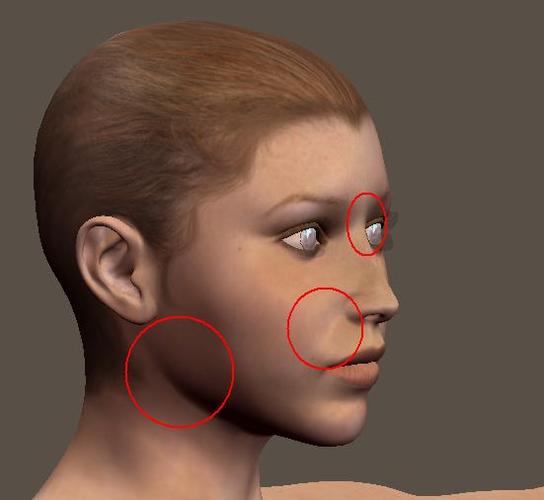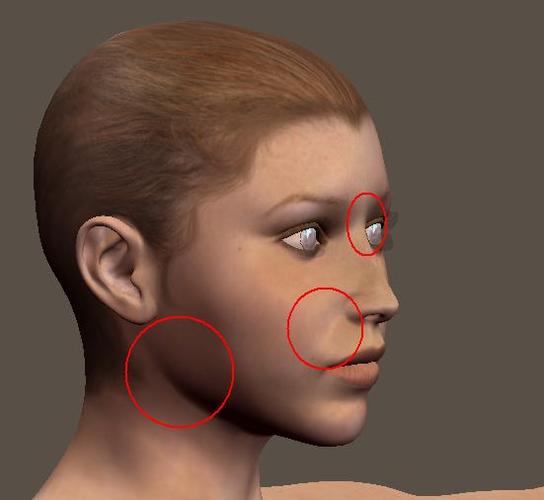problem with V4 morph++ dialiers
- is there a way to move the cheekbones down?
there are dialers for cheekbone size and width, but there's nothing about its height. is there some way to simulate that effect by adjusting other dialers? I am used to the general face adjustment options in facegen and character creation modes in video games, so I am not used to v4 morph++ not having this. I know there are definitely some workaround methods to achieve the effects I want, but I don't know what to look for. please share your v4 tricks with me.
- can you adjust the jaw depth and the jaw line?
I know moving the ears back and forth can simulate the effect of moving the jaw depth, but the I can't change the slope of the jaw line with the dialers. because of this, the jaw has this sharp line going up to the ears, and I can't seem to completely remove it.
- can you decrease the creaseline between the cheeks and the mouth?
- which facial features cause this line to appear?
- is the indent of the nose ridge adjustable without affecting the other dialers of the nose? the nose ridge only has adjustable width.
- is the depth of the mouth adjustable?
- is it possible to adjust the height of the chin? after I change the depth of the chin, the chin also gets moved down because of that. I want to move it up again to compensate this effect, but I can't find the option of do that.