how to make my own sphere for backgrounds
i am currently working with highglossy metalobjects and i like to make my own sphere to apear in the objects as reflextion
who knows how i can do that?
will i need a specific plugin or app?
also: who has a recomendation for the best photo app for the iphone?
this looks interesting
https://itunes.apple.com/us/app/sphere-tourwrist-360-degree/id335671384?mt=8
- but i don´t know if it makes sense?!?
thanks for help
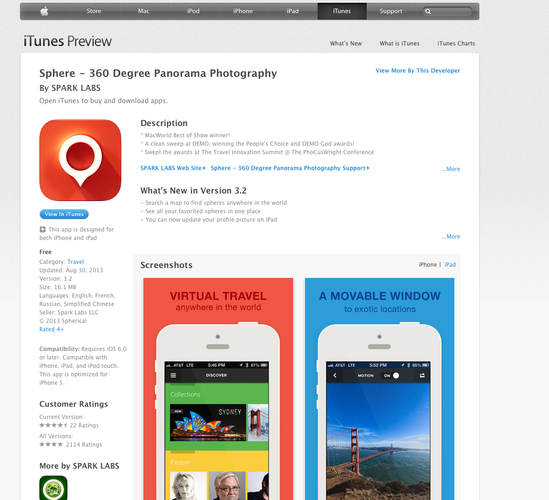
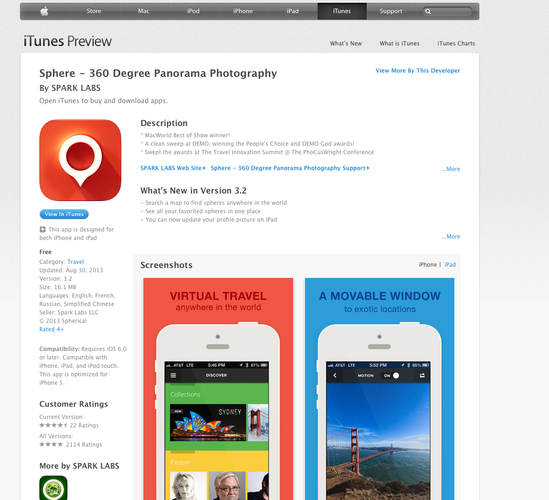
Bildschirmfoto_2013-10-09_um_15.52_.35_.png
1172 x 1067 - 420K


Comments
i´ll post an extra screenshot just for the case i didn´t make clear what i am looking for
thanks
just realized that the app is just a viewer - not a camera....
any ideas?
ok.... have found out something... but not the solution
i can use photosynth from microsoft for the panorama itself...
when i send it via email to my computer i have a flat picture
in photoshop it´s possible to project it on a sphere
i didn´t find out how i can project it on the INSIDE of that sphere yet...
what i don´t know at all is:
how can i get these into daz?
still looking forward to helpful minds
thanks
o.
so.... this is what i have so far
Select the Sphere then go to Polygon Group editor. Select the FULL sphere with one of the tools, so all of the Sphere mesh is selected. Then when all of the Mesh is selected do a Plygon Editing and REVERSE WINDING that will make the Normals point inside the sphere. You then load your image and its correct from the Inside. Set the Sphere to DO NOT CAST Shadows. The Ambient Channel in surfaces to White and 100% and you then Light the sphere from OUTSIDE with Distant lights set up as you like.
If you need Clouds to cast shadows from the Image you use you can create a Transparency Map from the Image map and apply it to a Second Sphere with Cast Shadows ON and use the Opacity Channel to set the Strength of the blocked light buy the color of the trans map.
thanks very much... but where and how do i load the image on the inside surface of the sphere?
surfaces : diffuse map icon on left next to the color values
you can add it to ambient and spectacular too if you wish
thank you guys!
it works perfectly
(i love this forum... i learn so much from you)
one more thing... have you got an idea how i can make the background (the sphere itself) invisible in render
i just want the reflections but not the background itself...
it would also work if could get and alpha channel just of the object
what i do right now is i render it with and without sphere and than i put the alpha from the image without background
(and without reflections) on the other one with the whole shebang and have my mask than... but this is maybe an extra step?!?
any ideas?
Select the sphere, go to Surfaces (Color) tab in Editor menu/mode select the sphere, switch to Presets menu (upper left corner) - Shaders and double click !UberSurface Base to apply it to the sphere. After applying ubersurface, switch back to editor mode and near the bottom there should be a field called Fantom with on/off switch. Turn that on and the sphere wont render but will still "cast" reflections.
Wow amazing tips! This means one can basically make his own skydomes and IBL lights :-)
thanks everyone... works perfectly... great!
i am happy!