M4 clothing not conforming TO M4
 Raiden1423
Posts: 35
Raiden1423
Posts: 35
The title sounds confusing I'm sure, but I wasn't sure how else to phrase it quickly. So here's my problem in more detail:
When I first started using DAZ (almost two years ago), I had Gensis, M3/V3, M5/V5 and that was it. I have spent probably a good $600 on clothing as well as gotten twice the amount of freebies. Needless to say, I have a complete wardrobe for all of my characters. Auto fit works well with all of these characters. I never had to deal with strange clothing fits or anything. However, about a month ago, I bought both M4 and V4 and now, all of a sudden, absolutely none of the clothing (not even the ones designed specifically for M4) will work on M4. As in...it shrinks up around him and there has been absolutely no way of making it fit him. I understand that I could tweak HIS body a bit to end up fitting the clothing, but then it just looks stupid and defeats the purpose of the figure in the first place.
I don't know what to do. I tried to switch back to other characters, and the Genesis model works fine with everything, but now nothing works for either M3 or M5, either. Both of the models in the picture are M4. The one on the left is the base morph and the one on the right is one that I have played around with. Before downloading M4, both of these items worked on every model that I had, and after, even with the Autofit plugin, M5 just barely works with it (pecks are still sticking out of clothing, as are outer thighs and buttocks). Genesis is the only one that it still works with, but M4 doesn't work with ANY of the items have have downloaded. I'm rather irritated. I waited a good year to buy this model, and now, none of the clothing that I purchased for him works. What do I do?
Please don't suggest uninstalling DAZ and starting over--I have done that more times than I can count. I even installed DAZ 4.6 onto another computer, installed M4 to it and three sets of clothing--nothing else--and it is still doing this with him. I'm rather frustrated, so please, someone heeelp me. I want to get back to making scenes with him--it's a bit aggravating having him go around nude all of the time. And the outfit the one on the right is wearing is one of my favorites...
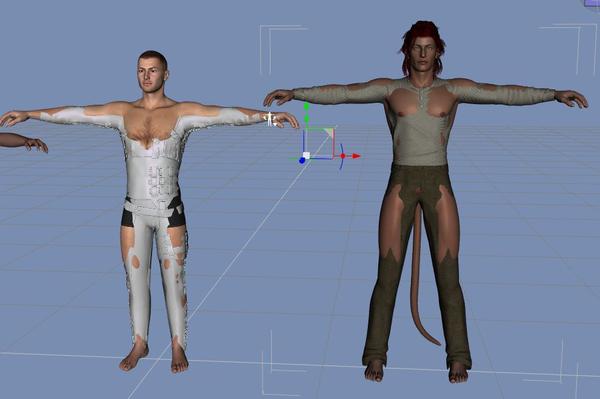
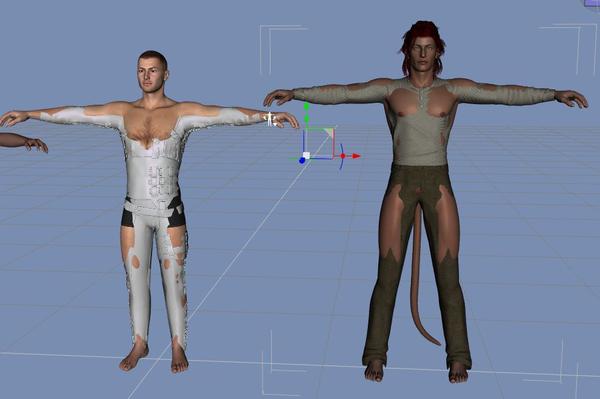


Comments
What clothing items are they? Are you sure they list M4 as a compatible figure?
@Addict:
Yes, I am positive. For a while, I was ONLY buying clothing for M4, and it is all of that clothing and everything else that is not working. I have checked them multiple times, both going to the downloaded files as well as the sites that I got them from. All of them are doing this. Some MUCH worse than others.
Can you give some examples, product name wise? I or someone else may have them to see if they do the same for us.
Yes. Here are some:
Regency for M4
Evilson for M4
Working Man for M4
M4 Laced shorts
Urban Wear for M4
There are quite a few more than just these, many of them being freebies (again, they used to work as well until I installed M4)
None of the outfits I have purchased and tried to use are Dynamic (for either Poser or DAZ). All of these outfits, I've had for almost as long as I've been using DAZ (started with 4.0) and they USED to work with every character I used (Genesis,K4, V3 &5, and M 3 &5), except for Mil Baby (obviously). But now that I have M4, none of them fit on any except Genesis. I didn't change any settings or download anything except M4 and his body and face morphs, so I'm not sure what I could have done to cause it.
As a little note, the outfit the one on the left is wearing is the XOXO Body suit for V4. When I got that originally, it fit all of the characters as well, including all of the Michaels I had before M4. And now it won't fit anyone except the V's and Genesis, either.
M4/V4/K4 can't swap clothing without something like Crossdresser or Wardrobe Wizard.
I'm assuming that's Urban Wear on the right. Non-standard shapes causing poke through is normal as Gen4 figures didn't have auto-follow. What you can do though, is right click on the figure in the viewport > transfer active morphs. Select Yes to the question and they should pop in place.
Here's Urban Wear on F4 (I loaded M4 and injected F4 and dialed so there was a morph to transfer).
I did exactly that, and ended up getting this :(
Weird. I can dial F4's Heroic Body all the way up and it still works. The clothes are actually fit to M4, right? Select the Clothing and in the Paramters look for Fit To and make sure they both say M4.
Other than that I'm stumped. What morph is that?
You could try adding smoothing/collision. Highlight the clothing and Edit > Figure > Geometry > Apply Smoothing Modifier.
Open Parameters and check if the loaded item is FIT TO the M4.
EDIT: Cross post.
Edit 2: In Daz Studio All Generation 4 Figures (M4,V4,A4,F4,H4) must be selected (scene tab) before conforming clothing will auto load and do FIT TO. That is not needed as much with Genesis figures as the Transfer tool is used to put Gen 4 clothing on the Genesis, the tool does the Fit to step for you as it does the Transfer. I hope this helps you.
^That.
You can also drag/drop clothing onto figures, which will auto-conform the clothes regardless if the figure is pre-selected or not.
I'm going to try all of these options in the morning. Unless DAZ is somehow missing steps (I've done the same thing as I have ever done with this one, so Fit To has always been selected), then maybe doing step-by-step individually will work. I dunno. I'll let you guys know tomorrow evening if it works. Thank you so much for replying. I didn't expect this to randomly happen, and I'm sorry that it is being dragged on. But I really appreciate both of you!
Here is What You should Check. Edit Menu then Preferances. Pick the Scene Tab at top. Check On FIT TO see if Auto-Magnetize to Figures with Deforms is checked. That Should be ON or Checked for Gen4 clothing to work on Gen4's.