Textures lost - problems in DS 3.0 and 4.5
Sometimes I do not understand DS. I don't touch anything still something happens behind the scenes. I can't make my model textures visible. The figures loads and also loads the textures for each model. I have surface textures "on". The right directories setup and no matter if it is an old figure or I try to load a new figure or new texture from a directory the figures only come up as shown in the examples. Have i in some way checked or un-checked something? I am deeply concerned ;-) Help shall be appreciated. thanks


render_111.jpg
256 x 114 - 6K
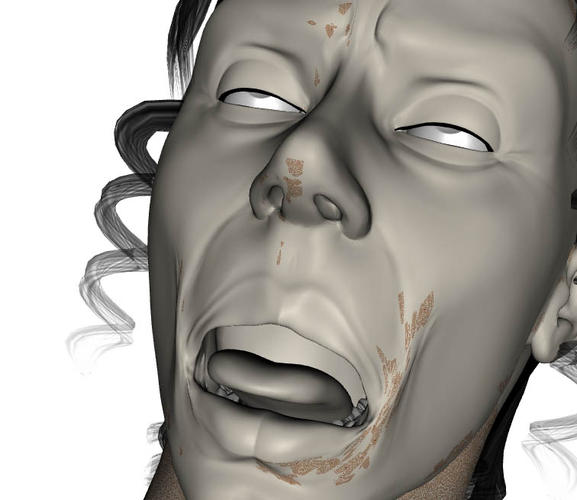
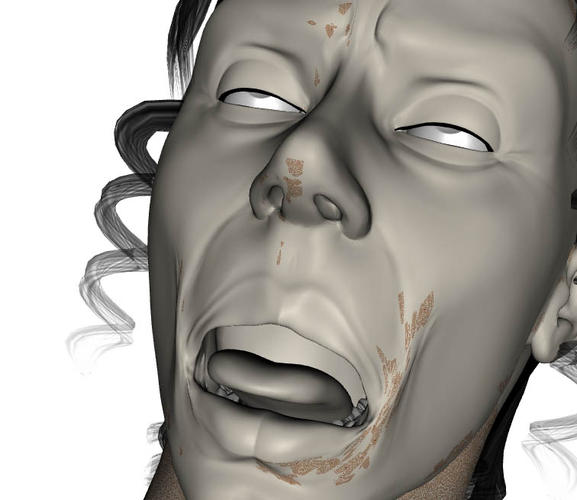
render_121.jpg
756 x 655 - 53K


Comments
Can you provide a screenshot of the Surfaces (Color) pane when you have the surface selected, preferably with the mouse hovering over the diffuse image thumbnail? That may help identify the problem.
I don't know what the texture is supposed to look like, but I'm assuming it should look like standard human flesh (unless you are doing a zombie render?). It almost looks like you have TWO figures in the scene, one textured underneath with little bits sticking through, and a second one on top that is untextured.
Thank you for your immediate reply. The texture is all normal only the facial expression was meant to reflect the agony of the texture lost. I attach an example which might show what you asked for in your question. There are not multiple texture layers and normally one always overwrites the previous. Maybe I should reinstall DS but the directories are all there and selectable
Sorry, I wasn't quite clear with my screenshot request. With the Surface Selection tool activated, click on the face to select the SkinHead surface, then in the Diffuse parameter, hover your mouse over the thumnail icon of the texture that is used so it displays nice and large so we can see it clearly. I want to see if it looks correct, or if it looks like somehow an obviously incorrect image has somehow been applied to this surface, like maybe a body or hair or an eyeball or something instead of a head. For example, this is what I see when I do the same for a randomly selected character that is working as expected: