Small issues with Laura 3 render
Hi, I need a little help or some hints.
Here is Laura 3 in Poser 9.
1 - She has no eyebrows. Maybe I need to adjust her eyebrow materials
2 - Weird shadow on the left side/cheek of her face near her hair. Maybe I need to adjust the shadows or raytracing settings
3 - her white top doesn't fit around her upper chest. I guess I need to add some morphs somehow. I did conform the top to the figure though.
I just wanted to compare the Firefly render against Daz Studio's 3Delight.
ok, I'm going to read the reference manual after dinner.
Edit: I forgot to post a screenshot of the render settings.
Bye
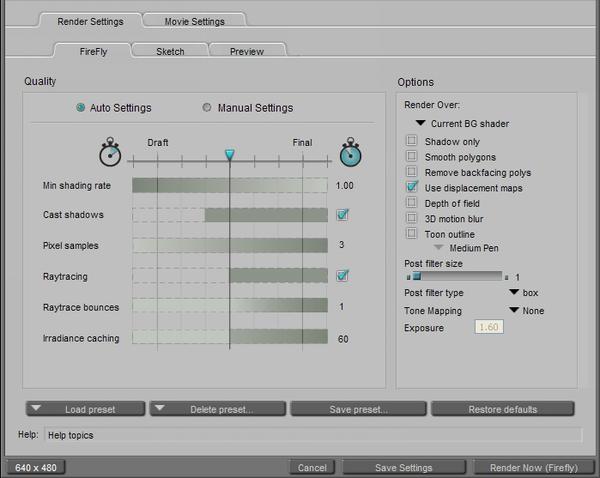
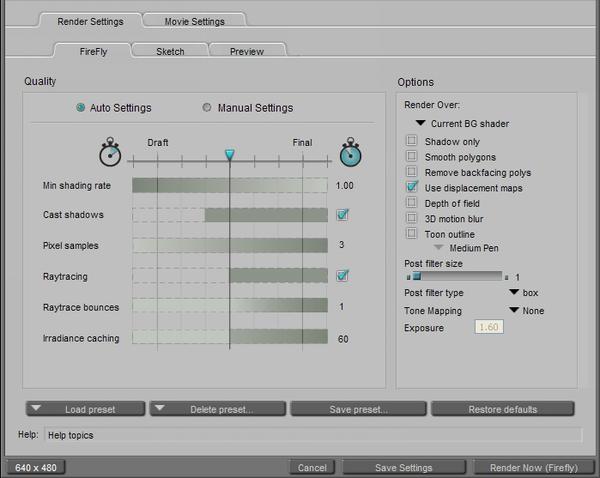
poser_9_render_settings_2.jpg
699 x 557 - 93K


Laura_Poser_9.jpg
478 x 526 - 42K
Post edited by starionwolf on


Comments
i just realized that i forgot to apply Laura's default texture. Adding a texture might solve issue number one and perhaps number two.
I'm too sleepy to play with Poser 9 tonight. I will try playing with Poser tomorrow morning. I guess I'm so used to the Generation 4 figures that automatically apply a texture when I load them from the content library.
ok, bye
Here is Laura with her default texture. I still have issues with her white top. I will need to read about adding morphs to the top.
Is that the default Laura shape? I have that outfit, and it should fit...
That is the default shape.
I created a new scene from scratch. The top looks fine when I do not conform the shirt to Laura. Maybe I should parent the shirt to Laura somehow. Or am I attempting to conform the top the wrong way? I was following the instructions in the reference manual using "Figure" -> "Conform To...". I think that is the right way.
The top is from Trendy Fasion.
Here is how the top looks before I conform it to Laura.
Select the body of the top, and on the Properties Tab check "Match End Points when Conforming". If it's not there, you need to install the latest Service Release 3.1...
http://poser.smithmicro.com/poser9-updates.html
Thank you! I did not read anything about "Match End Points when Conforming." The top fits perfectly now. I'm going to play with Poser 9 some more after I receive my new hard drive.
I can then play with the shadows and lighting.
Edit: and I can go to Evil Innocent's website to download free dresses and skirts that only work in Poser. :)
The match end points box is a result of changing how Poser interprets rigging to add the ability to scale actors better. In past versions, lengthening, say, an arm by increasing the Y scale caused problems when bending; this works properly in Poser 9 SR3 and above.....