(Released) 3D Water Props [Commercial]
 jowolf
Posts: 66
jowolf
Posts: 66
Hi everyone!!  My new product "JW 3D water props" is coming soon for Daz Studio
My new product "JW 3D water props" is coming soon for Daz Studio  This pack contains 46 props simulating different shapes of water, like filling with fruids different base shapes (square, rectangle, circle and oval), splashing, oceans, rain, water on a window and much more.
This pack contains 46 props simulating different shapes of water, like filling with fruids different base shapes (square, rectangle, circle and oval), splashing, oceans, rain, water on a window and much more.
To expand the use of the props, this pack includes a PDF User Guide with some advices to change correctly some parameters to get new effects in your photos, like changing the distortion of the image under the water and its opasity, changing correctly the color of the object to simulate different fluid (like blood, beer or whatever you want) and much more (check promotional image).
Thanks!! :)


JW 3D Water Props 9.jpg
1500 x 1000 - 341K


JW 3D Water Props 12.jpg
1500 x 1000 - 405K


JW 3D Water Props 10.jpg
1500 x 1000 - 436K


JW 3D Water Props 1.jpg
1000 x 1300 - 952K
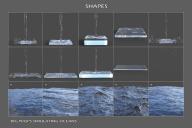
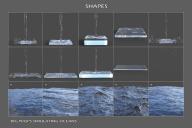
JW 3D Water Props 11.jpg
1500 x 1000 - 571K


JW 3D Water Props 2.jpg
1000 x 1300 - 989K


JW 3D Water Props 3.jpg
1000 x 1300 - 971K


JW 3D Water Props 8.jpg
1000 x 1300 - 844K


JW 3D Water Props 6.jpg
1000 x 1300 - 918K


JW 3D Water Props 5.jpg
1000 x 1300 - 994K


JW 3D Water Props 4.jpg
1000 x 1300 - 1M


JW 3D Water Props 7.jpg
1400 x 1000 - 1M
Post edited by jowolf on


Comments
For the "containers being filled" morphs, are the container-shaped volumes of flud either seperate (or separately morphable) from the fluid stream parts? I have a half dozen or so sets of fluid props and the weekenss has always been that one has to compromise on the size and shape of one or the other when it's all a single object and you want to pose something in a way that doesn't exactly match the dimensions/orientation of the prop.
This looks really great!
Oh so excited for this!
Thank you so much !! :)
Hello! actually there are both, each "containers being filled" is one full prop, where the fluid stream part has 3 morphs (shape change, longer and shorter), there are different bases as you can see in the promotional images
(square, rectangle, circle and oval). On the other hand, there is a fluid stream prop saved separately (first prop shown in the image number 9) and the 4 container bases separated too (images 10 and 11).
To fix the bases with your prop you can change the X, Y or Z scale as you wish, for the promotional images I didn´t use the same plate that I used to create the water bases.
I hope it helps, thanks! :)
Seriously, I cannot wait for this to launch. I have been waiting for a square edged 'pool' of water with a wave-like top, so I can do a cross-cut section of a great white shark swimming with the 'camera' half in and half out of the water. You have made me very excited!
these look amazing. beautiful work!
j
Very nice!!
This looks really nice, so I'll put it in my wishlist!
aaaand then purchase it almost immediately. Kudos!
Thank you! :) The product has been released today!! :)
Thank you! in the PDF guide you will find more info about the most important parameters so that you can adapt the props in your scene :) but if you have more doubts just write me :)
I have to say I'm really impressed with this product. There's even a small rain prop! I was just trying to figure out how to get rain coming through a skylight area. It worked great. I'm getting the splashes I was hoping for from someone walking through a shallow pool. Granted I could do this in Photoshop, but it's nice having it in scene and catching/reflecting the light. It looks nice with Sickle Yield's fog panels too.
Very cool product, man!
Great!! thank you so much :) if you need more rain for bigger spaces just duplicate the prop, move it or rotate it a bit and done :D
Purchased it at launch last night, but only just getting to download it now. Thank you so much Jowolf!
really added to my scene used the water and drops for splashes
https://www.daz3d.com/gallery/#images/702396
https://www.daz3d.com/gallery/#images/702391
Very nice work!! :) :)
thanks jowolf, your water really enhanced it
Is one of the base props rectangular-ish in the middle, but rounded at the ends? I ask because I recently bought a nice room scene with a bathtub that didn't come with any water prop to go in the tub, and the tub is one of those old-fashioned metal ones with flat sides and rounded ends.
no! they are like a square, maybe the water could be adjusted if you change x, y, z parameters, but will depend of the bathtub shape too. :)
I wound up pulling in a water prop from another bathroom set that had a similar-shaped old-style bathtub. With a biit of rotation and size axis adjustements, I got it to mostly fit, but the curved ends didn't quite match the curves of the tub I was using it with.
It suggests an idea you might consider for in a future water-prop pack: Make a water prop that is straight-sided along the length, but has rounded ends, then have morphs where you can adjust individually how far the curved ends extend, and maybe also a morph that makes the sides bulge out a little or a lot, going from flat to curved-edges, perhaps shifting the position of the curveyness to the left or the right along each of those edges. Maybe also a way to make one end or the other of the whole thing narrower than the other.
Did you try adding collision? It might help