Hiro 5 visible seams when rendered
 Aneet Productions
Posts: 61
Aneet Productions
Posts: 61
I keep seeing the seams on Hiro 5 when I render him. How do I fix that if there is a way. Thank you
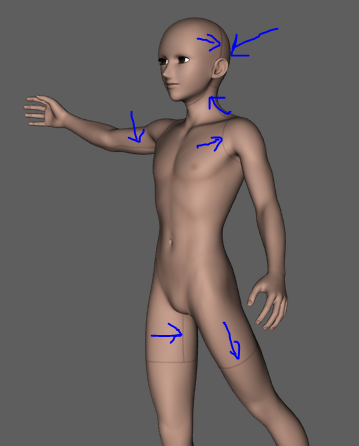
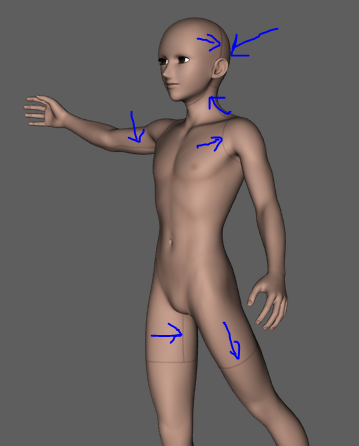
visible_seams.PNG
359 x 446 - 106K


Comments
I keep seeing the seams on Hiro 5 when I render him. How do I fix that if there is a way.
The texture artist forgot to make a wide enough rim around the uv-islands and placed them on a black background. You can remedy this by using a lower shading rate (in the render settings). At the cost of render time, of course.
What are your advanced render settings?
A high shading rate will show less detail and give the impression of bad seams no matter how well they are done.
I find for all elite quality skin textures you need the Shading Rate set to .5 or lower in the Advanced Render Settings.
EDIT: And as Matty points out it is not a texture issue, the texture was not designed to be used in low render settings.