Adding to Cart…

Licensing Agreement | Terms of Service | Privacy Policy | EULA
© 2025 Daz Productions Inc. All Rights Reserved.You currently have no notifications.

Licensing Agreement | Terms of Service | Privacy Policy | EULA
© 2025 Daz Productions Inc. All Rights Reserved.
Comments
OMG that is so cool - thank you so much @Saxa -- SD!!


I honestly believe he simply has no clue how indispenable VM are for some people. Me included. I would love to know how many units of this tool got sold over the years, I just hope it is profitable enough for Bitwelder to update it once (if) DS5 is relaesed.
I keep getting the notifications about new comments, and I'm always hoping it's Bitwelder with an update ;)
@Laurita - I hope he does know how important it is. A part of me dreams that the reason there hasn't been an update is that they're working on incorporating the core functionality into DS5 :)
Heyho - I hope it's okay to post in here, but I thought this would be where the VM experts would be found ...
I love, love, LOVE VM for letting me customize my GUI to my very needs, but there's one thing I just can't seem to get right. I have a couple of custom toolbars full of VM links that I changed the icons of. But whenever I open the main VM window, the icons go back to the original VM ones.
So this:

Turns back into this:
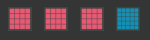
Is there any way to keep the main window from overwriting my custom icons?
Can you be more specific about the sequence of what you are clicking on. Your screenshots are tiny and don't show the whole VM window that you are viewing. I use VM a lot and have never seen this problem.
Sorry for the confusion - the screenshots are not from the VM window, but the DS Tool Bar.
What I'm doing is:
Thank you for the clarification. I've never tried to add a visual menu to the toolbar. I've always just assigned a keyboard shortcut to each one. I'll try following your example and see what happens for me.
I think you should be setting the custom icon for your visual menu in the visual menu interface before adding it to the toolbar. Did you do that? You didn't mention it in your list of steps, and I can't tell what icon is on that Launch VM: Plugin Panes in the screenshot. Why are you changing the toolbar icon? That doesn't seem like the right process to me. Once I have set the custom icon for the Visual Menu in the Visual Menu interface, that icon shows up on the toolbar after adding the visual menu to the toolbar. I did not need to change the toolbar icon from the Windows>Workspace>Customize interface.
When you say the icons are displayed on the toolbar correctly until you open the "VM Window", I'm not sure what "VM Window" you mean. Do you mean your custom menu assigned to the icon you just added to the toolbar or do you mean the main Visual Menu Dashboard or something else? Once I have added my custom menu to the toolbar, I have not found a way to make it regress to the generic visual menu icons you showed in your step 5.If I go to the VisualMenus product and click on the VisualMenus script, it opens the dashboard, but nothing changes on my toolbar.
Oh, WAIT! maybe it did just change right now! I need to try this again!
No, it seems OK to me when I look closely. This is the VisualMenu command I used to set the icon for the toolbar.
This little light bulb icon is the one I set in VisualMenus for my Light Sets visual menu. Here you can see it on the toolbar, still correct, while I have the VisualMenus script open to the dashboard.
Aaaaaaaaaaaaaaah!
I never realized there was an option in the menu on the created window itself - I though all you could do was rename and set shortcut when rightclicking in the list!
Thanks so much, setting it from within VM did the trick, the icons are no longer resetting now
Wonderful. Thanks for posting that you got it working.