Missing Sliders for 220 Emotions for Genesis
Anyone buy this product yet and put it to use?
I watched the demo video for this product and I see very descriptive sliders under POSE CONTORLS >> EXPRESSIONS
I have downloaded, installed the product via DIM, loaded up a Genesis project I was currently working on but needed some expressions for only to find that the sliders are missing.
Here is the path of the installed files via DIM:
C:\Users\Public\Documents\My DAZ 3D Library\data\DAZ 3D\Genesis\Base\Morphs\AlFan\220 Emotions
Screen Shot Included:
Paramters Tab: POSE CONTROL node expanded
Pose Tab: POSE CONTROL node expanded
Proof of Purchase so you know I am not pulling your leg
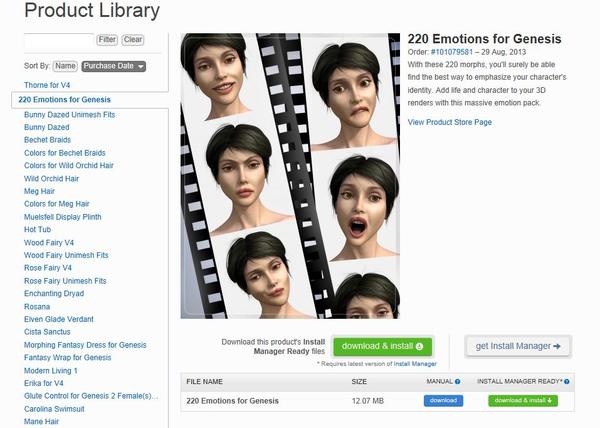
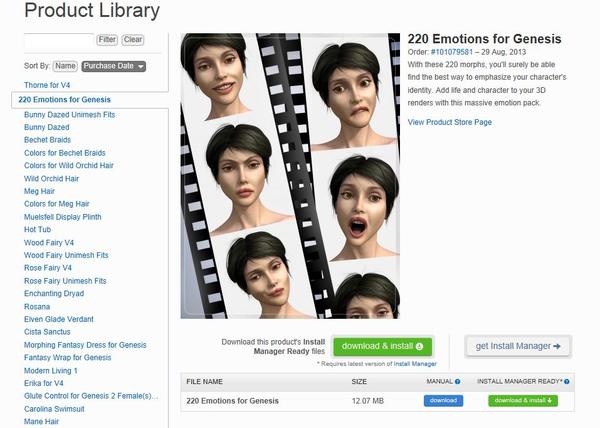
ProofPurchase.JPG
957 x 682 - 107K
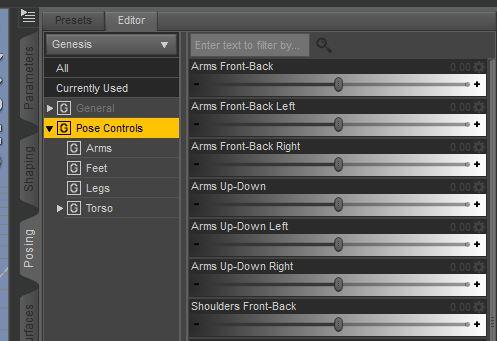
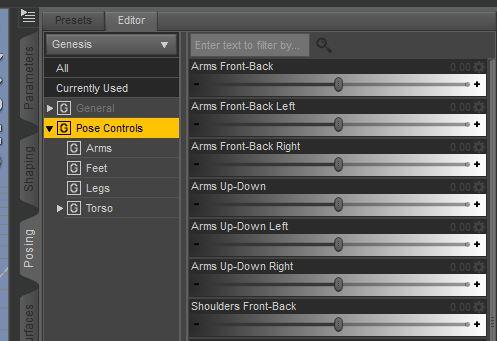
Pose_Tab.JPG
497 x 341 - 35K
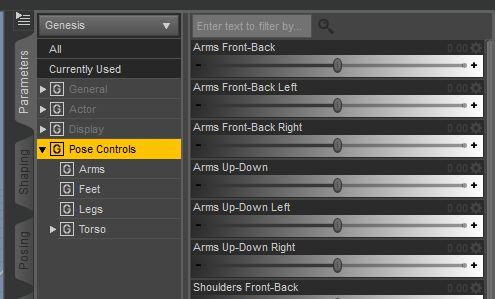
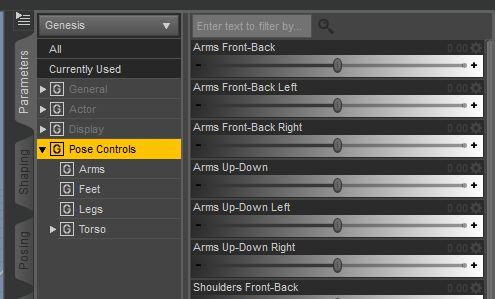
ParametersTab.JPG
495 x 299 - 36K



Comments
Select the head of Genesis then follow this below..
Thank You Jaderail. You have enlightened me once again while on my Daz Studio journey. I appreciate your expertise.
Helping others is what I do. And here is why, I love to look at others 3D art. It inspires me.
You don't need to do that. This isn't that type of forum where people doubt what others bought when they're having problems :)
I apologize. It won't happen again :red:
I love you all!!
It wasn't a criticism- meant as reassurance. In other words, we support you and hope you feel comfortable enough to ask any question at any time. You wouldn't believe the doozies I ask. (note the present tense, lol)
You don't need to do that. This isn't that type of forum where people doubt what others bought when they're having problems :)
It isn't? You mean I just wasted all that money on a new set of thumbscrews?
Behave. I thought I told you after the last one that we couldn't do that anymore.
We can't? And I just spent a full day sharpening my sharp pointing things... Blah...
I can't find the sliders at all. The files are installed at:
C:\Users\Public\Documents\My DAZ 3D Library\data\DAZ 3D\Genesis\Base\Morphs\AlFan\220 Emotions
I've uninstalled and reloaded both the 220 emotions and DAZ Studio 4.6. They just won't show as sliders.
I've checked under the parameters tab under genesis and genesis: Head.
Anyone have any idea what I'm doing wrong?
Is that Directory MAPPED in your DS pref's?
That did it! And it fixed missing morphs for other items I've just been noticing were supposed to have them, lol. Thank you very much.
I can't find the sliders either. How do I map my directory in my DS preferences? Thanks! M.
EDIT Menu> Preferences> Content Library> Content Directory Manager and then add this folder to your list that is already there.
Thanks so much for taking the trouble to explain, Jaderail. I realized after I saw your reply that I had been looking for it under posing instead of parameters. User error, as usual..! :-p
More than welcome, I just want folks to enjoy their 3D not hunt stuff all day.
Ugh! Big chief has spoken ;-)
Ugh! Big chief has spoken ;-)
You already bald, want to try for scalp free too? ;-P
And how my dear friend would you tie that scalp in you belt if I may ask?
Now I'm envisioning these guys gathered around a computer, searching through their runtime folders for the DAZ Buck... ;-P
Now I'm envisioning these guys gathered around a computer, searching through their runtime folders for the DAZ Buck... ;-PThey did and they found it. You miss the last few images?
No, didn't miss them. They got him all right. But he wasn't hiding in their Content Library... ;-)
I'm on a mac. And I'm not getting it to work. I'm not sure what I should do, so any help appreciated.
I'm on a mac. And I'm not getting it to work. I'm not sure what I should do, so any help appreciated.
Preferences... There chose the Content Library Tab and there click in the Content Directory Manager big button at the bottom.
I got there. It's just adding a directory that doesn't seem to work for me.
I'm in the content Directory manager. I select and show the Current Directories. Under that is DAZ Studio Formats, Poser Formats and Other Import Formats.
I selected DAZ studio Formats, then hit the add button and selected the AlFan/220 Emotions folder. And accepted and all that.
But nothing. Restarted and everything.
What am I missing?
You don't have to add anything for those, they show up when you have the Genesis Head selected, under Parameters-Tab, Head, Expressions.
First off, thanks for your help!
Under Head, I have Expressions, but no sub head under that. By selecting Expression I can see Angry, Concentrate, Fear, and Glare.
That's all that I got.
OK, where was it installed, and how? Manually or using DIM?
The package should be installed at:
Ah, HA! It was in my "user' folder, but not in the application folder.... There is a DAZ3D folder in both my 'user' and in my 'documents folder' It must be sent to install is some strange way.
Thank you SO MUCH! And so quick!