saturated colors in Photoshop look boring, why?
when i am using saturated colors for my lights these colors loose in photoshop
i was thinking of bad profil settings - but in daz i don´t see profil options...
who knows what to do?
thanks
o.
screenshot: left image render from daz studio - right image same image opened in PS
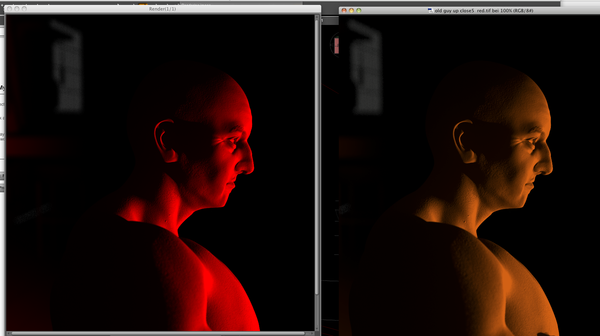
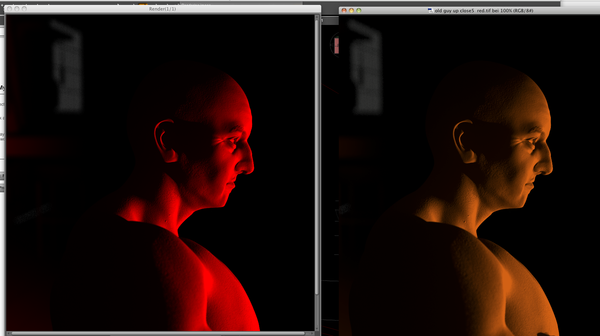
Bildschirmfoto_2013-08-29_um_00.57_.28_.png
1709 x 956 - 654K


Comments
DS just outputs a raw image, with no colour profile. Photoshop will, by default, assign the sRGB profile to untagged images and that is probably more conservative than your raw monitor RGB as seen in DS. In Photoshop either go to Edit>Assign Profile and assign something closer to your monitor gamut, or for a quick look just go to View>Proof Setup>Monitor RGB.
thanks
that was clear...
o.
Strange. On my PC the photoshop version just looks like a slighty desaturated version of the render, but still red. On my phone the photoshop version looks orange. o_O
Are your devices profiled, or calibrated?
Are your devices profiled, or calibrated?
Well, that depends. Is the image on the right supposed to be red or orange? If it's supposed to be red, then it's my phone that's out of whack and there's no way to calibrate the US version of the Galaxy S3 without rooting it. What confuses me is the DS render on the left still looks red on both my PC and phone. Only the image on the right changes.
Given my colour vision I shouldn't try to answer that - though the one on the right doesn't look orange to me, and since orange has more yellow in it I would expect to see that.