how to place a nice depth of field..... i don´t get it...
hi... since hours i try hard to set a nice atmosphere by setting a short DOF
i have tried all the that i could find in under camera tab....
what do i have to do to make a really small field of depth
the attachement is a test
but i can´t do it
is it possible at all?
thanks
o.
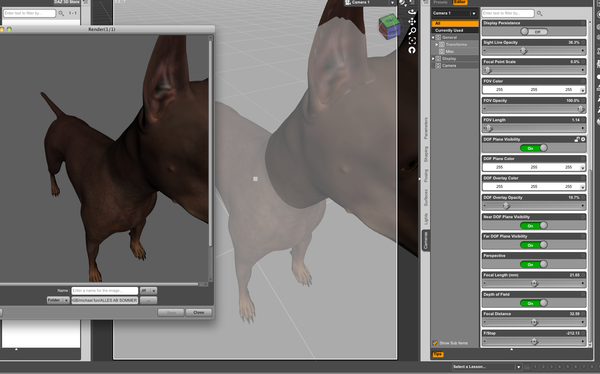
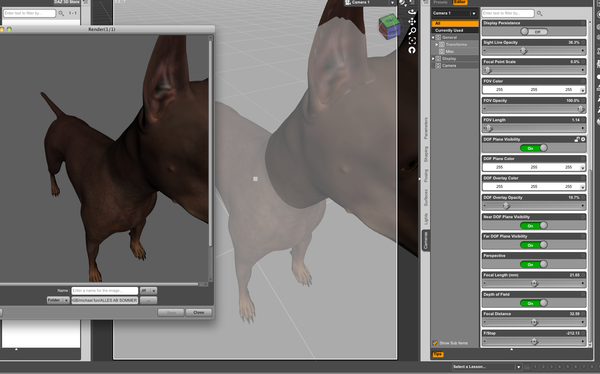
Bildschirmfoto_2013-08-28_um_22.41_.16_.png
1702 x 1061 - 500K


Comments
If you specifically go into the camera section rather than all, is DOF turned on?
Experiment with the f/stop and focal distance. Understand how they work and you'll see how simple it is.
Here's a quick Tutorial
Put an object or two behind that dog at separate distances to see the effects of the DOF. It's easy to go overboard, so experimentation is key.
And like Vaskania said, do yourself a favor and click camera so you don't have to see things you're not working with.
this http://www.daz3d.com/forums/discussion/5084/#63872 might be some help too
That's actually way more helpful lol
Post #1 and #14 specifically
Thanks. :) ;)
If you are referring to "DOF and Final Renders. Tip of the Day:" that is post #1, as seen on the right hand side of the screen ;-P
thanks...
works beautyfull now... the point was i had to controll where the focus is from another perspective
than i understood were what would happen
thanks again
o.
it´s just very much to learn...
i am glad this community exists and that it is so activ and helpfull
o.
Ah, yes. Trying to control DOF while looking through the camera itself is a royal PITA.
If you are referring to "DOF and Final Renders. Tip of the Day:" that is post #1, as seen on the right hand side of the screen ;-PYeah I noticed that post 1 is not post one after I posted the reply then edited it.