[Solved]Iray glitches - Problems with the skin/hair black spots
EDIT: The issue was that everything was far away from the 0,0,0 position. I parented everything to my character, and moved it to 0,0,0. Now it works perfectly!
Hello everyone, I have this problem while rendering with Iray (see the attached file).
It looks like the hair is not rendering properly, bugging the head area. I tried to change the skin parameters, but I'm out of ideas.
Thank you in advance for any help.
Update: I thought the problem was in the skin, since the ear is duplicated, but when I removed the hair, the skin looks fine. The hair is "Matthew Hair for G8M", using an Iray material which came with the hair. I used it for other renders, I'm not sure why is this happening though :(
I have attached the no-hair render to compare.
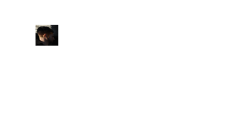
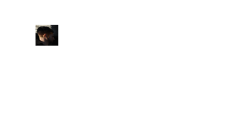
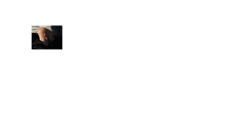
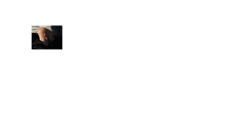


Comments
It looks like you have two different shaders - On for the hair & the hair cap & another for the actual model. Make sure when you apply shader materials that they are all either RSL (aka 3DL) or MSL (aka iRay) shader materials and then the problem should go away.
Thanks for the comment, I was sure that I used Iray (because I re-started the scene a few times haha), but I double checked it again and sadly it didn't work.
Then I found another post with a similar problem with the eyes. One person there suggested to parent everything to the character, and then put the character to 0,0,0 position. This worked! Even better, the rendering time is way smaller. I guess the light wasn't able to reach that far position.
Well, I can breath again :D