How do you group two objects into one? (Solved)
 Bobeagle77
Posts: 164
Bobeagle77
Posts: 164
Hi there, I need help Grouping two object into one. I have the window and the window base. When I export them from Hexagon, I had them group. Now they are separate pieces. When I tried to create a prop/figure in Daz it saves as two pieces, even if I parent both objects. Is there a way in Daz3D that I can make both object into one prop? This way I don't have to load two separate pieces every time. I am fairly new to Hexagon, I know I can weld objects in Hexagon but then the texture gets mess up.
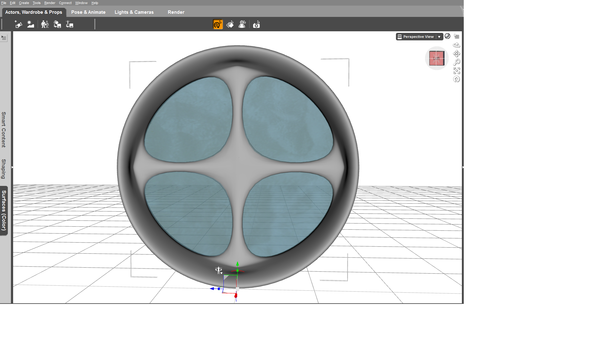
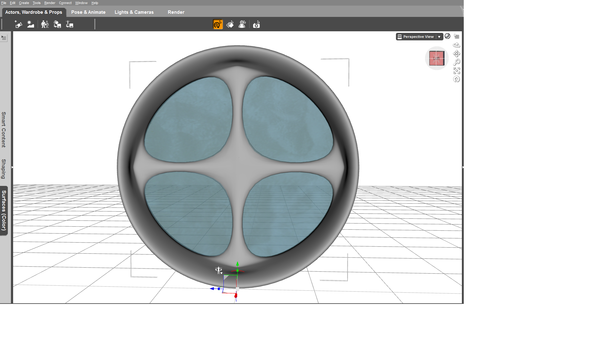
window.png
1920 x 1080 - 646K
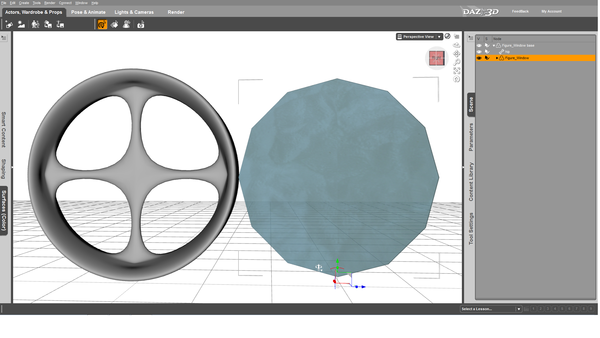
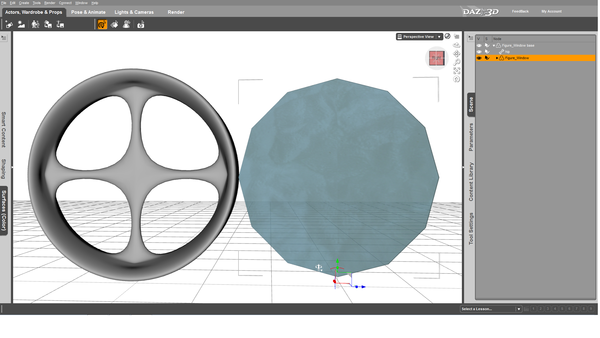
window_base.png
1920 x 1080 - 741K
Post edited by Bobeagle77 on


Comments
You DO weld and then make your material zones for the New object and UV map it so the Zones work on the Texture template.
Thanks Jaderail, that work. Now I have one more question. I made a Sliding door and I want to make the door open and close, maybe a Dial.
I already welded one glass door to the base. The other glass door that open and closes is not welded in hexagon. I have two objects again. Whats my next step to making the door open and close?
Or should I ask this question somewhere else like hexagon forums?
The quickest way would be to take your final .obj and open it in Hex and open the window and save out the new .obj titled something else. Load it into DS or Poser as a morph and save it out. You will then have a dial to open and close it.
Thank you very much Frank0314, I will try this.:-)
Edit: Thank you Frank0314 and Jaderail, those tips and trick are going to be very helpful to me.