Why is my texture getting replaced when I select a shader?
in New Users
I thought the ctrl+click and ignore images fixes that
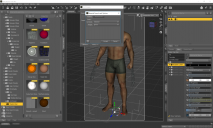
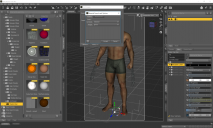
Capture.PNG
2560 x 1538 - 2M
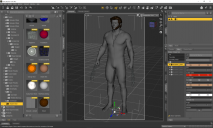
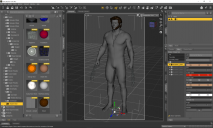
Capture2.PNG
2560 x 1541 - 1M


Comments
If you look at the Surfaces tab in the second image, you'll see that the simple skin shader you applied does not have any slots for images, it only has solid colours. So that particular shader can't keep your texture images. Are you just trying to change from Iray to 3Delight shaders? If so you might be better off with the omnifreaker human surface or omnifreaker ubersurface - I don't have my DAZ Studio PC switched on at the moment so I can't test them myself, but I think one or other should work.
is there a free alternative?
In the Content Library tab (going by your screenshots) go up a few spaces from "Shader Mixer" to "DS Defaults". These apply the 3Delight default shader, with the Lighting Model parameter set to whatever the material name is. The "dzDefault" setting doesn't change the Lighting Model value. Once you've converted from Iray to 3Delight, then you can try applying the skin shader again, or try tweaking directly from the converted values.
Those are free - they are included in DAZ Studio 4.10. "omnifreaker" is in your Content Library screenshots you posted, just above "Shader Mixer" which you were using.