[Released] Now-Crowd Billboards - Office Life [Commercial]
 RiverSoft Art
Posts: 6,637
RiverSoft Art
Posts: 6,637
 Time to go to work and make a living! The new Now-Crowd Billboards - Office Life will make your office renders look like the hot new startup or the stodgy old executive office! Paint your offices, conference rooms, and hallways FULL of people walking, talking, computing, and planning in high quality, flexible and easy to use billboards... perfect as a backdrop for the main action that you add!
Time to go to work and make a living! The new Now-Crowd Billboards - Office Life will make your office renders look like the hot new startup or the stodgy old executive office! Paint your offices, conference rooms, and hallways FULL of people walking, talking, computing, and planning in high quality, flexible and easy to use billboards... perfect as a backdrop for the main action that you add!
Billboards are a fantastically quick and resource easy way to add background crowds to your scenes. These pre-rendered elements are great to play the background characters in your scene. The Now-Crowd Billboards improves on standard billboards by providing 72 different views for every billboard figure. Change a billboard figure to 12 different horizontal angles and 6 different vertical angles. When your camera moves, the Now-Crowd Billboards can be changed to match!
There are also great scripts to make these billboards easy to use! There is one script to turn the billboards to face the camera and another script to change billboard figure angle based on horizontal and vertical orientation. Finally, there is a script that pushes your billboard directly away from your camera view or pulls it towards you.
For Iray and 3Delight
No figures are included with this product.
No other products are needed to use the Now-Crowd Billboards - Office Life.
Note that Now-Crowd Billboard products are large (> 10GB) because of the many textures (72 images per figure x number of figures) and can take a while to download.
Features
- Now-Crowd Billboards - Office Life: (.DUF)
- Man Carrying Books
- Man Leaning
- Man Listening 01
- Man Listening 02
- Man Sitting
- Man Sitting and Drinking Coffee
- Man Sitting and Laptop
- Man Sitting and Talking
- Man Standing 01
- Man Standing 02
- Man Standing 03
- Man Talking 01
- Man Talking 02
- Man Walking 01
- Man Walking 02
- Old Woman Listening
- Old Woman Taking Notes
- Two Men Greeting Each Other
- Woman Drinking Coffee
- Woman Leaning
- Woman Sitting 01
- Woman Sitting 02
- Woman Sitting 03
- Woman Sitting and Laptop
- Woman Standing 01
- Woman Standing 02
- Woman Standing 03
- Woman Talking 01
- Woman Talking 02
- Woman Walking 01
- Woman Walking 02
- Scripts Include: (.DSE)
- Now-Crowd Orient Billboard Script - Change billboards to face camera
- Now-Crowd Change Billboard Angle Script - Change billboards to use different figure angle
- Now-Crowd Move Away Script - Move billboards towards/away from camera
- Textures Include:
- 72 Texture and Transparency Maps (2048 x 2048) per single Figure Billboard
- 72 Texture and Transparency Maps (3072 x 3072) per single Multi-Figure Billboard










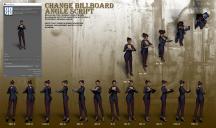
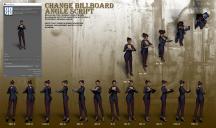



















Comments
Thank you for including that information!
You're welcome! I am trying to include that statement with all new Now-Crowds.
Looks like George got a job ;). The other thing that is great about these sets is that they keep render times down. Creating an office environment wiith even 3 figures takes hours to render and you always have to have a bunch of people if yhou want the scene to look right. Classic tradeoff between disk space and processing time ;)
Thanks, this one is a must have.
Amazing timing.,
I'm working on an office scene at this very moment, I will get this as soon as it is out..
Also any chance of a restaurant/dining orientated one.
cheers
S.K.
Yup! Creating promos for these is actually fairly easy as the rendering is so fast.
Creating promos for these is actually fairly easy as the rendering is so fast.
I am glad you like it.
Great to hear! The restaurant/dining is already on the long list
I just thought of a category that ought to be on your list: Minions. That is the group of uniformed goons that are always working for Super Criminals, usually in color co-ordinated jump suits of some sort. You always need a hord of them ;) Mighty Mite over at Rendo makes some good clothing for them.
That's a good idea! I will add it.
Can you perhaps have a few multi-figure groups of them to save time? Like the image?
Multi-figure billboards are not a great idea. It is hard to use multi-figure billboarsd (or billboards where the character is lying down) because they tend to float off the ground. There is a lot of horizontal space that needs to look like it is in contact with the floor. If one side is in contact with the floor, the other side won't be unless you use them only from the one angle where they all faced the camera. And even there, in your example, the figures in the back would look like they are floating if that was a billboard.
Multi figure billboards are a good idea but you really need to make your own to fit the scenes. You also have to think about how they could be reused in other scenes. Will they look right from another angle? Can the feet be hidden in the new scene? What about light coming from another direction?
I have made my own and used them in more than one scene. A herd of cows, horses and American Bison. They do work but not always.
Horses
Click on image for full size.
Bison Herd in the background.
Click on image for full size.
Cow Herd, actually three instances of the original which is in front.
Click on image for full size.
Yes, they can work in some cases, but I need to think about the general case. I don't want to make people give up on the billboard products because they don't work like they were expecting.
Nice images by the way. Did you make the billboards from multiple angles and use the scripts? Or just place by hand?
It wasn't intended for you as I know it can't be done so that it works for everyone that is why for these I did them myself. The individual figures for the herds are all placed where I want them in the scene and posed, I hide everything else in the scene and set dome and ground off so that it is a blank background but still keeping the light. I then render the group, make the mask in PS and then remove the group and add the billboard in their place. To use them in other scenes I just set the camera, lighting and other figures so that the billboards don't need much moving about
I had to make the Bison one as the scene was too big and took too long to render because of the LAMH Bison and everything else in the scene
Ah! Thanks for explaining.
I forgot to mention too that I do use your scripts on billboards. The face camera one I used in the buffalo one to turn the dust and my buffalo billboards.
I use some of your other billboard sets too. This is my latest one. (If I have made the same mistake as last time and these aren't yours I apologise. I did use the script on them though )
)
Ah! Yes, some are mine and some are the other product. This is one of the busiest scenes I have ever seen in Daz! A couple comments though. The scale of figures seems off (some too big, some too small) between the two sets? And the guy sitting and texting should be scaled to try and fit the bench.
A couple comments though. The scale of figures seems off (some too big, some too small) between the two sets? And the guy sitting and texting should be scaled to try and fit the bench.
I thought it was a mixture as I just type Billboard into the search box and then scroll through choosing ones I want so they are all mixed up together.
I tried to get him on the bench and gave up. When he was sitting on it he looked like a dwarf :)
I did notice that about the scale and I did adjust some of them but with that many I gave up in the end. If I go back to it I will spend a bit more time on it, I had to rescale the engine to fit too, and there needs more done to the settings to get the render time down.
Ah, I see. Those benches are really low to the ground. Sometimes, the billboards just won't work
If those benches are separate props it would probably be better to scale them up
And it's out!
PIcked up my copy. On a not entirely unrelated note I noticed Egghead is selling a 12 Terrabyte hard drive.
LOL. Thanks for the support. Enjoy! And post images!
I posted this to a suggestion thread that I started but it was suggested that I post here instead.
First of all, I'd like to thank you for a great and useful product. I have a bunch of these, and use them a lot. I do have a few small (and somewhat larger) requests.
If I convert the Billboard to Iray Uber, the Now-Crowd Change Billboard Angle script fails to change the opacity map when it changes the diffuse map. Adding a little code to check what shader is being used would be greatly appreciated.
Please include a view from directly overhead. This is probably too much to ask for existing products, but I'd really love to see it in future products.
Consider adding support for the Billboard Nodes Plugin. That would be really cool. I've written a script that did the conversion for all the products I own, but for those of us that do have the plugin, this would make excellent use of it.
Thanks for listening.
I am glad you posted this here! I can easily miss posts in other areas. Thank you for your suggestions!
1. I will try and do that. The only problem is that it needs to be a new script.
2. I will probably not do this. People complain already about how big the product is. Adding an extra vertical angle makes the product even bigger (from 72 angles to 84 angles)
3. I don't use the Billboard Nodes plugin. From what I remember, I thought it did work with it. Create one of their panes. Assign the textures to one of their panes, and I think even the Change Angle script will work. I will have to check.
RiverSoftArt
Do you have a Now Billboard product that has characters without any clothing?
No, I do not. Sorry.