Material Preset - Saving modified surfaces only
 MBusch
Posts: 547
MBusch
Posts: 547
I am trying to re-save some partial Material(s) Preset and in the Save dialog box I get the option "Check All Modified Only". Fine, but all surfaces are partially checked because Normal Map seems lack a default state.
I am attaching some screen shoots to make it clear. In the Surfaces pane you see just the currently used parameters. As you can see, it shows me 24 surfaces with Normal Map used, which is false. So at the Save as Material(s) Preset dialog I am getting all surfaces with a check mark even so I know that are only 5 surfaces with modifications. How can I just get this marked correctly?
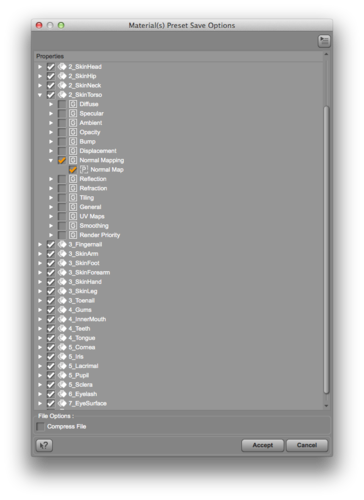
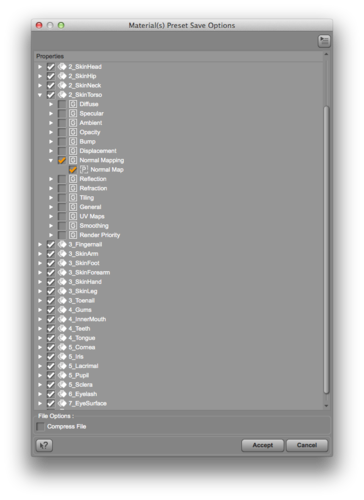
Screen_Shot_2013-08-22_at_07.29_.42_.png
662 x 909 - 121K
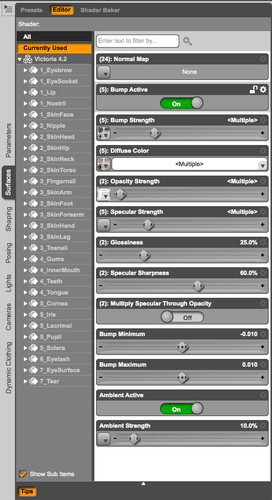
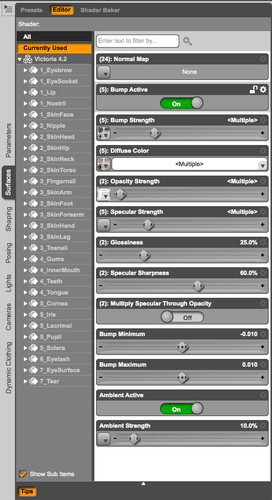
Screen_Shot_2013-08-22_at_07.27_.30_.png
490 x 900 - 120K
Post edited by MBusch on


Comments
How did you Modify them? With Polygon Group editor?
I just applied an existing preset which I want to save as DSON to use it on Genesis 2. I loaded V4 and reset all parameters in all surfaces. So, I applied the preset and save it as a new Material Preset. As some Genesis 2 stuff use Normals I would like to be able to get this parameter empty. It is not a big deal in 1 preset, but will be annoying when saving a bunch of them.
I see this - it seems to be down to the type of parameter. Please make a bug report.
In the meantime, if you have any experience of scripting, it may be worth creating a "Save modified" script of your own which will ignore empty normal Map settings using this as a starting point http://docs.daz3d.com/doku.php/public/software/dazstudio/4/referenceguide/scripting/api_reference/samples/file_io/save_duf_materials/start
Thanks Jad and Richard. It is always good to know that I am not the bug. :-)
I will report the issue. I will try to build an script and let you know if I am successful on the task. Maybe share it to someone with the same problem.
This issue is solved in the last Public Beta 4.6.1.14
Thank you Development Team! :-)