mcjTheLibrarian - Generate Low-Poly Bookcases Full of Book Props - 2022 update
All These Books Are Belong To You
November 2nd 2022 I added the missing page-pile-edges texture "pages.jpg" to the Low-Poly props zip package
( except the 1501st book of the Chromatographia )
it's 2 very low poly book props with width/height/depth morphs
plus a script to generate rows of books semi-randomly
Generate Billions Of Books in Daz Studio https://sites.google.com/site/mcasualsdazscripts9/mcjthelibrarian
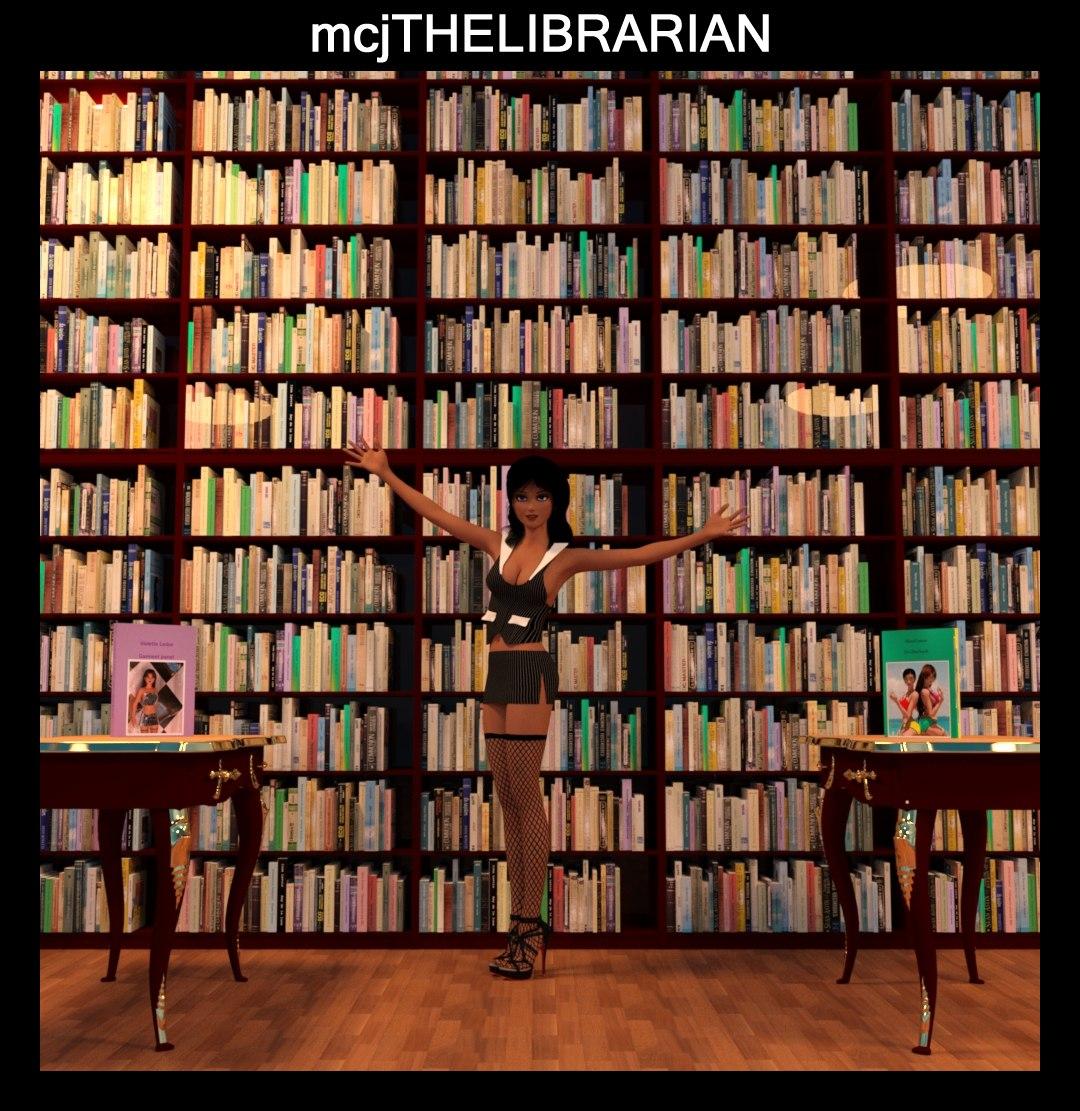

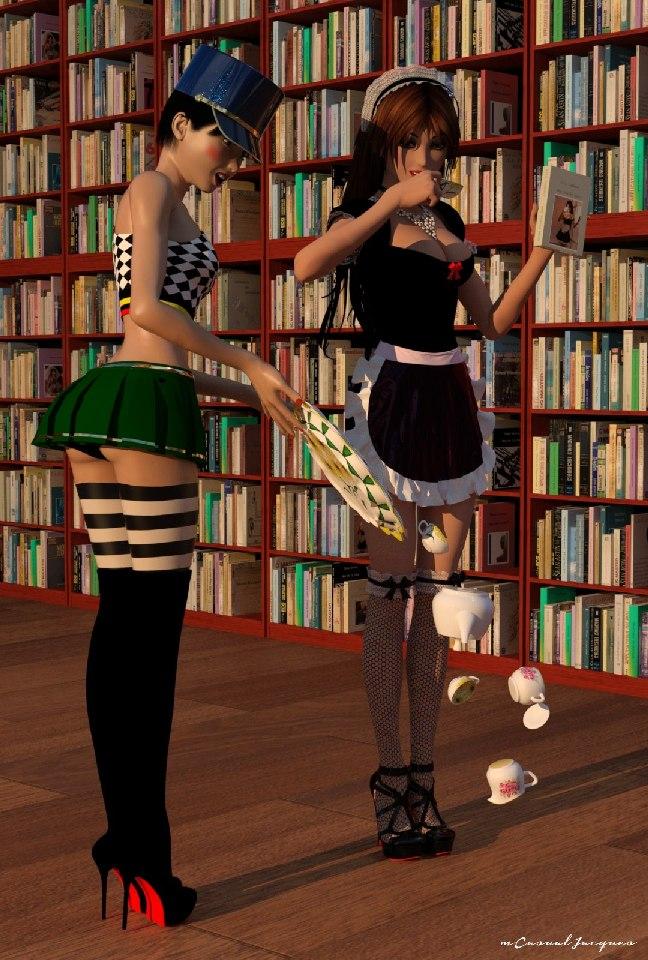
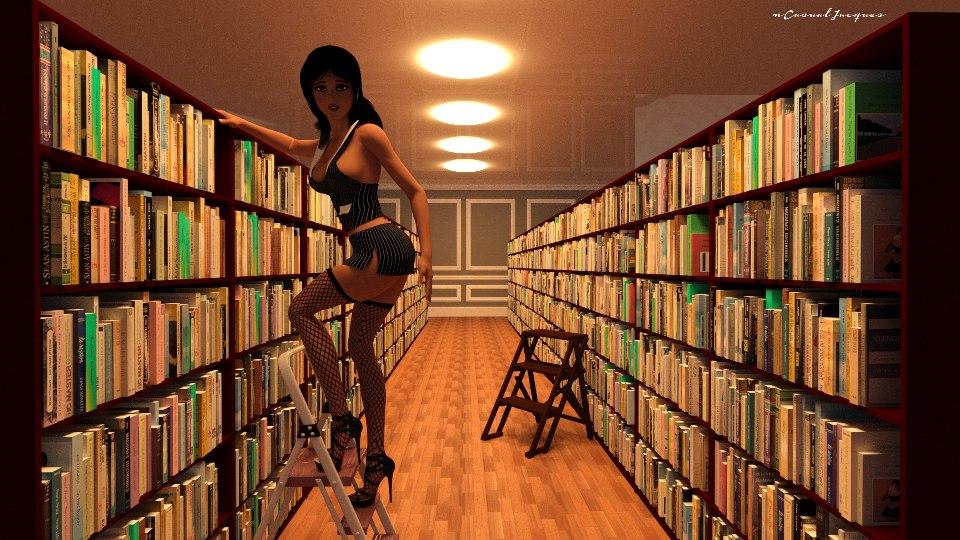



promolibrarian.jpg
1080 x 1111 - 282K


ohla.jpg
1200 x 877 - 246K


smoops.jpg
648 x 960 - 164K


smsurprise.jpg
960 x 540 - 152K


surprise3.jpg
1200 x 877 - 210K
Post edited by mCasual on
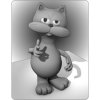


Comments
more The Making Of pics
the randomly picked book covers are simply all the images residing in a folder of your chosing
i made 55 , they are all 800x512,
it's very easy to make your own
Thank you very much, this will be very useful.
Boy! Do you read my mind? It's exactly what I needed for one of my projects!
Thanks a lot!
Thank you!

Note that the very IKEA'ish bookcases are here -->
https://sites.google.com/site/mcasualsdazscripts5/mcjbookcases
though you could also use this as bookcases
https://sites.google.com/site/mcasualsdazscripts5/mcjslidewall04by10
and for some bookcases with doors you could use this
https://sites.google.com/site/mcasualsdazscripts6/mcjdecopanel
many of my props have morphing channels so you can really adapt them
not in the main index yet: https://sites.google.com/site/mcasualsdazscripts9/mcjminiarmoire
This looks amazing. Thanks for this. Can't wait to try it out.
November 2nd 2022 I added the missing page-pile-edges texture "pages.jpg" to the Low-Poly props zip package
Yahooo!
I was the beta tester who found the absent pages image problem.
Wow - this is cool! Many thanks!
Wow...these are awesome. I haven't played with this yet, can you stack them vertically, too? My brain is suddenly filled with Skyrim Apocrypha render ideas...
if i remember well it creates individual books and horizontal stacks of books so you can move and rotate them
there's a softcover poser/daz prop and a hardcover poser/prop which you can load 1 by one
they are morphable props so you can resize them
And presumably a linear array bit of software could be used to instance the stacks and create a library so long as the stacks are repeated far enough apart not to see too many similar blocks in the same view. All without the need to sort a single book manually. That'd sound too good to be true to my wife - who works in a library and putting books onto the shelves is one of the annoyances of the job.
Regards,
Richard
hi
i didn't use it recently,
today with 99 instances of a bookcase filled with books
Daz Studio slows down a lot ( though in wireframe view mode it's workable )
the books themselves are just 6-faces cubes
that's the script i wrote to align them
( only works if the only object in the scene is the object that was instantiated )
nodes = Scene.getNodeList() var master; n = nodes.length; list = new Array() for( i = 0; i < n; i++ ) { node = nodes[i]; if( node.getObject() ) { master = node; break; } } for( i = 0; i < n; i++ ) { node = nodes[i]; if( !node.getObject() ) { if( node.getLabel().lower().indexOf( "book" ) >= 0 ) { list.push( node ); } } } debug( list.length ); v = DzVec3( 0, 0, 100 ); master.setWSPos( v ); bb = master.getWSBoundingBox(); master2 = list.pop() v2 = DzVec3( 0, 0, 75 ); master2.setWSPos( v2 ); ctl = master2.getYRotControl(); ctl.setValue( 180 ) for( i = 0; i < 25; i++ ) { master = list.pop(); v.x += 94.6 master.setWSPos( v ); v2.x += 94.6 master2 = list.pop(); master2.setWSPos( v2 ); ctl = master2.getYRotControl(); ctl.setValue( 180 ) } v = DzVec3( 0, 0, 250 ); v2 = DzVec3( 0, 0, 225 ); for( i = 0; i < 25; i++ ) { master = list.pop(); master.setWSPos( v ); master2 = list.pop(); master2.setWSPos( v2 ); ctl = master2.getYRotControl(); ctl.setValue( 180 ) v.x += 94.6 v2.x += 94.6 }Sweet - I'll try it out, thanks!!!
@mCasual - is there a way to change the pages? The script cycles through the books folder but doesn't let you change out the page colors. Or if it does, I can't figure out how.
Also, I get this error when I try to run it in DS:
I installed all zips at https://sites.google.com/site/mcasualsdazscripts9/mcjthelibrarian?pli=1 into my Runtime folder in Content in the folder.
I also realize you have an update to fix this but I can't find the low poly props script. I used https://drive.google.com/file/d/18PzTAVkCUik7XqxtsG8p-UmmlyE_Jav7/view?usp=drive_web but it did not fix the problem.
Also - I just realized that even if I manually fix the pages.jpg file, it doesn't apply that texture anywhere.
(FYI, I got around the problem by applying pages.jpg manually to all books in the surfaces page, and then re-loading the script and doing apply textures. So it isn't urgent for you to fix.)
Despite my questions above, this is a really helpful script, thank you! I used it in https://www.deviantart.com/perlk/art/Apocrypha-937496704
i'll look into it later today
i didn't use it often after writing this script ( after creating it for one of my scenes )
Indeed I see that my Nov 2 2022 doesn't contain the promised pages.jpg
which must be placed according to your error message in Runtime/Textures/mcasual
I attach it below.
But I also see that there were other issues .. so ... this evening
Thanks @mCasual!
I was able to do this render with your bookcases, so fun to create...
================================================================================
History
================================================================================
November 18th 2022- I ( really ) added pages.jpg in the Runtime/Textures/mcasual folder in the new package filename: LowPolyBooksRuntimeWithPagesTexture.zip
November 2nd 2022 - i added the missing texture 'pages.jpg' to the Low-Poly Books zip file and posted it in the attachments
September 4th 2018 - Release
================================================================================
History
================================================================================
November 18th 2022- I ( really ) added pages.jpg in the Runtime/Textures/mcasual folder in the new package filename: LowPolyBooksRuntimeWithPagesTexture.zip
https://sites.google.com/site/mcasualsdazscripts9/mcjthelibrarian
so with this missing texture it now works properly?
image:The Surprised Librarian Anaglyph (red-left-eye)
Thank you! I'll test it out in the next couple of days.