DAZ SUDIO 4.6 INSTALL
Gday there.
I just 'purchased' DAZ STUDIO' 4.6 online.
I have encountered two errors as per attached screen shots.
Previously I had DAZ STUDIO 4 but I uninstalled that when I downloaded DAZ STUDIO 4.6.
Could some one PLEASE point me in the right direction.
Thanks so much.
Markus
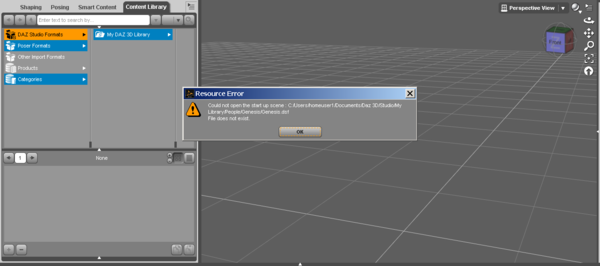
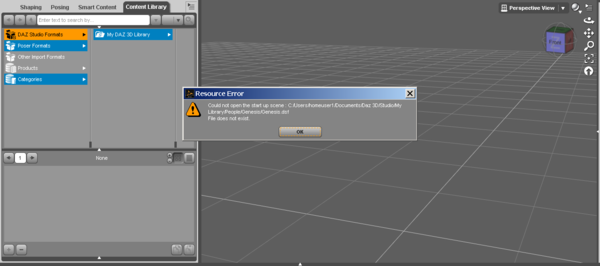
2013-08-21_15h42_12.png
1290 x 571 - 78K
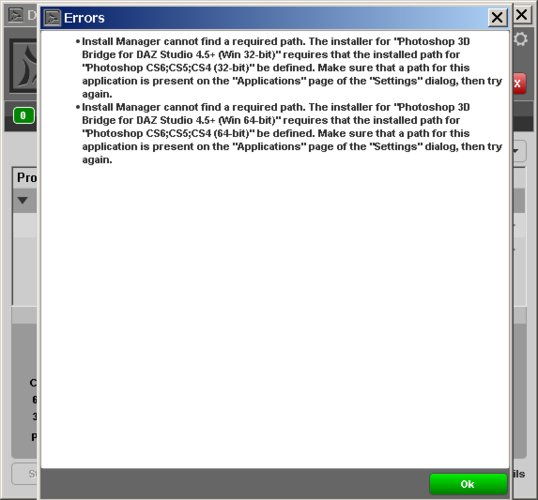
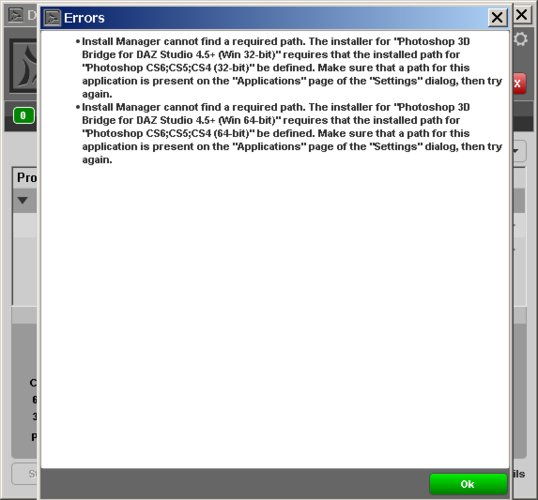
2013-08-21_15h40_45.png
573 x 533 - 20K


Comments
The first error is for installing the Photoshop Bridge for DS4.6. You have to tell DIM where you have PS installed to, if you have it installed. If you don't have a recent version of PS (CS4 or above) the error wont matter. If you do have it, click on the little gear icon in the DIM, and list Photoshop in the Applications tab.
The second error is because the startup file for Genesis has changed format in the latest versions. Go to Edit > Preferences > Startup, and change the file extension from DSF to DUF and it will work, assuming that you have installed Genesis Starter Essentials as well?
JimmyC thanks for your help man.
In regard to the changing the DSF to DUF ext file I had a look in the directory where DIM installed GSE & found the DUF file there so I just changed so the file would load from this location and it seems to be working fine.:-)
By the way......I note that since I have been using DAZ STUDIO I have always been advised to install content to
'C:/Users/homeuser1/Documents/Daz 3D/Studio/My Library' however I found that when I installed DIM it creates a directory titled
C:/Users/Public/Documents/My DAZ 3D Library and automatically installs content there.....Soooooo in the content directory manager I have added both paths. Is this correct?:blank:
M
The DIM installs content, by default, into C:\Users\Public\Documents\My DAZ 3D Library, which is the new recommended location for storing content.
You can change that default behaviour, by adding the My Library folder to the DIM as a content folder as well, and install all of your content there if you would rather have that. You can setup DIM to install to wherever you like, but the default is in Public Documents.
Inside DAZ Studio, you can enter paths to content in the Content Directory Manager, just make sure that it is listed in BOTH DAZ Studio Formats AND Poser Formats. If you have content in the My Library folder that does not come from DAZ 3D, then you should enter that as a path by all means, but you do not want to have duplicated content. Ideally, you should use the uninstallers to remove previously installed DAZ 3D content from My Library, and keep all of your DAZ content in My DAZ 3D Library.
What do you have in the My Library folder?
I don't have anything in there at the moment....just freshly installed 4.6. Had some recent content I downloaded from DAZ. Installed this through DIM.
Also got some content on an external drive......so looking to install..
Just thunking....would DIM be able to install DAZ Poser content outside of DAZ downloaded content?
Be nice to use DIM for this and I also want to avoid any 'stuff ups' duplications etc........:roll:
Yes, but it won't be able to make the separation automatically.
But if you go to its settings (check the cog icon in the upper right corner) and then check the 'Installation' section you can fully customize this behaviour.
As said; although it won't be able to automatically make a separation but you can add more than one path in there. And using the selection menu at the bottom you can easily change the current installation path.
As such; before you install Poser content you'd simply have to go over to this screen, quickly select the other installation path, then continue with the actual installation.
What may also be interesting to know is that DIM can track (and presumably update) the software which you installed too. If you're in the settings screen and check out the last tab ("Applications") you'll come across a setup where you can point DIM to all the applications you installed on your system. Obviously it knows about Daz Studio, Hexagon and Bryce, but it also supports stuff such as Photoshop, ZBrush and Poser.
G'day Peter.
Ok. So I had a 'bo peep' at the DIM settings and I'm thunking....what I want here is for the DIM to 'download' all my old files from an external drive and install them to the current DIM path.....
The DIM can do this?:roll:
Markus
DIM can only install DAZ 3D content, not content from other sites.
If you have DAZ 3D content that is already installed, then you can uninstall (or delete it) redownload it using DIM from the website here, and DIM will install it for you to a location of your choice.. If you mean content that has been installed using the Bitrock installers, then the answer is no.
DIM can only keep track of what IT has installed, and not items installed previously by using an EXE installer.
Thanks Peter, you have been very helpful with easy to understand advice. :-)
Have a great day/night in your part of the world wherever that may be...
M
Actually, it's Jimmy
Best wishes :-)