PLEASE HELP WITH OLD SCENES ON NEW COMPUTER :(
Ok first the good news: After several years I finally got myself a new computer and it's pretty awesome compared to what I had before. I've spent the past several days installing DAZ (4.6 PRO) and dang near 1500 content files. I created some new scenes to test the performance of my new PC and some renders that would have taken me about 12 hours in the past finished in about fifteen minutes! I am totally stoked about that!
What has me seriously depressed however...is that I am trying to load older scenes created in the previous version of DAZ on my new PC and I get all kinds of error messages, I did upgrade to DAZ 4.6 PRO on my old PC and those scenes did load with no issue, so my assumption is they should load on my new PC as well. All of the content for those old scenes is installed directly on my new PC. I can access and create new scenes with the content used in those old scenes, just not load old scenes created with that same content.
I am not sure what info would be required to help me so I will provide what I think is important. DAZ is installed ON my new PC. All of the content is installed directly on my PC also. At first I tried access and loading the old scenes stored on an external drive. When that did not work I transferred a select few of those scenes directly onto my new PC and attempted to load them that way. I did create a path in the directory to that particular folder, hoping it would help. I still get the same error message.
I am attaching three screen caps of the errors, which includes an image of my content directory paths. I am not sure if that is important or not, but I included based on the error message. I am so frustrated thinking I won't be able to use any of the many detailed characters or scenes I created over the past year when this is so exciting to me to finally be able to do some quality work worth sharing :( I would greatly appreciate if anyone can assist me.
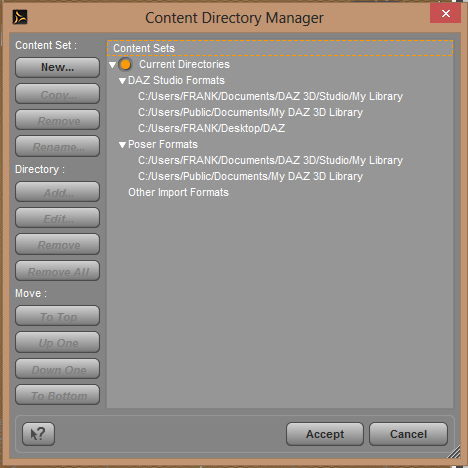
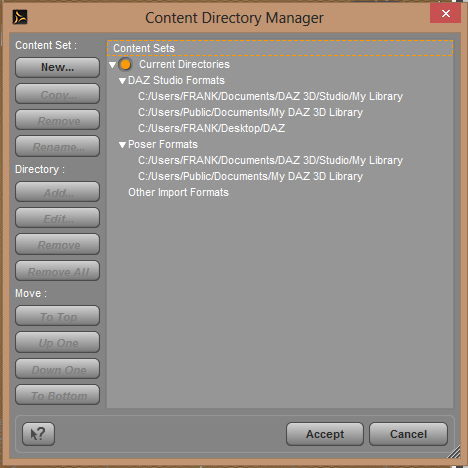
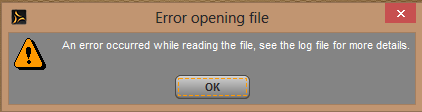
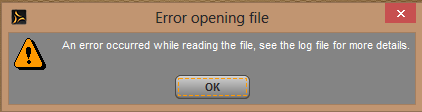
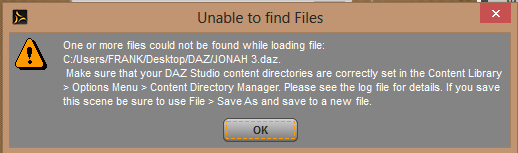
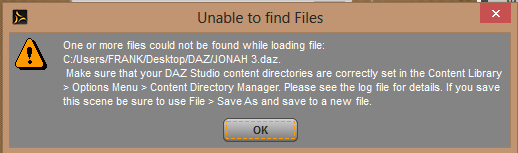


Comments
You missed Poser Frank/Desktop/Daz is needed.
This is what I have now. Still getting the same error :/
Did you copy over the Data folders from the old computer? Unlike .duf files, which can refer back to the Poser files if the data files are missing, .daz files will not work if the data files are missing.
No I didn't do that. I'm not even sure how or where to begin :(
One of the folders inside your content folder is called Data -- that folder holds the geometry, morph, and UV data for DAZ Studio format files. When you save a scene with a Poser-format item in it, DS writes those data files into that folder. .daz scene files only reference that data, not the original Poser files, so if you don't have those files it won't load. Do you still have access to the files from the hard drive from the old computer?
Yes, yes! Everything is STILL intact on my old computer! I am totally illiterate about this stuff, but I am going to go look and see if I can locate that folder and copy it over to my new PC. I am not sure exactly where to put that folder once I copy it over tho. All of those files were used creating scenes in an older version of DAZ before Genesis and M5 so I am not sure if it would go in the same place or not since my understanding is things work differently now that they did before. Are you able to advise me where to copy that folder to?
You can put it in any DS-format content folder -- you can just make a new folder, add it in Content Directory Manager, and put the Data folder there.
Ok I THINK I found that "data" file on my old PC under the path Users>Documents>DAZ 3D>Studio 3>Content>data. When I open it and look at it there really isn't all that much in there. It looks like a lot of folders of items I haven't even used to create any scenes with. Some of them yes, but most relate to items in my inventory I haven't used. Nothing looks as if tho it is scene-specific tho, just content specific. AM I looking in the right place? Oh by the way, I seriously appreciate your help!
In DS, try to load a scene, then go to Help > Troubleshooting > View Log FIle, and go to the bottom of the file to see what files DS couldn't find -- it will have the subpath and filename, so you can just bring over those files. The Data folder also has files for all the content that comes in DAZ Studio format, so a lot of it will be duplicates of what you already have from installing your products.
Wow ok I did that. Here are the steps to make sure I am on the right path. I loaded an old scene that I transferred to my new PC. Got all the same errors of course. I generated the log file. There's a ton of files it could not find that are listed under a path that begins with "data". On my old computer I am in the process of copying that data folder to an external drive so that I can move it to my new PC. Like I said when I look inside of that data folder there are many folders but not near what I expect, and many for invetory items I have not used. When I copy that folder to the external drive it detects 71,475 items LOL! So apparently there i more there that I can't see. The estimated time for the transfer to the external is about 26 minutes. Then of course I need to transfer that data to my new PC am I adding/merging that folder to the "data" folder that already exists for me new version of DAZ, or am I leaving it as a separate "data" folder, and do I name it something different? I'm just a little confused as to where it should go. I am praying so badly that this works. One other thing I should mention that MIGHT be relevant...when I load that old scene into DAZ on my new PC I get those errors and nothing loads in the view, but when I check the scene tab everything that is supposed to be there IS there under the tab, just not visible in the view pane. I am so excited to finally have a new PC and this is frustrating me :/ I am fearful that once I transfer that data folder and add it to my content directory there will be more issues LOL.
I would keep it as a separate folder, in case something was updated since you installed it on the old computer. Make a folder named "From Old Computer", for example, and add that to the DAZ Studio Formats list as the last item, and put the Data folder inside that folder.
Ok sounds good! I wasn't sure if I could name it what I want to. Your suggestion works for me cos that keeps it simple LOL. The transfer is going fairly fast to the external drive, only 9 minutes left :) To make sure I put it in the right place on my new PC I am looking at the path C: Users>Public>Public Documents>My Daz 3D Library>data. I would drop that new folder in the My Daz 3D Library folder right? The reason I ask is because I am finding ANOTHER data folder under Libraries>Documents>Daz 3D>Studio>My Library>data>autoadapted on also on my new PC. It's confusing to me since there are multiple data folders.
Ah and I just found another data folder under the path Libraries>Documents>My Daz 3D Library. I am not sure if that is the same as the first path I mentioned up there.
There can be more than one -- the one in Public (My DAZ 3D Library) is the default used by DIM. To be safe I would keep the one you're moving over in a separate folder, instead of merging with the ones you just installed, in case some products have been updated.
Ok sounds good, but I put that new folder I create in the My Daz 3D Library folder where the other data folder is, just name it "FROM OLD COMPUTER"? Or do I put that folder that I create just anywhere, as an example on the desktop and just link the path under the content directory?
Ok assuming I did what I was supposed to do correctly, this is what happens now.....I get the following error when linking the path. I provided an image of my directory also.
DATA Folders are DAZ Studio Format only just add to the Top list.
I'm not doing something right. I removed the folder I created from the path where I had it in the previous pic, and added it to the top folder. Now this is what I get in the pic below. It removed the other path even though all I did was add the new one. Now nothing is working :(
Don't put it inside the other content folder -- the Data folder must be directly underneath the content folder, and having nested content folders isn't a good idea. Make that "From Old Computer" folder separate from the other content folders.
I'm not following. Don't put it inside physically? Move that new folder I created like maybe to the desktop then path it that way? The pic below is where I am now. I added back the other paths that were there before I messed it up. I tried to load a test character I created before starting this and it works for the most part but for some reason his thighs won't load and I get two white prims instead, even tho I corrected the paths. The pic below shows where the new folder is that I created. I am not exactly sure WHERE I am supposed to put it. You say it shouldn't be nested, but does that mean take it out of that folder and drop it somewhere else not in a DAZ folder, then path it? I am sorry to be a pain I just don't understand what you are telling me to do.
Add as a NEW Path by itself. You should have 4 Daz paths and 3 Poser paths.
Just like you did it as OTHER but in the DAZ paths.
So you could add a path C:\Users\Public\Documents\From Old Computer, and put the Data folder inside that folder.
Ok maybe we are getting somewhere, but old scenes still won't load. Below is a pic of my directory with the 4 DAZ and 3 Poser paths, assuming they are correct. The newly created test scenes I created work again, so that is resolved. I included a clip of the error I am getting when I try to load an old scene still. That's basically back to square one, even with old data file transferred and in the new path. I ran another log file and included a clip as a reference to show what isn't loading. There is much much more and the list seems endless, but I included just a clip to see if that helps you any to advise me. I know I am driving you crazy so please forgive me. I'm trying to include as much detail as possible without going overboard.
Is the folder named "Data" inside the folder "Data from old PC"? The folder has to be named "Data", and needs to be directly underneath the content folder listed in DS.
This is What you need.
C:/Users/Public/Documents/data FROM OLD PC as a folder. then in it
data
And all it holds, Do not change the name of the data folder.
And you List it as you did C:/Users/Public/Documents/data FROM OLD PC
that gets DAZ Studio to READ the data folder inside the TOP folder.
eeeek no! I copied the "data" folder to my new PC and named THAT folder with the new name. I just changed it back to "data" and dumped it inside a new folder in that same location and called it "data FROM OLD PC". Let me change the path in DAZ and restart it and see what happens. It's little things like this that I am not knowledgeable about that I know are causing me issues. It seems like it should be a simple fix, but these things never are. I'll be back as soon as I do that :)
Oh and are you saying the path should NOT be nested IN the little Daz Studio Formats section, but have it's own little section between the Daz and Poser sections in the content directory?
Ok let me try thsat I am responding as you are responding to help me I will get back with you I THINK I understand now LOL!
Now let me point out, I had all my stuff set up Right and it still gave me errors on some Scene files. This fixed them.
I opened the Log file and Delete it, it will make a new one or add to the old one, Then I opened a Scene file. POP items not found still. I opened the new short log file, read all the items not found. I loaded each one. Just loaded them, I didn't set up a scene it was just stuff all loaded on top of each other. I then Saved that as a NEW scene file Named FIX 1.
I rebooted my PC opened DAZ Studio and then opened my OLD Scene and it then loaded. I then deleted the Fix Scene as it was not needed, just the data it made was needed and that does not get deleted when you delete the FIX Scene.
I hope you do not need to do this but I did for many of my older scenes.
HOLY GUACAMOLE! YAY! That did it! Thank you SOOOOOO much guys! I am so happy I am about to cry! I am going to have more questions in the future because I am trying to move forward with my new set up and do things the right way, which I did not do in the past when I first began this adventure with DAZ. OMG I am soooo happy LOL! This should almost be enough for today and you guys have been so kind and helpful. I don't want to be a burden, but I'm probably going to be up all night since I am so excited and I want to get my content organized.
That being said, I absolutely hate having to click 3 content folders to access an item such as a pair of shoes. I don't get why some content creators nest their items so deeply and you have to expand out so much to get to the item. Anyway, when I was using the previous version of DAZ I managed to eliminate those additional folders and rename the folders to where I knew what was inside and the tabs reflected that in my content. That was almost a year ago so I don't even remember how I did it since I know there are some folders you absolutely cannot touch. I suspect that do accomplish this the method would be different with the new Daz? I don't want to mess anything up since I spent the last 3 days installing all of my DAZ content and haven't even begun to install content from outside vendors LOL. Let's just say my DAZ content was 2000 unique items so that tells you how much effort I am putting into this. I simply can't scroll through my content inventory and know what half of it is or remember what a vendor may have named it when I know in my head what I am looking for. Any advice would be appreciated :)
And again...THANK YOU SO VERY MUCH guys this is my big accomplishment for the day and I am so grateful. I owe you big time!
You are more than welcome, it's what we do. We are not just Admin's to the Forums we also want users to enjoy DAZ.
When your ready let use Know and we can teach you how to JOIN all your folders into one big one. I did it. And show you how to use Categories to set up things so you can find then, they will be where you put them. I did that one also. You will need to get used to doing some Database maintenance we did not need to do with DS3 but you will need to do that while using DS4+.
Jade I am ready! Organization is a HUGE issue to me! I was so happy when I got my content organized last time and I'm having to start all over again. I had so much content I never installed before simply because it was such an issue and the clutter prevented me from having a decent workflow. Please tell me where to start and I will do some basic stuff this evening and ask questions along the way. All I have installed so far is content that I specifically purchased from the DAZ store. I still have TONS of other stuff to manually install and I dread that LOL. I suspect I am going to have issues with that, so I want to get my content database organized before I even begin installing other stuff. I am sooooo excited! I appreciate your help so much. You helped me last week when I was looking to buy a new computer. Dood I tested some scenes that I know in the past would have taken me 12 hours or more to render.....15 minutes tops now! Zips right through hair and everything with shadows turned on! I respect your time and understand none of you can sit here all night helping me, so please just let me know how to start when you have time. I AM a big dummy with all of this stuff and don't want to mess anything up, so please...baby steps with me LOL. All I want to do right now is rename items, eliminate extra nested folders, and create some of my own categories :)