Skin Overlay - Now Available (commercial)
 Zev0
Posts: 7,092
Zev0
Posts: 7,092
Hi guys. Sorry I took so long on this. I know lots of people have been waiting for it:) Anyways, This set adds overlays to any V4,M4,V5 and M5 uv set. Originally it was only aging skin overlays, but I added in a few extras. This set contains mainly blemishes and also includes vascularity (from my other product), so no fancy stuff like burns or scars at this stage. Those most likely will be an add-on as this package is already huge in filesize. Anyways here are some test shots. I will add more pics as the product and overlays are near completion. For now there will only be a Daz version and the Merchant resource. Poser one click version will come afterwards. Will take some time re-converting everything and making a new interface. Draagonstorm and myself are trying to make this as easy as possible to apply. The product will be packaged by Gen UV, eg V4/M4 together, and V5/M5 together as well as bundle options for both the one click versions and resources. The interface is extremely rough at the moment so the layout and other features will probably get refined as we move ahead. Since the overlays are all on transparent layers, you can edit them to your liking if you wish, all you need is gimp or photoshop. Will include tutorials on how that is done.




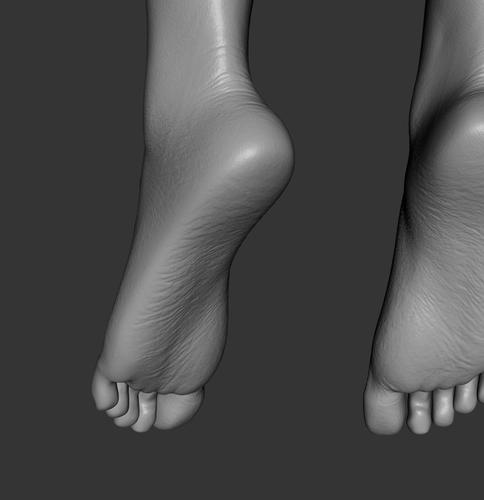
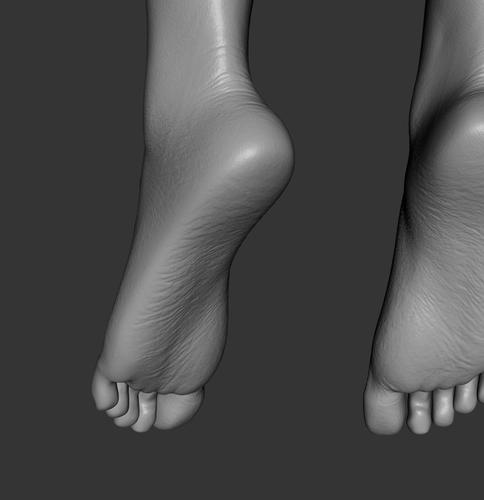






Comments
some head shots
Looks very good
Very nice :) it already looks quite stunning and this will probably end up in my cart - like all Zev0 products do lately ;) This is using LIE as base for combining the layers?
Will use LIE yes. So once an overlay is applied, you can adjust it to your liking. So you can apply them as bulk, or one by one, doing tweaking as you go along before you add the next overlay. Also if you add an overlay and the results aren't strong enough, you can apply it again and edit the second layer of that overlay by adjusting its opacity:)
Thia looks fantastic, you two! I was already sold on this product from your earlier discussions of it, but the interface makes it even more appealing.
Oh snap. They next renders of Primitive People is now on hold. SO need this for Old Mother.
Zev0, this looks excellent. Do the "blemishes" by any chance include a cellulite option? After all, if it's realism we're after ... :coolsmirk:
Look at the interface screenshot:) In other words yes:)
Yipeeeeeeee! Looking seriously good, more than I expected Zev0.
Will def. be buying. I need more age and skin diversity in my runtime.
Would love it if you did a freckle or other blemishes like spots for those unfortunate teens. =-)
Good work.
Thanks:) It has freckles with different layout options:)
My goodness! Cellulite, moles and all ... :lol:
That looks pretty amazing :O
Wonderful!:cheese:
WHERE WHERE?
This is awesome. Can't wait to get my hands on these.
Looks wonderful Zev! Very nice work mate :smirk:
Have you considered doing a wetmaps package? I know there are already a couple, but they all seem to be just specular map replacements. Having a displacement map to apply to a geometry shell to make real water droplets on the figure would I think give much better results.
I have considered it, but that didnt really fit the theme of this release. I might add additional things like that in another addon pack. We will see how things pan out:) The list on the interface is final so no additional overlays will be added for this release, or I will never get it done in time lol.
Thanks. I am looking forward to it. Great work!
Yes, can't wait for the merchant pack of these to come out, it's just what I've been looking for! :D
STUPENDOUS?? MIND-BLOWING??
(Yet another) excellent product - thanks for creating such great tools that us hobbyists can afford. I'm a newbie and know that having tools is only half of the process (knowing how to effectively use them is of greater importance!)
Can't wait....
I would most certainly be interested in something like this - for a hypothetical add-on pack, of course.
Am I correct in thinking that I will be able to use these with Ubersurface2 rather than LIE, if I get the merchant resource.
Thanks
They're unrelated functions, so I don't see any reason they wouldn't. US2 doesn't replace LIE or provide the ability to use layered textures.
OMG ........ya know I think I'm just gonna have to set up a bank account in your name Zev0 and just keep make deposits to it ........,another must have item fersure.
The merchant resource will be photoshop psd files (can be used in gimp) with multiple layers that you drag onto your skin sets. EG open person-torso.jpg and drag the desired torso overlay maps from the resource onto that and save. All will contain overlay groups, which will contain presets as well as source files so you can customize or just use as is.
Wow Zev0 this is an amazing product. The render in main post look awesome. Nice job on this product.
This looks spectacular. We can age any skin in our collection with this!
Will there be a set for Genesis 2's UVs or just have them stick with the V5/M5 skins? (With the morphs we can take a character from 5 to 95 in a matter of minutes -- plus render time...).
Just support for v4,m4,v5,m5 uv's. So if your skin uses those uv's in the list, it will work.