(solved) DS 4.6: Is it normal for the toolbars to be jumping?
Hi gang,
Hopefully this is one of the last beginners questions about the program itself; I think I have everything setup to start working a little more seriously on my poses.
Alas; today I focussed on the environment and have completely reconfigured the activities, the panels on the docking areas and the toolbars (as well as several keyboard shortcuts). So far, so good. I got an environment where I can easily find the options I need.
But now I started noticing that my toolbar(s) jump to the right the very moment I open a panel from the left docking area. And whenever I open a panel from the right area everything stays in place.
Now, it could be possible that this has always happened and I simply didn't notice it before, but I think it's still a bit weird. Could someone please confirm (or deny) that this behaviour is normal (and that I'm simply seeing things), or have I stumbled upon something odd?
Thanks in advance for any help.


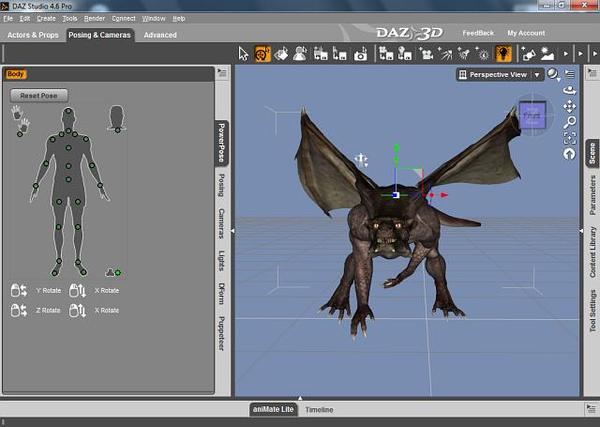
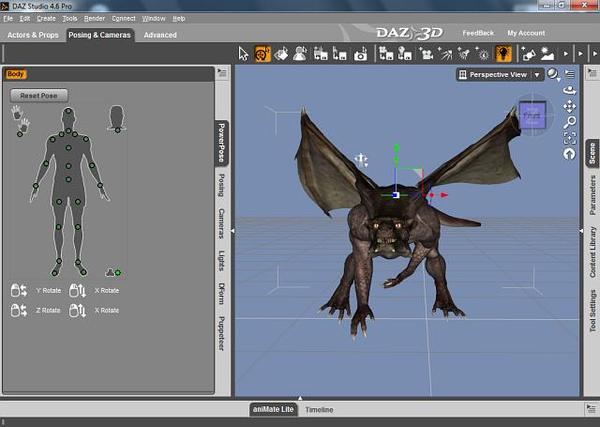



Comments
Blech, I should do more research before posting :red:
So I fired up Youtube and simply searched for any DS4 tutorial which showed an open left sidebar in the preview window. And indeed; this is a classic example of not noticing certain behaviour until you start to mess with it yourself.
Sorry for the trouble; now I can get back to fixing my dragon pose :)
Now, it's not my habit to continue dragging up older posts but by pure accident I discovered that I wasn't seeing things.
It is a little bit frustrating; I had 'finished' improving on my layout. Nearly all my toolbars were either edited or replaced by self-designed toolbars, several keyboard shortcuts were re-assigned (or assigned anew), all in all quite some work. So today, after cleaning up unneeded plugins to save up memory, I decided to save my new layout.
But because you can't easily overwrite stuff I ended up using "Select layout" to check the name of my current layout. I don't recall hitting enter (but escape) yet I still ended up on my previous layout. So now I can re-do all my toolbars and keyboard shortcuts, I'm not too happy about that.
Even so; I discovered something...
That toolbar you see at the left, unaffected by my expanded sidepanel, is the "basic viewport tools" and its first entry is the "viewport centering spacer".
So in short: if you start your toolbar with the "left alignment spacer" it will respond to an opened sidebar panel (expanded left docking area). Using the other or no spacer will make the toolbar ignore the docking area all together.
Right now I am a little bit annoyed that I'll have to reconfigure several parts of my layout again, but I am happy to have learned how you can get rid of those annoying jumping toolbars. I don't care that they show up on most youtube video's, the very moment you're aware of them it becomes an annoyance. One which can luckily be avoided.
Oh; also good to know: F3 -> "Export..." (near the bottom; very easy to overlook).
One I should have thought of way sooner: allows you to export specific sections of your interface type (layout, toolbars, menu's..). So even if your layout does get messed up you'll still be able to recover..
For a free program that's quite a bit of customization one can do..