clipping in render, but not in preview
i'm using the SAV alpha scalp hair. during the preview it shows being in place fine with no clipping, but when i render i have parts of the head poking through. i've tried adjustment morphs, smoothing modifier. everything i can think of and nothing seems to be working. i'm also using Jepes facial hair. everything was working fine the other day, dont know what i'm doing wrong.


render.jpg
1166 x 876 - 596K
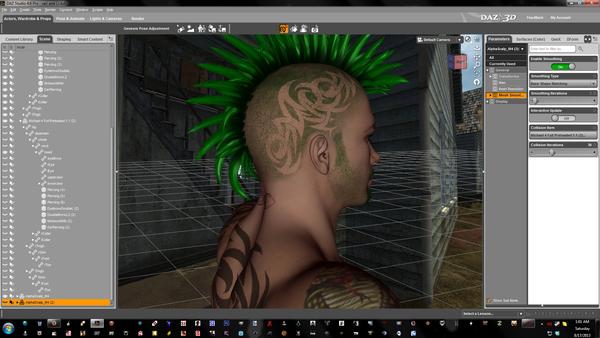
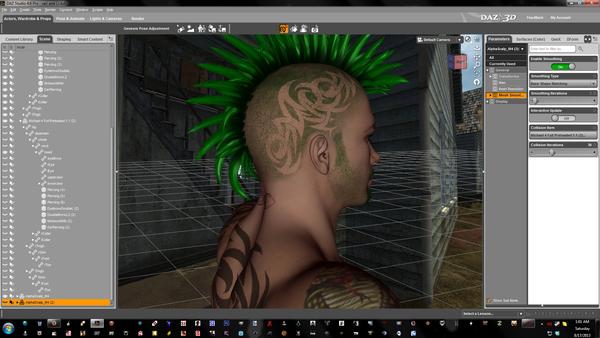
preview.jpg
1920 x 1080 - 541K



Comments
What are your settings for the scalp that's actually visible? Your screenshot shows your params for the invisible one.
by the vien in his neck I would say the Displacement is causing this.
You have two of the hairs in the scene, delete one. In fact it looks like you have loaded multiples of nearly everything in the scene at one time or another, that is why you have those numbers in parentheses at the end of the names.
I'd go with this.
i have to have 2 M4s parented together when using Jepes facial hair because it makes the diffuse invisible. as far as having two of the hairs. i was hoping the second would fill the gap. it was doing it before i even added it.
I'd go with this.I triple this, I have that hair and the M4 Displacement maps, the hair does not support the Rendered in Displacement. It will look 100% fine in the Viewport but the Displacement happens at Render time and then the Scalp, is Displaced and covers part of the hair mesh.
http://www.daz3d.com/jepes-project-m4-body-and-facial-hair
did that, still pokes through at the back of the head. what should i do with the displacement if that's the issue?
Not use it, and it is the Issue. There is no way to add it to the Hair prop in a EASY way.
or scale up the hair, test render, adjust, test render until you have the desired effect.
tried that too, it makes the hair "float" too much
did you try scaling on one axis?
yes, only one side clips though, so if i scale the axis it will make the normal side float too. i've tried the morphs as well.
With Studio you don't need to use a second figure for the body hair, use a Geometry Shell instead. For the hair add a Push Modifier and experiment with the offset amount.